Handleiding
Je bekijkt pagina 12 van 65
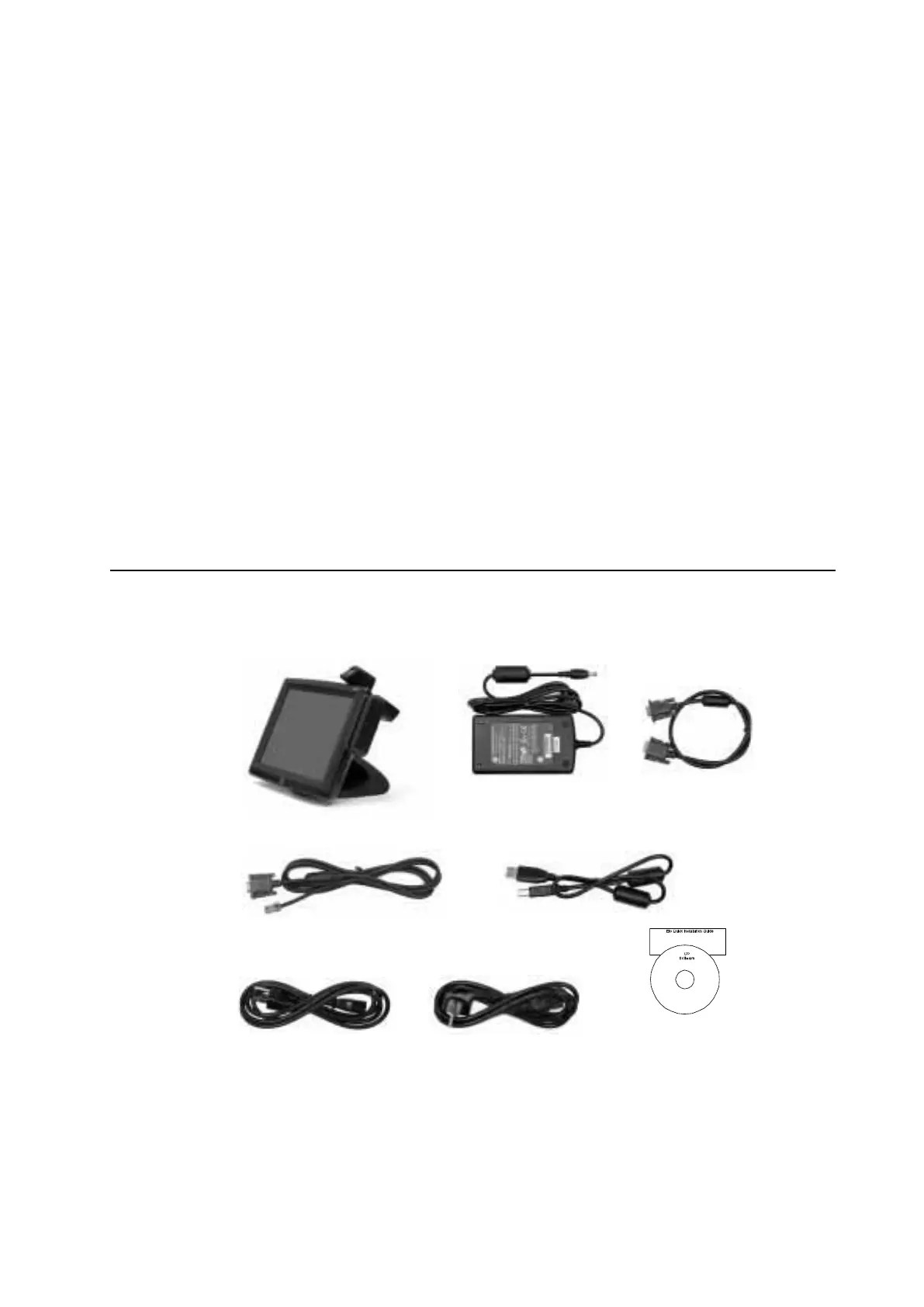
2-7
C H A P T E R
2
INSTALLATION AND SETUP
This chapter discusses how to install your LCD touchmonitor and how to install
Elo TouchSystems driver software.
Unpacking Your Touchmonitor
Check that the following items are present and in good condition:
Touchmonitor
Brick power supply VGA cable
OR
Serial cable USB cable
(one for each option)
CD and Quick Install
Power cable US/Canada European power cable Guide
Bekijk gratis de handleiding van ELO 1229L, stel vragen en lees de antwoorden op veelvoorkomende problemen, of gebruik onze assistent om sneller informatie in de handleiding te vinden of uitleg te krijgen over specifieke functies.
Productinformatie
| Merk | ELO |
| Model | 1229L |
| Categorie | Monitor |
| Taal | Nederlands |
| Grootte | 8026 MB |
Caratteristiche Prodotto
| Kleur van het product | Grijs |
| Beeldschermdiagonaal | 12.1 " |
| Resolutie | 800 x 600 Pixels |
| Touchscreen | Ja |
| Kijkhoek, horizontaal | 130 ° |







