Handleiding
Je bekijkt pagina 9 van 18
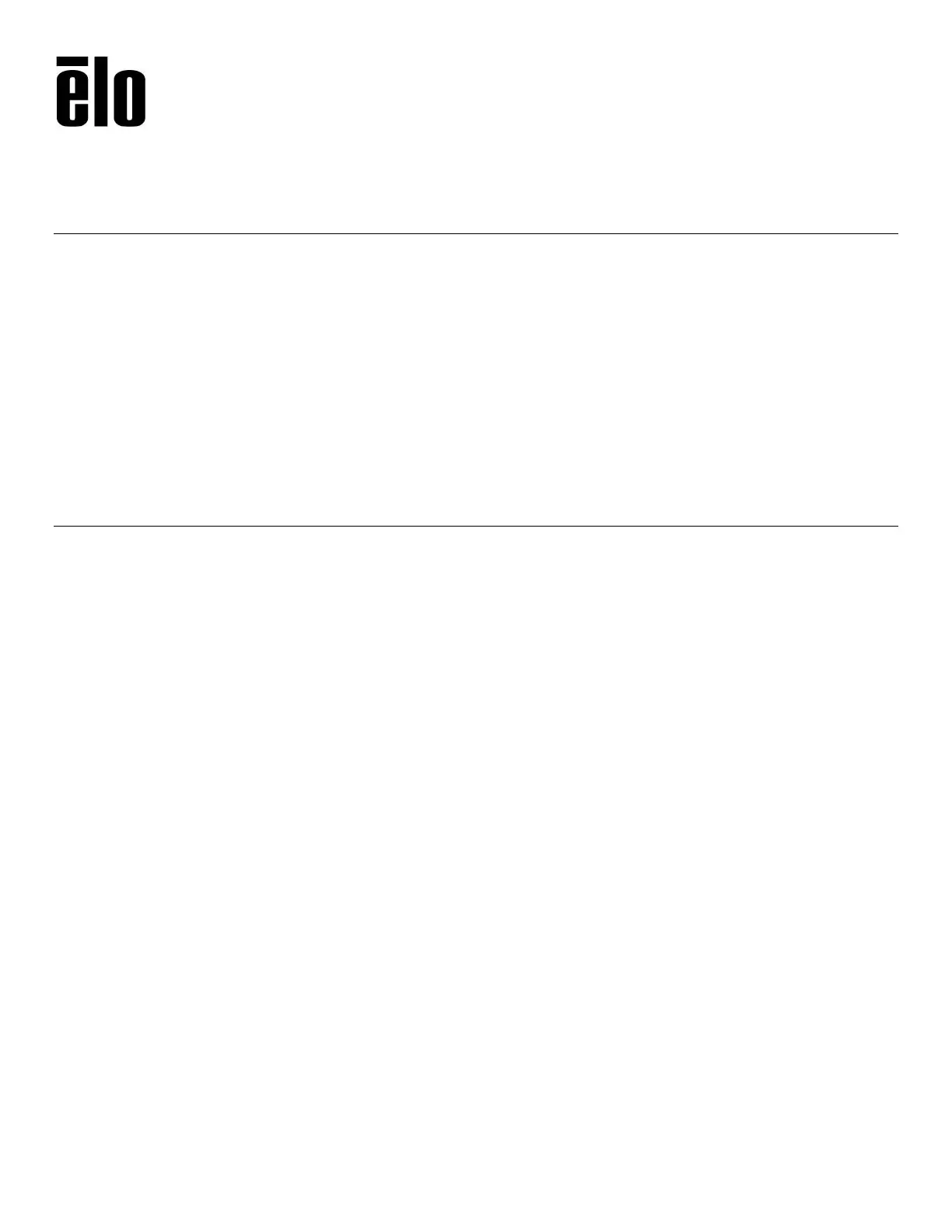
Elo Touch Solutions | 670 N. McCarthy Blvd., Suite 100 | Milpitas, CA 95035 | 800 ELO TOUCH | +1 408 597 8000 | www.elotouch.com
Chapter 4 – Operation
Power
To turn the touchmonitor on or off, press the touchmonitor power button once.
The system consumes low power when in SLEEP and OFF modes. For detailed power
consumption specifications, refer to technical specifications on the Elo website
http://www.elotouch.com
Touching the screen will bring the attached host PC out of SLEEP mode (similar to moving the
mouse or pressing a keyboard key).
Video
A display’s native resolution is its width and height measured in number of pixels. Generally, for
best performance, an image displayed on this monitor will look best when your computer’s
output resolution matches this monitor’s native resolution of 800x480.
In Extend Mode, the monitor extends the desktop of the primary display. The resolutions of the
monitor and the primary display are maintained.
In Mirror mode, the monitor duplicates the desktop of the primary display. In this mode, the
output resolution of the monitor and the primary display must be the same. Therefore, the
resolution of the monitor and the primary display may be changed to a lower resolution. If the
monitor resolution is different from the primary display’s resolution, then the resolution will be
changed so that the whole desktop on the primary display fits in the monitor, and that the
primary display’s aspect ratio is maintained.
Bekijk gratis de handleiding van ELO 0700L, stel vragen en lees de antwoorden op veelvoorkomende problemen, of gebruik onze assistent om sneller informatie in de handleiding te vinden of uitleg te krijgen over specifieke functies.
Productinformatie
| Merk | ELO |
| Model | 0700L |
| Categorie | Monitor |
| Taal | Nederlands |
| Grootte | 1869 MB |
Caratteristiche Prodotto
| Kleur van het product | Zwart |
| Gewicht verpakking | 870 g |
| Stroomvoorziening | 5V |
| Beeldschermdiagonaal | 7 " |
| Resolutie | 800 x 480 Pixels |







