Handleiding
Je bekijkt pagina 5 van 18
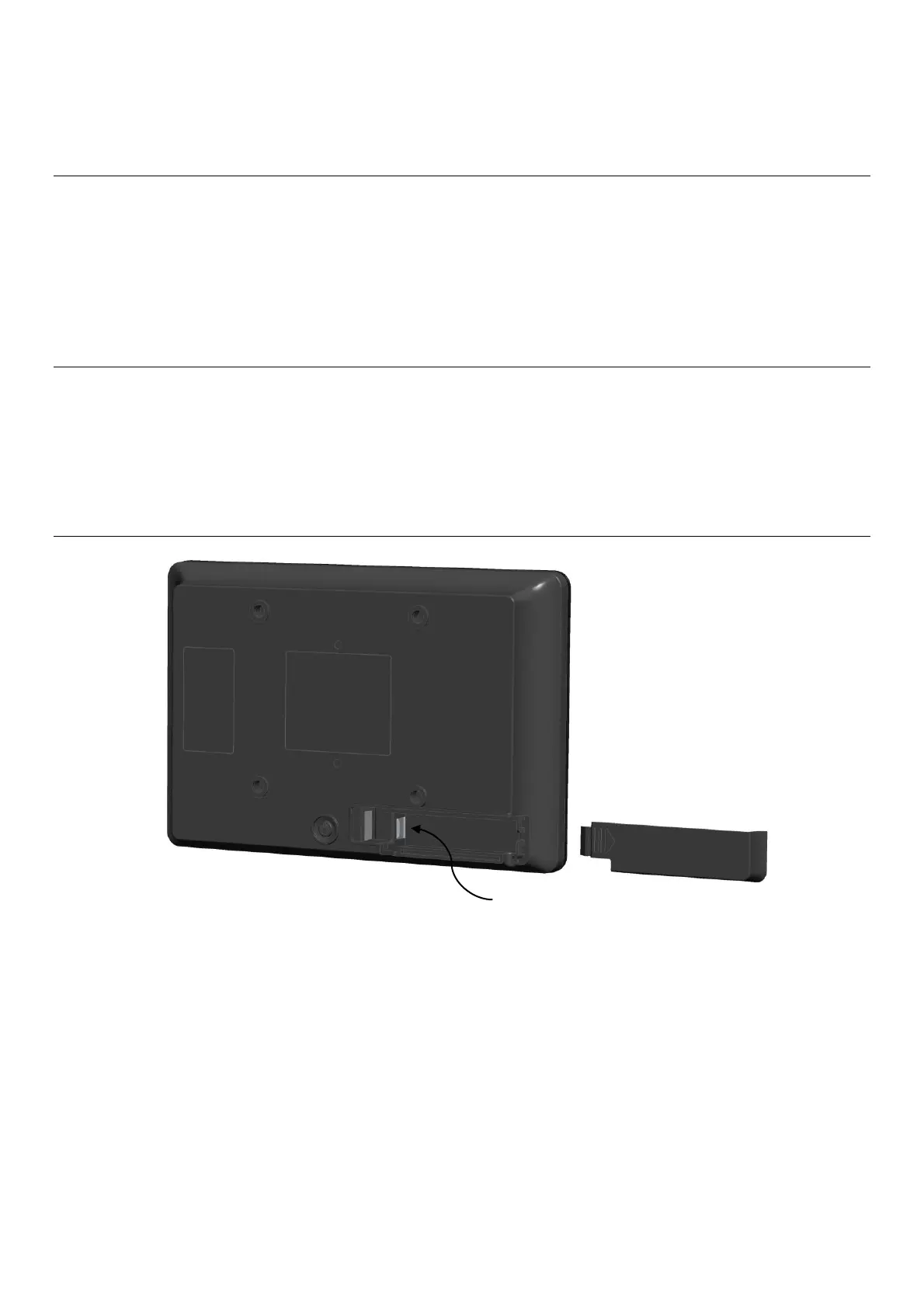
User Manual – 0700L
SW601504 Rev F - Page 5 of 18
Chapter 2 –Installation
Unpacking the Touchmonitor
Open the carton and verify the following items are present:
• Touchmonitor with protective sheet for its face
• User Manuals CD
• Quick Install Guide
• Japanese language regulatory information pamphlet
• USB Y-cable (Black: Power and USB signal, Red: additional Power)
Minimum Computer Hardware Requirements
• 2.0GHz Dual Core CPU
• 512MB of RAM. More if other applications are to run at the same time.
• 2 USB 2.0 port
• 30MB of free disk space
• CD-ROM drive or network access for software downloads
Connector Panel & Interfaces
Mini USB
.
Bekijk gratis de handleiding van ELO 0700L, stel vragen en lees de antwoorden op veelvoorkomende problemen, of gebruik onze assistent om sneller informatie in de handleiding te vinden of uitleg te krijgen over specifieke functies.
Productinformatie
| Merk | ELO |
| Model | 0700L |
| Categorie | Monitor |
| Taal | Nederlands |
| Grootte | 1869 MB |
Caratteristiche Prodotto
| Kleur van het product | Zwart |
| Gewicht verpakking | 870 g |
| Stroomvoorziening | 5V |
| Beeldschermdiagonaal | 7 " |
| Resolutie | 800 x 480 Pixels |







