Elna eXpressive 830L handleiding
Handleiding
Je bekijkt pagina 29 van 138
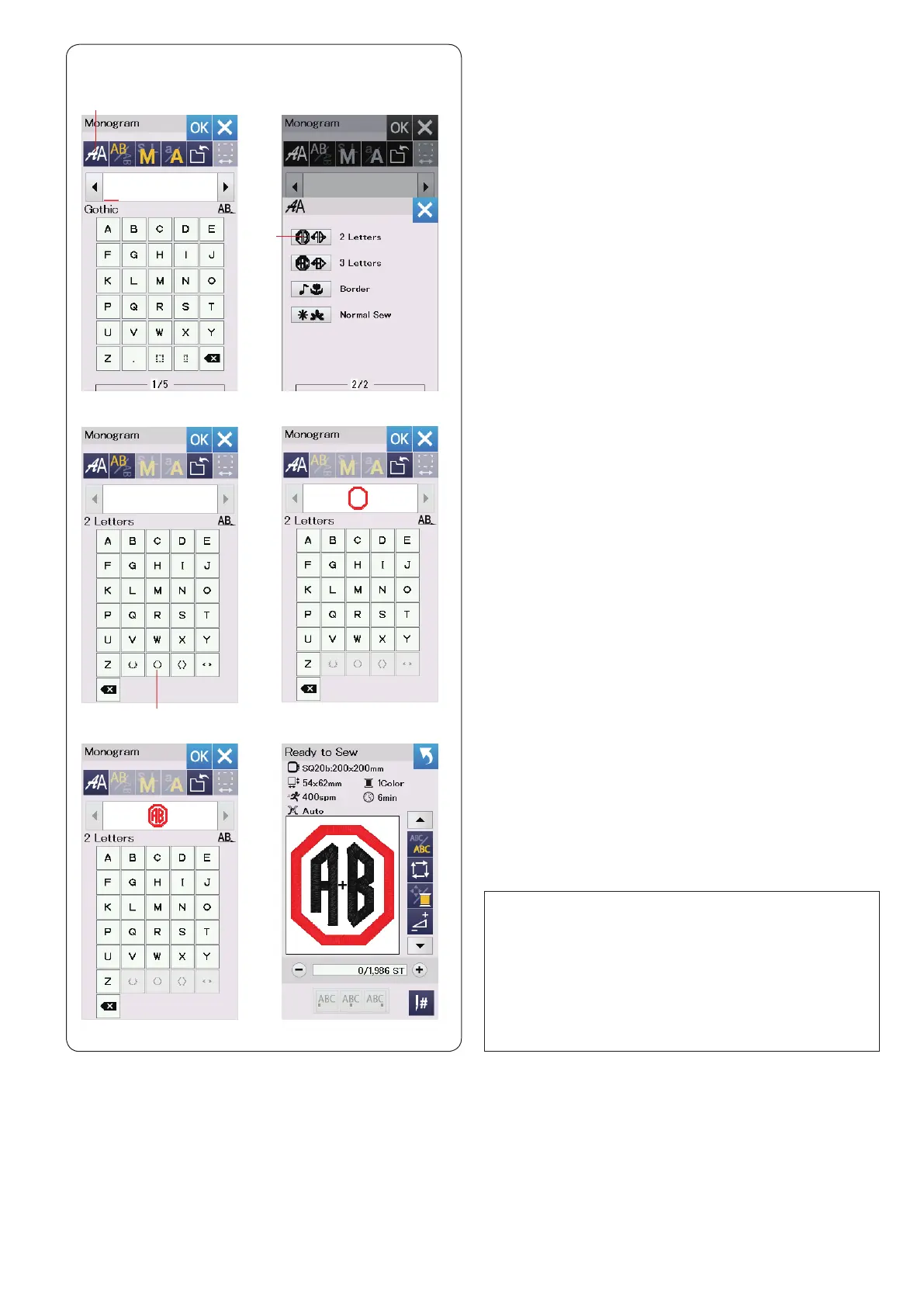
27
c Enter “A” and “B”.
Press the OK key and a warning message will appear.
Press the OK key and the carriage moves to the
starting position.
The hoop conrmation window will appear.
Press the OK key.
The screen changes to the Ready to Sew window.
2-Letter monogram
Example: 2-Letter in an octagon
z Press the font selection key q.
Select 2-letter w.
z
q
x
c
x Select the octagon e.
w
e
NOTE:
The 3-letter monogram is sewn in the same way as
the 2-letter monogram.
The monogram placement for the 2-letter and 3-letter
monogram is center justify.
The hoop conrmation window will not be displayed
if the hoop conrmation option is turned off (refer to
page 58).
Bekijk gratis de handleiding van Elna eXpressive 830L, stel vragen en lees de antwoorden op veelvoorkomende problemen, of gebruik onze assistent om sneller informatie in de handleiding te vinden of uitleg te krijgen over specifieke functies.
Productinformatie
| Merk | Elna |
| Model | eXpressive 830L |
| Categorie | Naaimachine |
| Taal | Nederlands |
| Grootte | 0 MB |







