Elna eXpressive 830L Creative Edition handleiding
Handleiding
Je bekijkt pagina 25 van 88
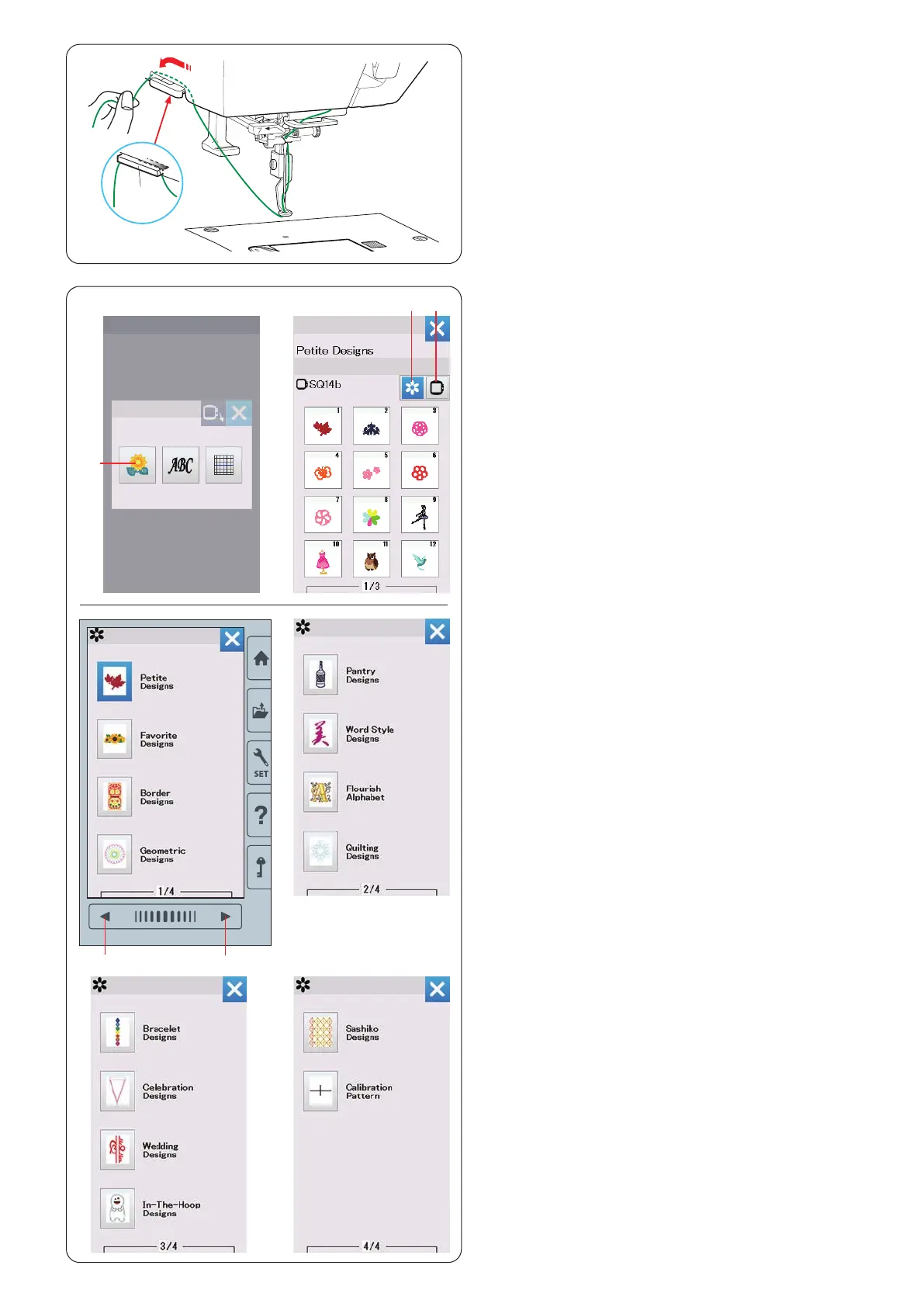
23
q
Selecting Built-in Embroidery Designs
Press the built-in design key and the rst page of the
design list of Petite Designs will open.
q Built-in design key
Press the design category key to browse the design lists
by design category, or press the hoop selection key to
browse the designs by hoop size.
w Design category key
e Hoop selection key
q
r
Design category
Press the design category key w to show the design lists
by category.
Press the previous/next page keys to browse the design
lists.
r Previous page key
t Next page key
Page 1 of 4
• Petite Designs
• Favorite Designs
• Border Designs
• Geometric Designs
Page 2 of 4
• Pantry Designs
• Word Style Designs
• Flourish Alphabet
• Quilting Designs
Page 3 of 4
• Bracelet Designs
• Celebration Designs
• Wedding Designs
• In-The-Hoop Designs
Page 4 of 4
• Sashiko Designs
• Calibration Pattern
Press the desired category to select and the pattern
selection window will open.
Browse the pattern lists with the previous/next page keys,
and select the desired pattern by pressing the pattern
icon key.
w e
t
Thread Holder
To avoid sewing over a tail of the needle thread, place
the thread end on the thread holder.
Pass the needle thread through the hole in the
embroidery foot and draw it up to the thread holder.
Hang the thread on the thread holder from front to back.
q Thread holder
Bekijk gratis de handleiding van Elna eXpressive 830L Creative Edition, stel vragen en lees de antwoorden op veelvoorkomende problemen, of gebruik onze assistent om sneller informatie in de handleiding te vinden of uitleg te krijgen over specifieke functies.
Productinformatie
| Merk | Elna |
| Model | eXpressive 830L Creative Edition |
| Categorie | Naaimachine |
| Taal | Nederlands |
| Grootte | 17416 MB |







