Elna eXperience 540S handleiding
Handleiding
Je bekijkt pagina 18 van 100
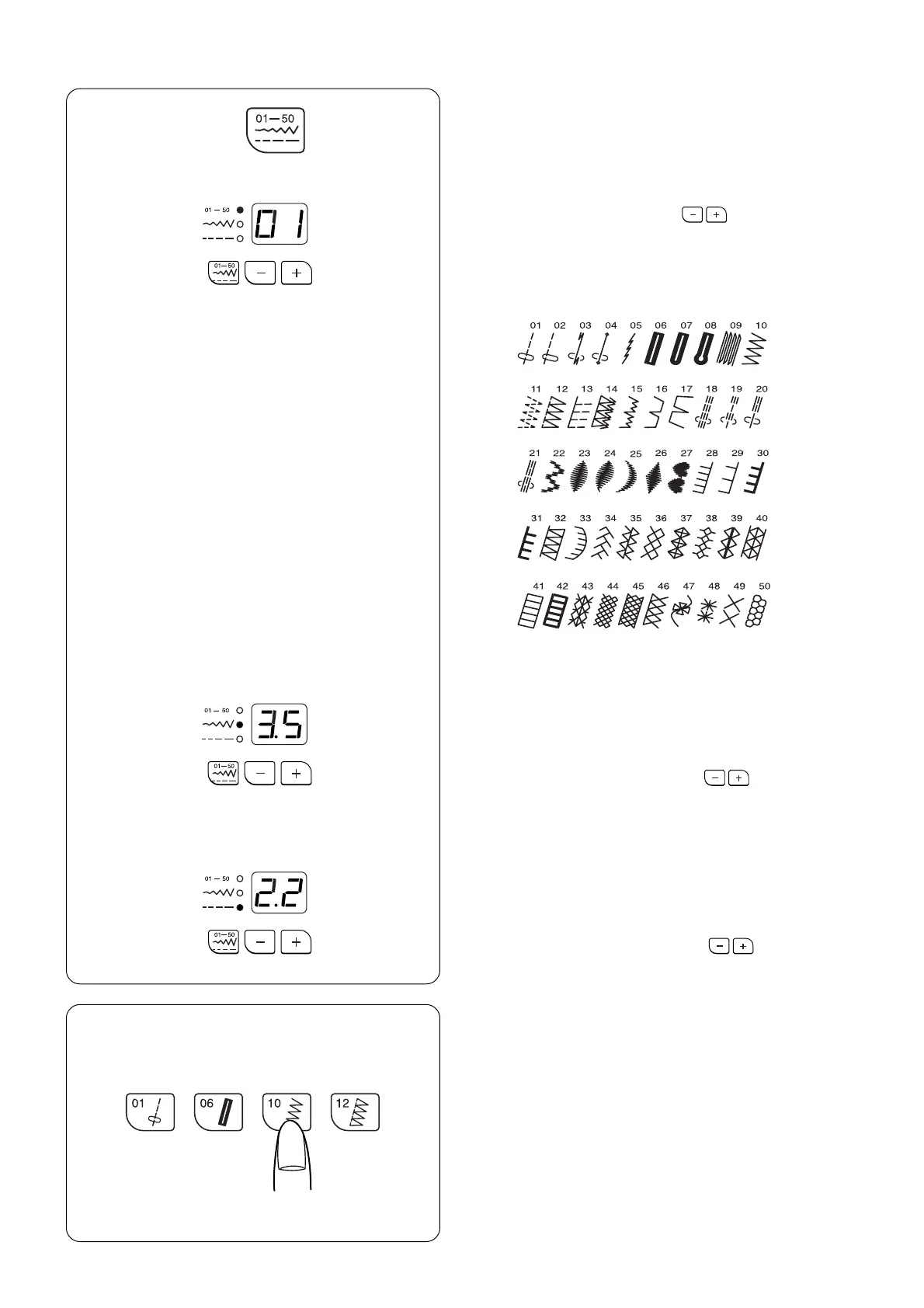
12
r Mode Key
Each time you press this key the mode will change in
the following order:
(1) Pattern selection mode
The green light on the top will turn on.
To select the pattern, press the key until the
pattern number of the desired stitch is indicated (see
the stitch chart below).
r
(1)
(2)
(3)
t
(2) Stitch width adjusting mode
The green light in the middle will turn on.
The stitch width of the selected pattern will be
indicated.
To alter the stitch width, press the key.
(3) Stitch length adjusting mode
The green light on the bottom will turn on.
The stitch length of the selected pattern will be
indicated.
To alter the stitch length, press the key.
t Direct Pattern Selection Keys
4 commonly used stitches can be selected by
pressing the corresponding key.
Bekijk gratis de handleiding van Elna eXperience 540S, stel vragen en lees de antwoorden op veelvoorkomende problemen, of gebruik onze assistent om sneller informatie in de handleiding te vinden of uitleg te krijgen over specifieke functies.
Productinformatie
| Merk | Elna |
| Model | eXperience 540S |
| Categorie | Naaimachine |
| Taal | Nederlands |
| Grootte | 9982 MB |







