Elna eXcellence 790PRO handleiding
Handleiding
Je bekijkt pagina 98 van 148
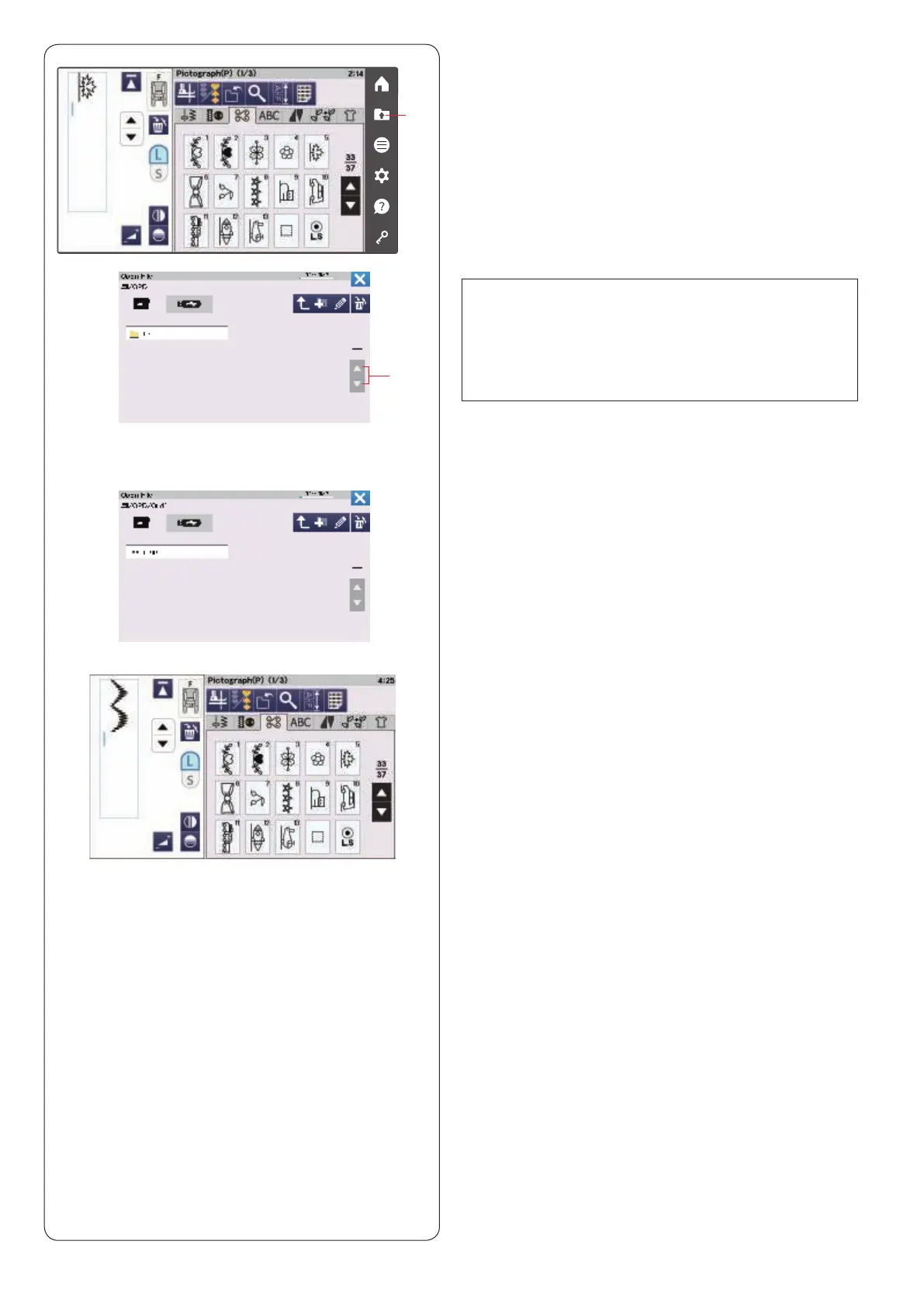
q
w
96
Select the memory location; either the machine’s internal
memory or a USB ash drive.
The “Ordf” folder will appear.
NOTE:
• If you created any folders before, those folders will
also appear.
• If you cannot nd the desired folder or the le in
the page, press the next or previous page key w to
display the other pages.
Opening a Pattern Combination
You can open the pattern combination and monogram
saved in the machine’s internal memory or a USB ash
drive.
Press the open le key and the open le window will
open.
q Open le key
Select the desired folder and the le list will appear.
Select the desired le.
The screen will return to the ordinary sewing window
showing the saved pattern combination or monogram.
Bekijk gratis de handleiding van Elna eXcellence 790PRO, stel vragen en lees de antwoorden op veelvoorkomende problemen, of gebruik onze assistent om sneller informatie in de handleiding te vinden of uitleg te krijgen over specifieke functies.
Productinformatie
| Merk | Elna |
| Model | eXcellence 790PRO |
| Categorie | Naaimachine |
| Taal | Nederlands |
| Grootte | 39891 MB |







