Elna eXcellence 790PRO handleiding
Handleiding
Je bekijkt pagina 89 van 148
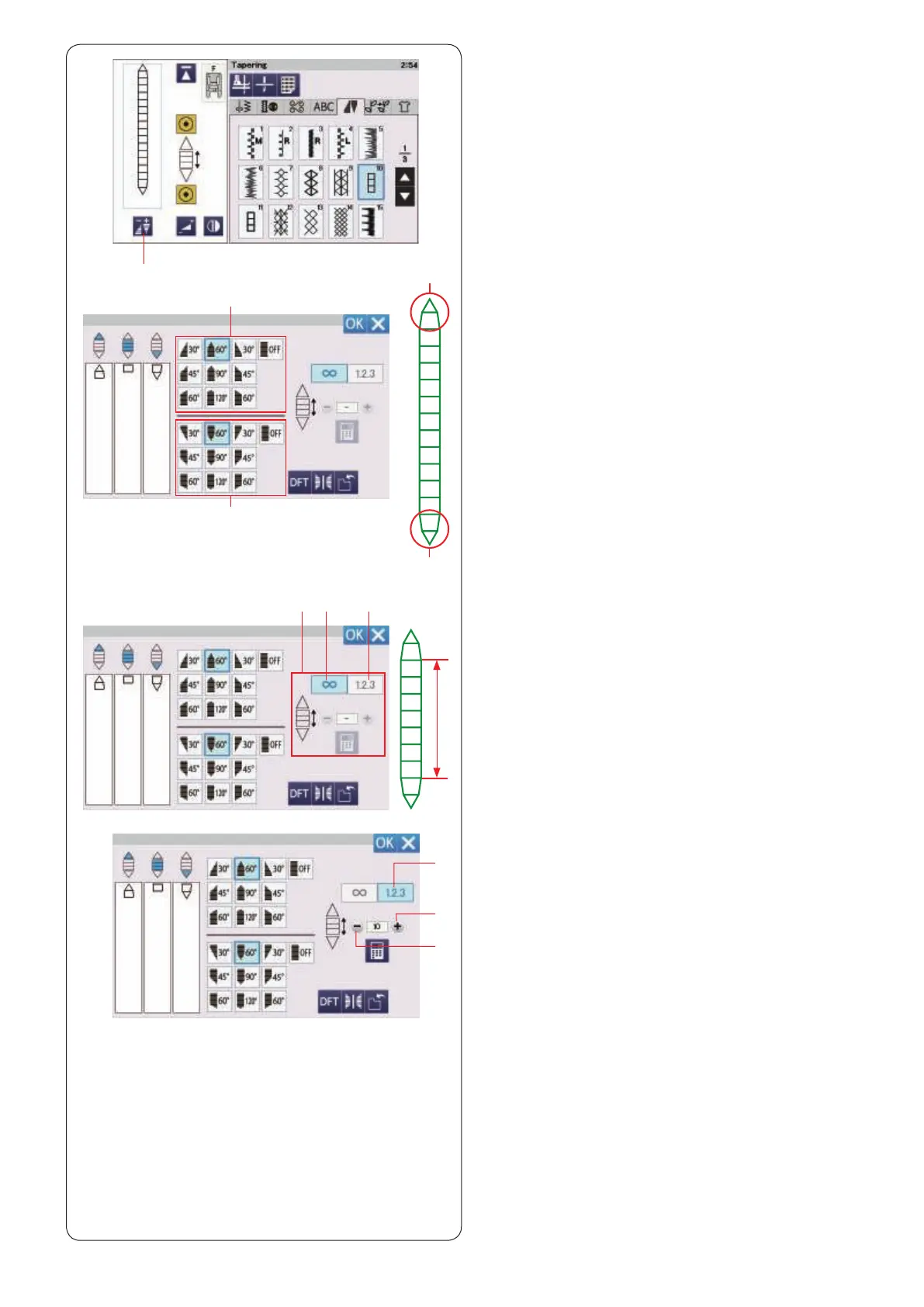
u
r
t
e
w
y i o
q
!1
!0
o
87
Adjustment of tapered stitches
You can adjust the shape of the tapered stitch pattern.
Press the tapering adjustment key.
The dialog box will open.
q Tapering adjustment key
Tapering shape
Select the shape of the tapering for the beginning and
the end of the stitch patterns by pressing the tapering
shape keys.
The keys on the top w are for start tapering pattern r.
The keys on the bottom e are for end tapering pattern t.
w Tapering shape keys (for start tapering pattern)
e Tapering shape keys (for end tapering pattern)
The numbers in the tapering shape keys indicate the
degree of tapering. You can apply the tapering alignment
from left, center, right or off. The start and end of the
stitch patterns can be aligned separately.
Press the pattern length key.
Press the “+” !0 or “–” !1 key to set the number to repeat
the pattern body.
o Pattern length key
Pattern body length
The keys on the right y are for pattern body length u.
The machine sews the pattern body as long as the auto-
lock key is pressed when the free length key i is turned
on. However, you can set the number of the pattern body
to be sewn by pressing the pattern length key o.
u Pattern body
i Free length key
o Pattern length key
Bekijk gratis de handleiding van Elna eXcellence 790PRO, stel vragen en lees de antwoorden op veelvoorkomende problemen, of gebruik onze assistent om sneller informatie in de handleiding te vinden of uitleg te krijgen over specifieke functies.
Productinformatie
| Merk | Elna |
| Model | eXcellence 790PRO |
| Categorie | Naaimachine |
| Taal | Nederlands |
| Grootte | 39891 MB |







