Elna eXcellence 790PRO handleiding
Handleiding
Je bekijkt pagina 84 van 148
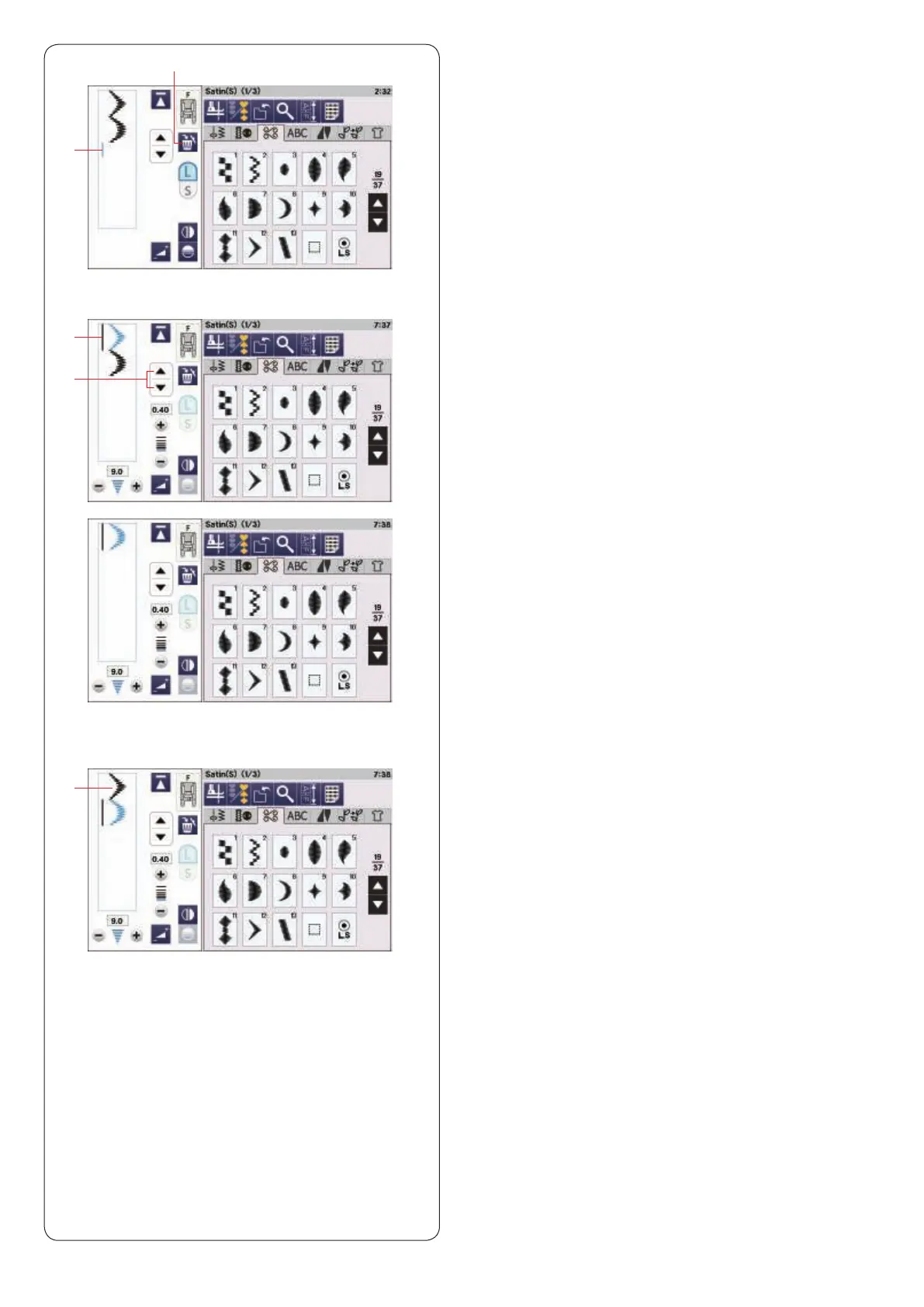
q
t
w
e
r
82
Editing a Pattern Combination
Deleting a Pattern
The pattern before the cursor or shown in blue is deleted
by pressing the delete key.
q Cursor
w Delete key
To delete a pattern in the middle of a combination, press
the cursor key to select the pattern you wish to delete.
The stitch image of the selected pattern turns blue. Press
the delete key to delete the selected pattern.
e Cursor key
r Selected pattern
Inserting a Pattern
Press the cursor key to select the pattern next to where
you wish to insert a pattern. Enter the desired pattern to
insert it before the selected pattern.
t Inserted pattern
Bekijk gratis de handleiding van Elna eXcellence 790PRO, stel vragen en lees de antwoorden op veelvoorkomende problemen, of gebruik onze assistent om sneller informatie in de handleiding te vinden of uitleg te krijgen over specifieke functies.
Productinformatie
| Merk | Elna |
| Model | eXcellence 790PRO |
| Categorie | Naaimachine |
| Taal | Nederlands |
| Grootte | 39891 MB |







