Elna eXcellence 790PRO handleiding
Handleiding
Je bekijkt pagina 80 van 148
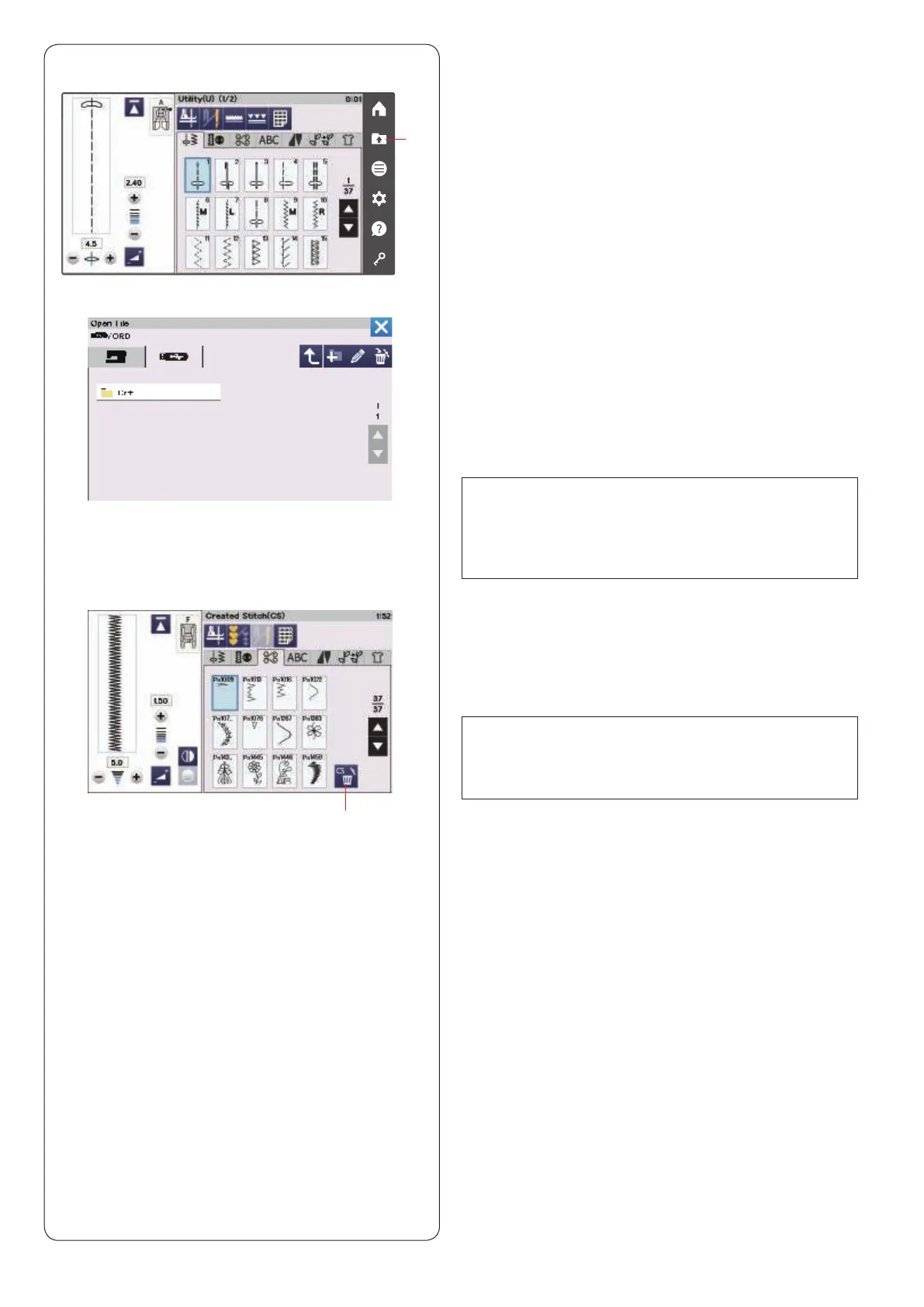
w
q
78
To delete the pattern, press the delete key and select the
pattern to delete.
A conrmation message will appear. Press the OK key to
delete the pattern.
w Delete key
NOTE:
•
Up to 60 patterns can be saved in this group.
•
Twin needle sewing is not available for the created
stitches.
Created Stitches (CS)
Original stitch patterns created with *Stitch Composer are
saved in this group.
Insert the USB ash drive containing the original stitch
patterns and press the open le key.
q Open le key
*
Stitch Composer is included in PC Application Pack
CD-ROM.
Select the USB icon and the folder list will appear.
Select the desired folder to open and the le list will
appear.
Select the desired le and the original stitch pattern is
saved and the pattern selection key is created.
You can select, program and sew these patterns the
same way as with the built-in stitch patterns.
NOTE:
•
This model supports FAT16 and FAT32 formats
only. If the USB ash drive is not read, check the
format of it (refer to pages 138-139).
•
Do not use a USB card reader and USB hub.
Bekijk gratis de handleiding van Elna eXcellence 790PRO, stel vragen en lees de antwoorden op veelvoorkomende problemen, of gebruik onze assistent om sneller informatie in de handleiding te vinden of uitleg te krijgen over specifieke functies.
Productinformatie
| Merk | Elna |
| Model | eXcellence 790PRO |
| Categorie | Naaimachine |
| Taal | Nederlands |
| Grootte | 39891 MB |







