Elna eXcellence 790PRO handleiding
Handleiding
Je bekijkt pagina 19 van 148
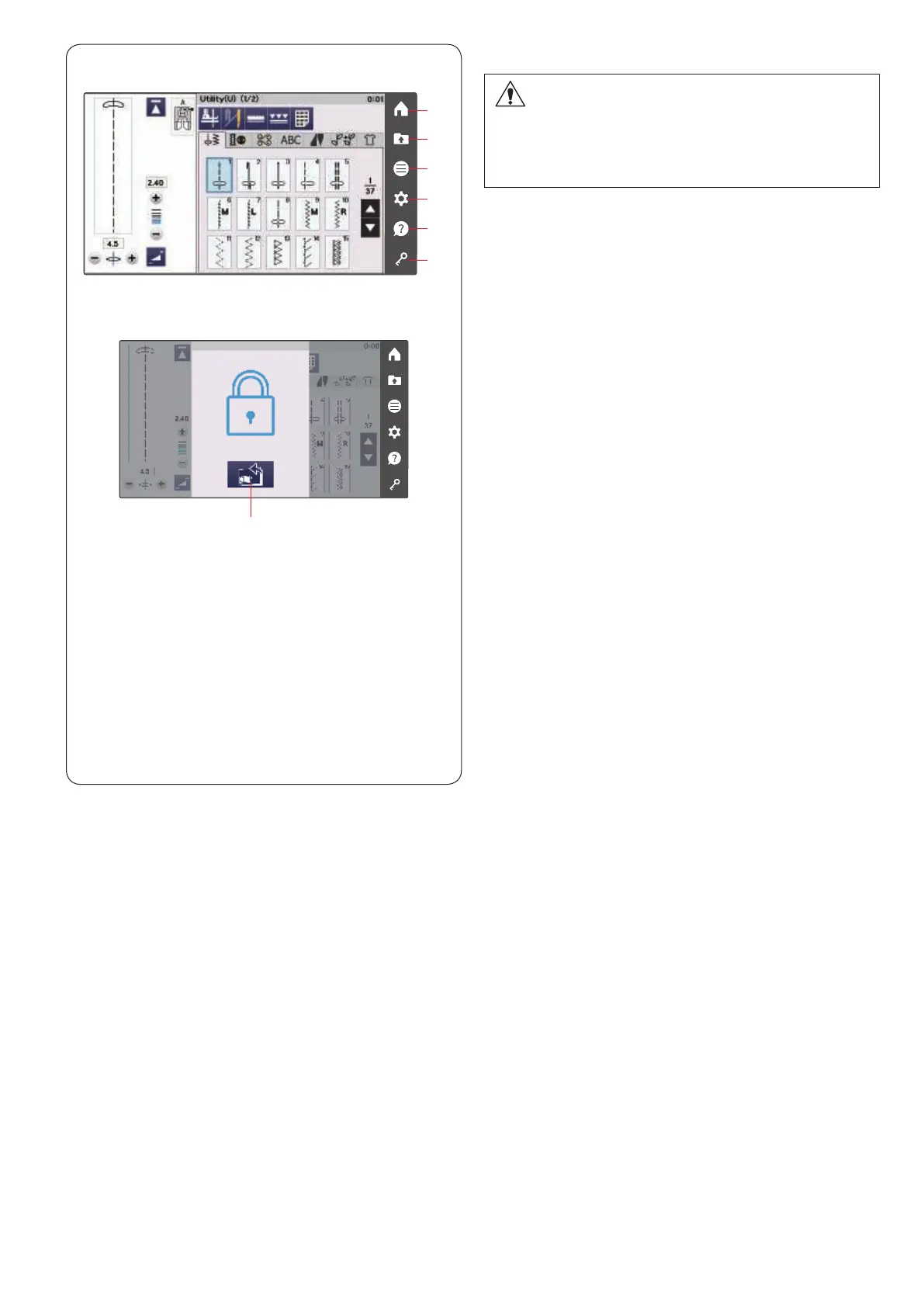
y
t
r
e
w
q
q Home key
Press this key to return the top of the utility stitch pattern
selections.
w Open le key (refer to page 96)
Press this key and the open le window will open.
You can open pattern combinations and monograms
saved in the machine’s internal memory or on a USB
ash drive.
e Function menu key (refer to page 122)
Press this key to open the function menu.
You can select the following functions from this menu.
• Quick Stitch Select
• Quilt Block Advisor
• Manual Dual Feed Setting
• Machine Information
r Set mode key (refer to page 125)
Press this key to enter the setting mode. You can
customize the machine settings to your preference.
The settings for Machine Settings, Sewing Settings and
Language Settings are available in this mode.
t Help key (refer to page 18)
Press this key to view the step-by-step visual guides
about the essential operations.
y Lockout key
Press this key to lockout the machine when threading the
machine, replacing the accessories etc.
To reduce the risk of injury, all the buttons and keys
except the lockout key, needle plate release key u and
presser foot lifter button are deactivated.
To unlock the machine, press this key again.
Touch Panel Keys
CAUTION:
Do not press the touch panel or visual touch screen
with hard or sharp objects like pencils, screwdrivers
or the like. Use the touch panel stylus included in the
standard accessories.
u
17
Bekijk gratis de handleiding van Elna eXcellence 790PRO, stel vragen en lees de antwoorden op veelvoorkomende problemen, of gebruik onze assistent om sneller informatie in de handleiding te vinden of uitleg te krijgen over specifieke functies.
Productinformatie
| Merk | Elna |
| Model | eXcellence 790PRO |
| Categorie | Naaimachine |
| Taal | Nederlands |
| Grootte | 39891 MB |







