Elna eXcellence 790PRO handleiding
Handleiding
Je bekijkt pagina 124 van 148
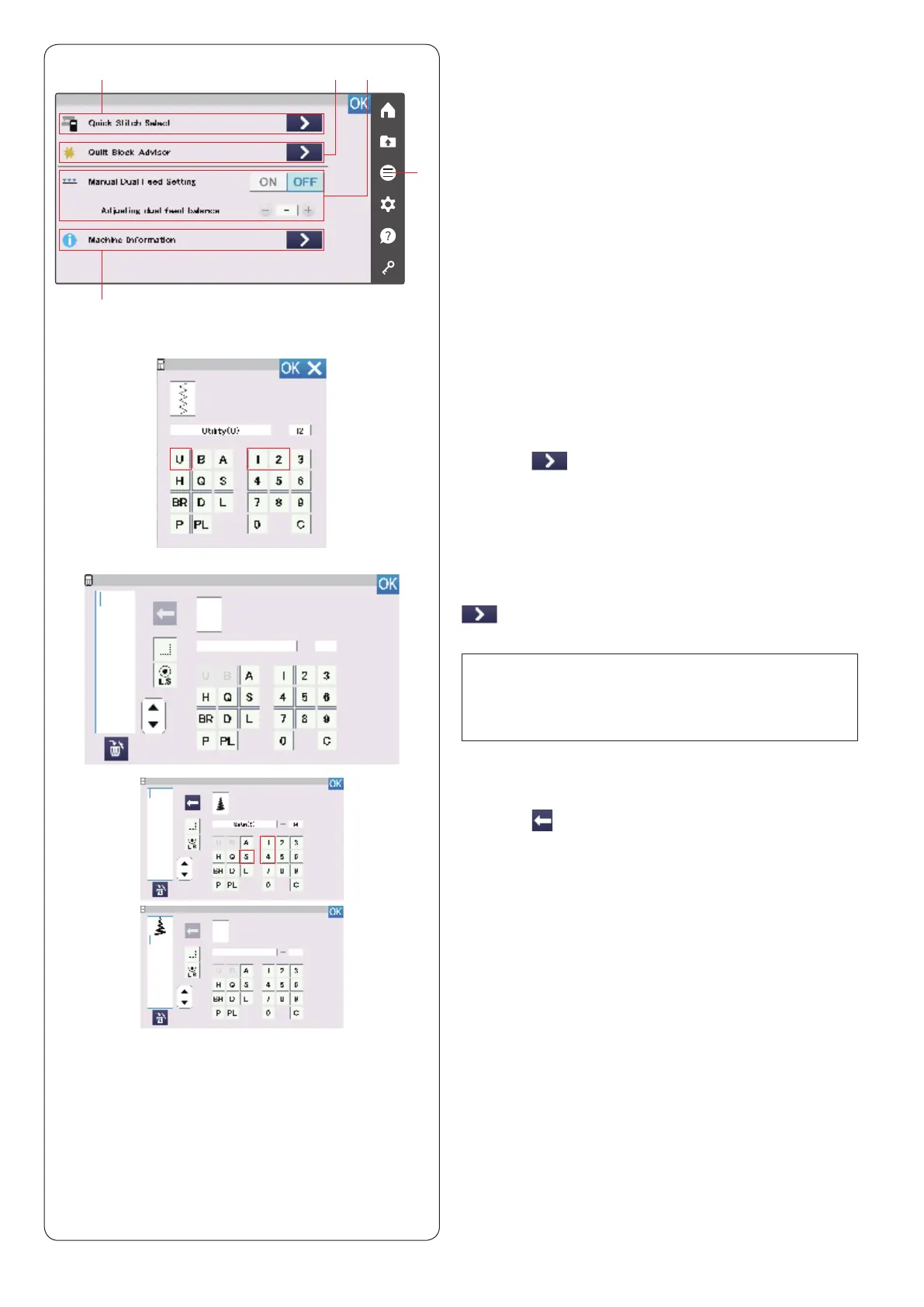
w
t
q
e r
122
INFORMATION AND CUSTOMIZING
Function Menu
Press the Function menu key q to open the function
menu.
You can select the following functions from this menu.
w Quick Stitch Select
e Quilt Block Advisor
r Manual Dual Feed Setting
t Machine Information
Quick Stitch Select
You can select the stitch pattern directly with the
abbreviation of categories and numbers (refer to pages
34-35 for the abbreviation of categories).
Press the
key of the Quick Stitch Select w to open
the quick stitch selection window.
Example: To select utility stitch pattern 12;
Press “U” to select utility stitch pattern group.
Press “1” and then “2” to select the desired stitch pattern.
Press the OK key to select utility stitch pattern 12.
When programming a pattern combination, press the
key of the Quick Stitch Select w to open the quick
stitch selection window for programming mode.
NOTE:
You can not select utility and buttonhole stitch pattern
groups (“U” and “B” are grayed out), when opening the
quick stitch selection window for programming mode.
Example: To select satin stitch pattern 14;
Press “S” to select satin stitch pattern group.
Press “1” and then “4” to select the desired stitch pattern.
Press the
key to select satin stitch pattern 14.
Press the OK key to close the quick stitch selection
window.
Quilt Block Advisor
Refer to pages 75-76.
Bekijk gratis de handleiding van Elna eXcellence 790PRO, stel vragen en lees de antwoorden op veelvoorkomende problemen, of gebruik onze assistent om sneller informatie in de handleiding te vinden of uitleg te krijgen over specifieke functies.
Productinformatie
| Merk | Elna |
| Model | eXcellence 790PRO |
| Categorie | Naaimachine |
| Taal | Nederlands |
| Grootte | 39891 MB |







