Elna eXcellence 790PRO handleiding
Handleiding
Je bekijkt pagina 115 van 148
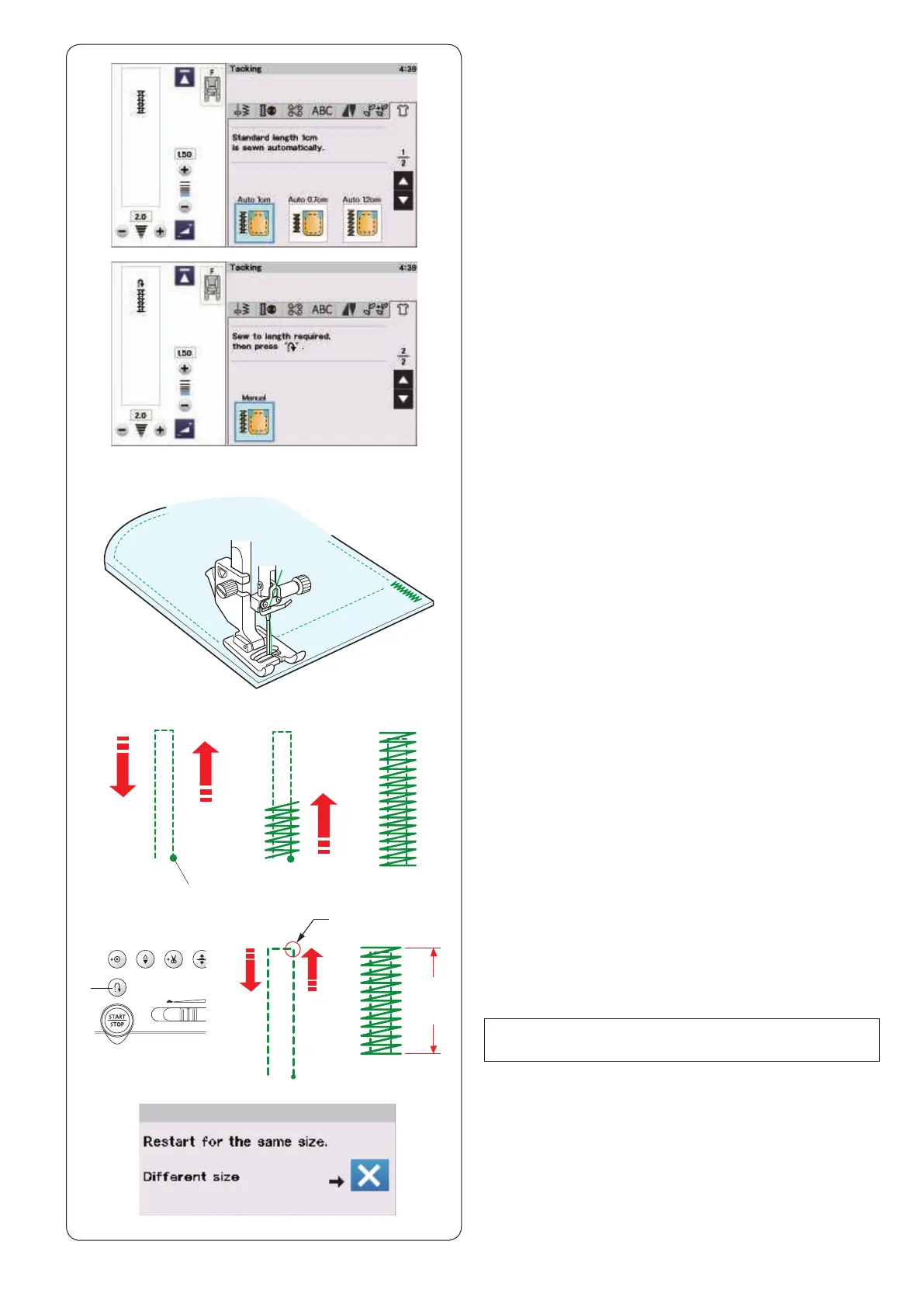
→→
q
e
r
w
113
Manual tacking
Start the machine and sew to the required length e, then
press the reverse button w. This sets the tack length r.
Continue sewing until the machine stops automatically.
e Required length
NOTE:
The maximum length of tacking is 1.5 cm (5/8˝).
Tacking
Tacking is used to reinforce pockets, crotches and belt
carriers where extra strength is needed.
There are 3 auto tacking sizes and manual tacking
available.
Attach the satin stitch foot F.
Auto tacking
Lower the needle at the starting point and start sewing.
The machine will sew the tack of the selected size and
stop automatically when it is nished.
q Starting point
To sew the same size tack
To sew another tack in the same size, simply start the
machine and sew until the machine stops automatically.
To sew the next tack in a different size, press the X key.
Bekijk gratis de handleiding van Elna eXcellence 790PRO, stel vragen en lees de antwoorden op veelvoorkomende problemen, of gebruik onze assistent om sneller informatie in de handleiding te vinden of uitleg te krijgen over specifieke functies.
Productinformatie
| Merk | Elna |
| Model | eXcellence 790PRO |
| Categorie | Naaimachine |
| Taal | Nederlands |
| Grootte | 39891 MB |







