Elna eXcellence 782 handleiding
Handleiding
Je bekijkt pagina 95 van 162
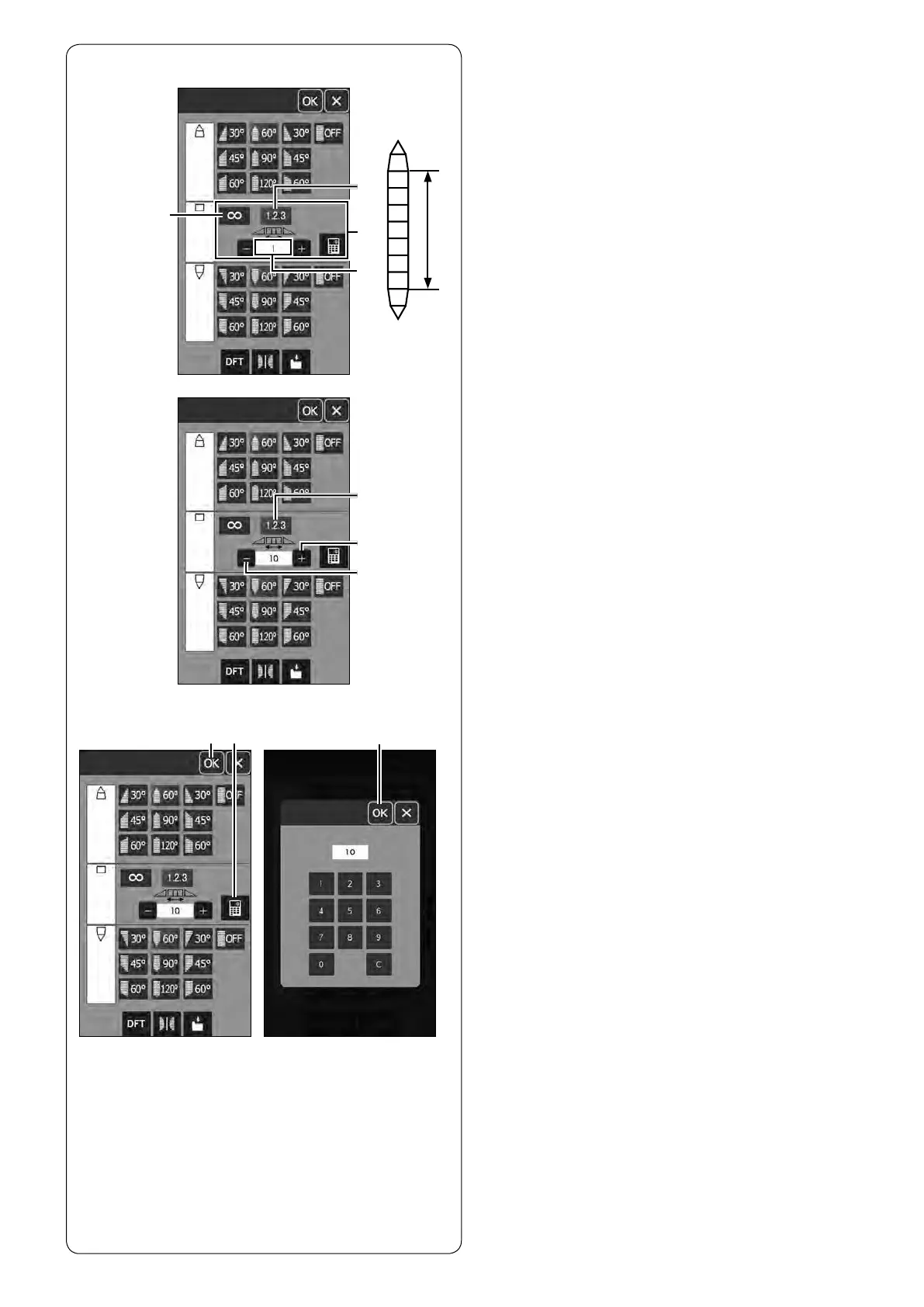
93
(8) (9)
(1)
(3)
(2)
(4)
(4)
(6)
(7)
Pattern body length
The keys on the middle are for pattern body length.
The machine sews the pattern body as long as the auto-
lock key is pressed when the free length key is turned on.
However, you can set the number of the pattern body to
be sewn by pressing the pattern length key.
(1) Keys on the middle
(2) Pattern body
(3) Free length key
(4) Pattern length key
(5) Number of the body patterns
Press the pattern length key.
Press the “+” or “–” key to set the number to repeat the
pattern body.
(4) Pattern length key
(6) “+” key
(7) “–” key
You can also set the number to repeat the pattern body
by pressing the numeric pad key.
Press the numeric pad key and the numeric keypad
window will open.
Enter the desired pattern length and press the OK key.
(8) Numeric pad key
(9) OK key
After the shape of the tapered stitch pattern is selected,
press the OK key to apply the tapered stitch pattern.
(10) OK key
(10)
(5)
Bekijk gratis de handleiding van Elna eXcellence 782, stel vragen en lees de antwoorden op veelvoorkomende problemen, of gebruik onze assistent om sneller informatie in de handleiding te vinden of uitleg te krijgen over specifieke functies.
Productinformatie
| Merk | Elna |
| Model | eXcellence 782 |
| Categorie | Naaimachine |
| Taal | Nederlands |
| Grootte | 47654 MB |







