Elna eXcellence 782 handleiding
Handleiding
Je bekijkt pagina 59 van 162
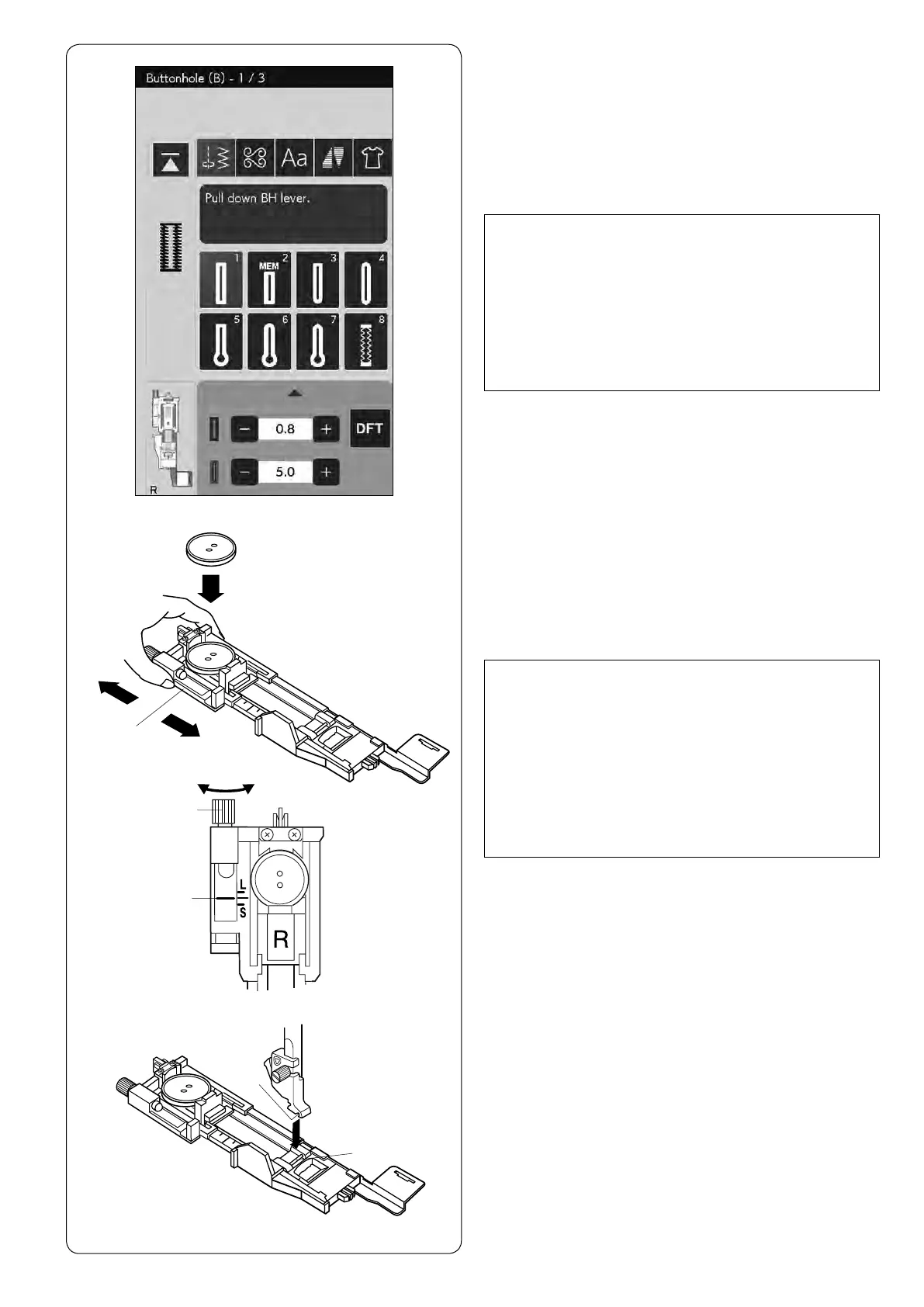
57
Sewing
1.
Pull the button holder to the back, and place the
button in it. Push it together tightly on the button.
(1) Button holder
(4)
(5)
(1)
(2)
(3)
2.
1.
B1 Sensor (Square) Buttonhole
The size of a buttonhole is automatically set by placing a
button in the rear of automatic buttonhole foot R.
The button holder of the foot takes a button size of 1 cm
(3/8˝) to 2.5 cm (1˝) in diameter.
When selecting the buttonholes, the visual touch screen
advises you to lower the buttonhole lever.
2.
Press the needle up/down button to raise the needle.
Press the lockout key.
Raise the presser foot and attach automatic
buttonhole foot R snapping the pin into the groove of
the foot holder.
You may lift the presser foot lifter to the extra lifted
position when placing the automatic buttonhole foot
under the foot holder.
Press the lockout key to unlock the machine.
(4) Groove
(5) Pin
NOTE:
• It is sometimes necessary to change buttonhole
size to match certain heavy or specic fabrics and
threads.
• Make a test buttonhole on an extra piece of the
fabric to check your settings.
• The preset width of the buttonhole is suited for
ordinary buttons.
• Apply an interfacing to stretch or ne fabrics.
NOTE:
• Check the length of the test buttonhole, and adjust
the buttonhole length if necessary by turning the
adjusting screw on the buttonhole foot.
• To increase the buttonhole length, turn the adjusting
screw to move the marker toward “L”.
• To decrease the buttonhole length, turn the adjusting
screw to move the marker toward “S”.
(2) Adjusting screw
(3) Marker
Bekijk gratis de handleiding van Elna eXcellence 782, stel vragen en lees de antwoorden op veelvoorkomende problemen, of gebruik onze assistent om sneller informatie in de handleiding te vinden of uitleg te krijgen over specifieke functies.
Productinformatie
| Merk | Elna |
| Model | eXcellence 782 |
| Categorie | Naaimachine |
| Taal | Nederlands |
| Grootte | 47654 MB |







