Elna eXcellence 782 handleiding
Handleiding
Je bekijkt pagina 41 van 162
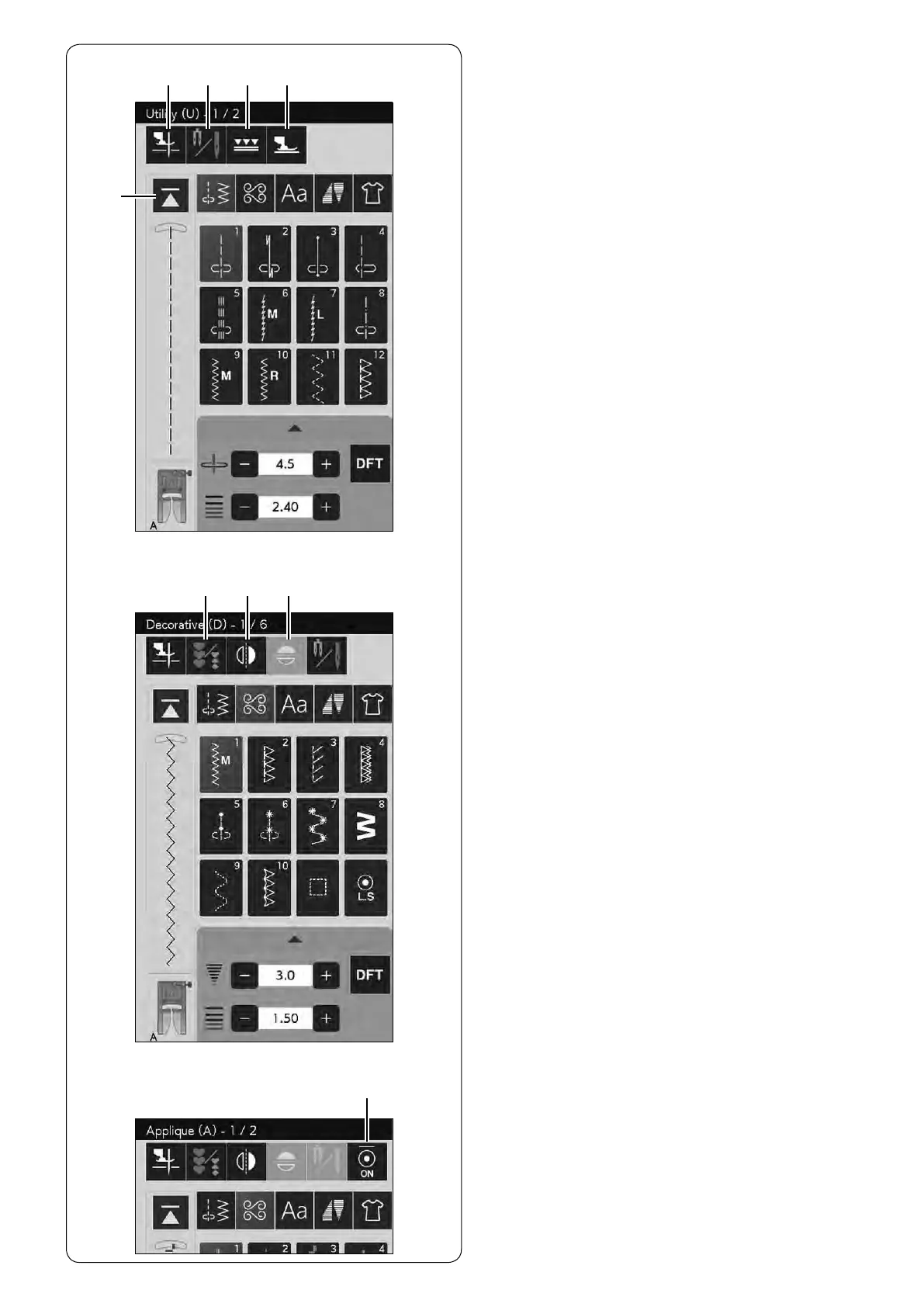
39
Function Keys
(1) Foot-up key
If this option is turned on, the needle stops at the down
position and the presser foot will automatically go up
when the machine stops.
Press this key to turn this option on or off (refer to
page 52).
(2) Twin needle key
Press this key to set the stitch width for twin needle
sewing (refer to pages 82-83).
(3) Dual feed key
Press this key for dual feed sewing (refer to pages 43-44).
(4) Floating mode key
Press this key for oating mode (refer to page 46).
(5) Startover key
If you stop sewing in the middle of a stitch pattern and
wish to sew the pattern again from the beginning, press
this key before you start sewing.
Press this key once to startover from the beginning of the
current pattern, or press this key twice to startover from
the beginning of the rst pattern of the combination (refer
to page 87).
(6) Program key
Press this key to program a pattern combination.
When this key is pressed, the mirror image keys, delete
key, preview key, letter size key, save le key and cursor
keys will appear (refer to pages 84-89).
(7) Vertical mirror image key
Press this key to sew a vertical mirror image of the
selected pattern (refer to page 84).
(8) Horizontal mirror image key
Press this key to sew a horizontal mirror image of the
selected pattern. The key is grayed out if the selected
pattern cannot be turned over (refer to page 84).
(9) Initial lock stitch key
Press this key to turn on or off the initial lock stitch.
(1) (2) (3)
(5)
(4)
(6) (7) (8)
(9)
Bekijk gratis de handleiding van Elna eXcellence 782, stel vragen en lees de antwoorden op veelvoorkomende problemen, of gebruik onze assistent om sneller informatie in de handleiding te vinden of uitleg te krijgen over specifieke functies.
Productinformatie
| Merk | Elna |
| Model | eXcellence 782 |
| Categorie | Naaimachine |
| Taal | Nederlands |
| Grootte | 47654 MB |







