Elna eXcellence 782 handleiding
Handleiding
Je bekijkt pagina 101 van 162
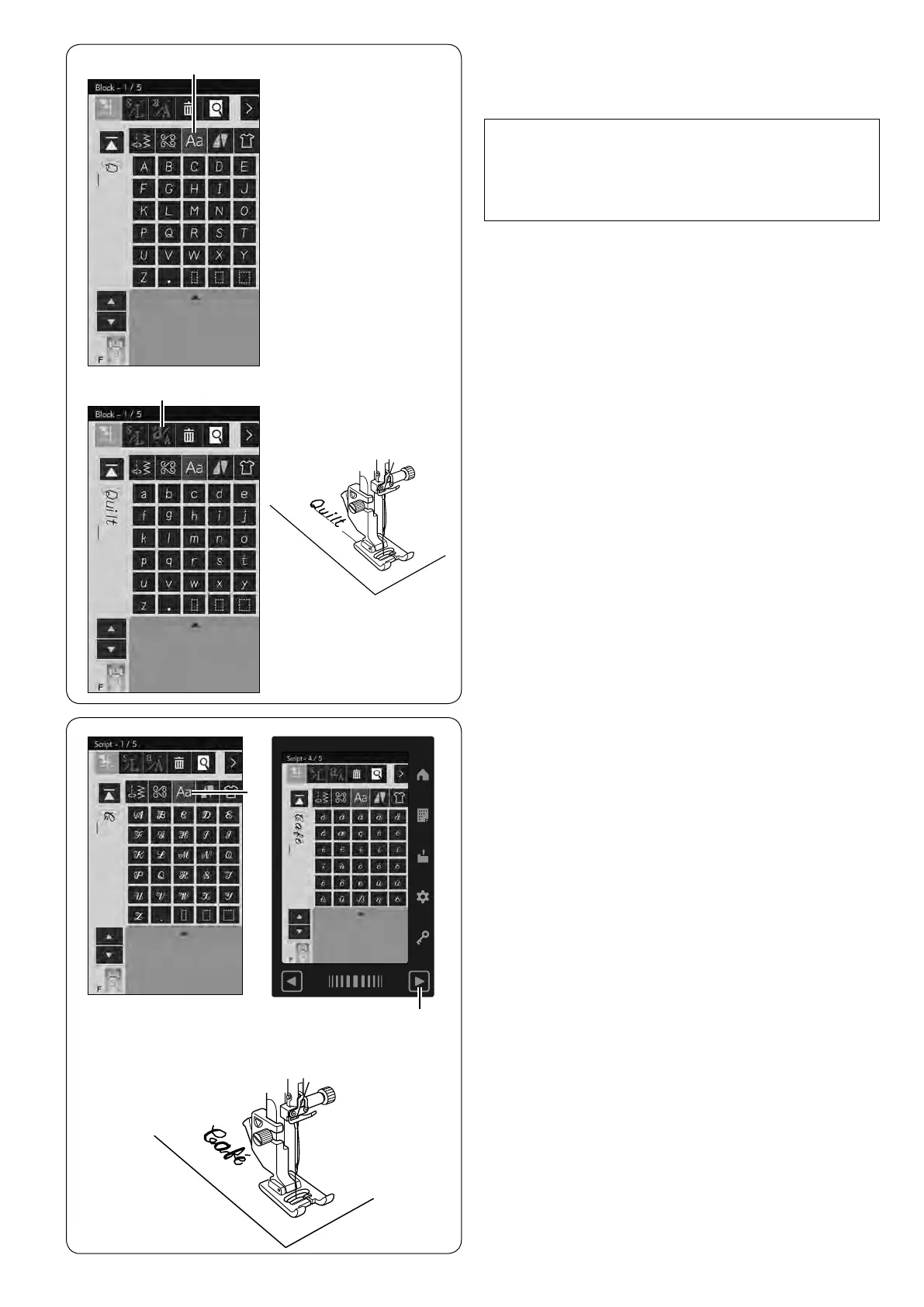
99
Programming a Monogram
Simply enter the characters by pressing the
corresponding keys to program a monogram.
(2)
(1)
(2)
NOTE:
• Use a blue tip needle for sewing a monogram.
• Apply a sheet of stabilizer to ne fabrics or stretch
fabrics.
• Test sew to check the sewing results.
Example 1:
“Quilt” in Block font
Press the monogram key and select Block font.
Enter “Q”.
(1) Monogram key
Example 2:
“Café” in Script font
Press the monogram key and select Script font.
Enter “C”.
(1) Monogram key
Press the letter case key and select lower case letters.
Enter “a” and “f”.
Press the next page key 3 times to go to page 4/5.
Enter “é”.
(2) Next page key
Start sewing. Sew until the machine stops.
Press the letter case key to select lower case.
(2) Letter case key
Enter “u”, “i”, “l” and “t”.
Start sewing. Sew until the machine stops.
(1)
Bekijk gratis de handleiding van Elna eXcellence 782, stel vragen en lees de antwoorden op veelvoorkomende problemen, of gebruik onze assistent om sneller informatie in de handleiding te vinden of uitleg te krijgen over specifieke functies.
Productinformatie
| Merk | Elna |
| Model | eXcellence 782 |
| Categorie | Naaimachine |
| Taal | Nederlands |
| Grootte | 47654 MB |







