Elna eXcellence 760 Pro handleiding
Handleiding
Je bekijkt pagina 81 van 112
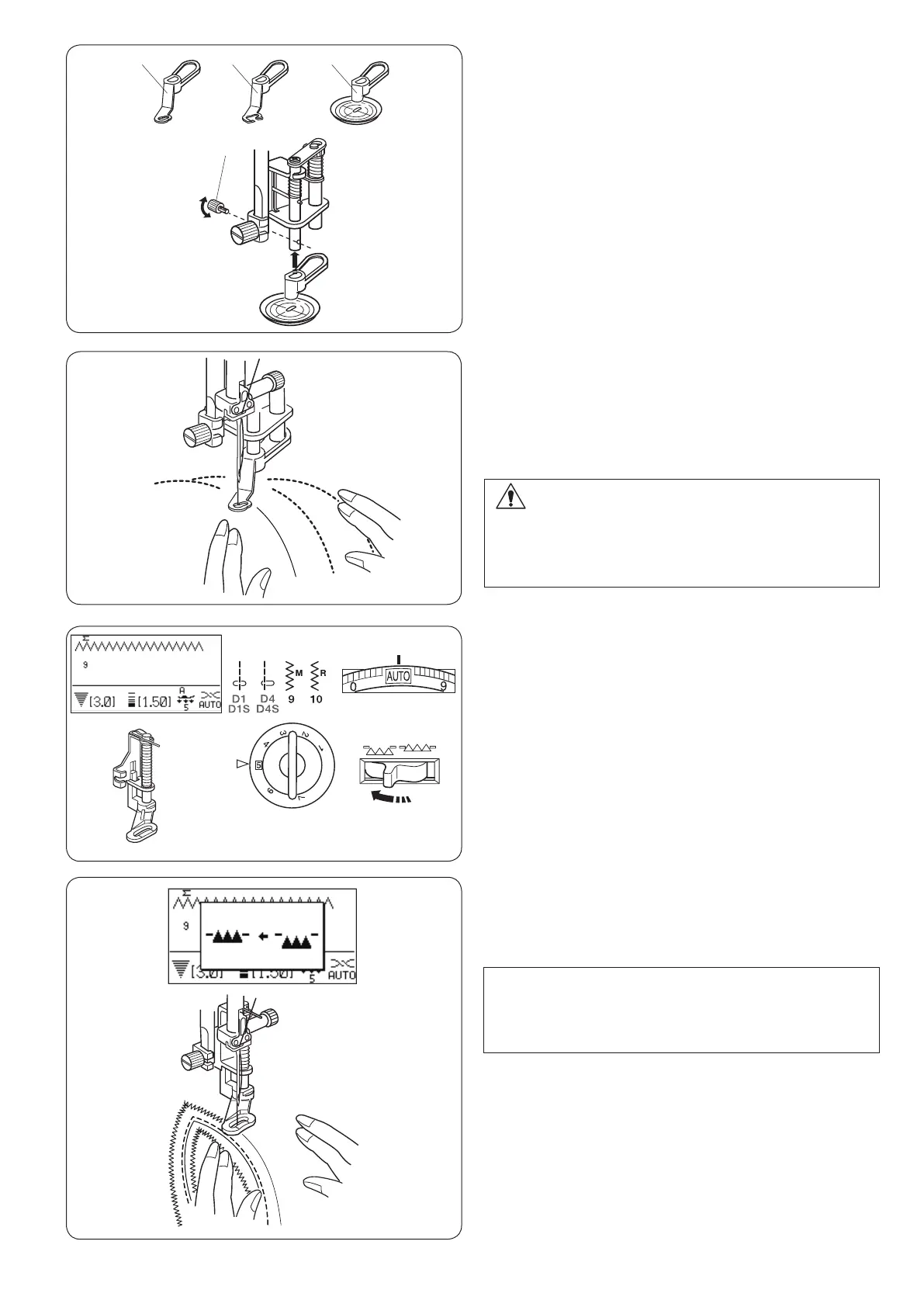
79
Changing the foot
This foot is comes with the closed-toe foot attached,
however, it is convertible to the open-toe foot and clear
view foot.
To change the foot, raise the foot and turn the round nut
to bring the foot to the lowest position.
Remove the setscrew and remove the closed-toe foot.
Attach the desired foot and secure it with the setscrew.
Adjust the height of the foot (refer to page 78).
q Setscrew
w Closed-toe foot
e Open-toe foot
r Clear view foot
Sewing
Baste or pin the quilt layers. Draw a quilt design on the
top fabric with a washable maker.
Sew at medium speed while guiding the quilt layers with
your hands.
Move the quilt layers 3 mm (1/8˝) or less per stitch.
q
w e r
Free-quilting with darning foot PD-H
Stitch patterns D1, D1S, D4, D4S, 9 and 10 can also be
used for the free motion quilting. Use the darning foot
PD-H when sewing those patterns.
CAUTION:
Do not select any pattern other than the straight stitch
with left needle position.
Do not move the quilt layers toward you when the
open-toe foot is attached.
NOTE:
A message appears when starting the machine with
the feed dog lowered.
Start sewing again to proceed sewing.
Free Motion Quilting (2)
Machine settings
q Pattern: D1, D1S, D4, D4S, 9 or 10
w Thread tension: AUTO
e Presser foot: Darning foot PD-H
r Foot pressure: 5
t Feed dog: Lowered
q
e
w
r
t
The sewing procedure is the same as the free motion
quilting (1) (see above).
Bekijk gratis de handleiding van Elna eXcellence 760 Pro, stel vragen en lees de antwoorden op veelvoorkomende problemen, of gebruik onze assistent om sneller informatie in de handleiding te vinden of uitleg te krijgen over specifieke functies.
Productinformatie
| Merk | Elna |
| Model | eXcellence 760 Pro |
| Categorie | Naaimachine |
| Taal | Nederlands |
| Grootte | 14473 MB |







