Elna eXcellence 760 Pro handleiding
Handleiding
Je bekijkt pagina 33 van 112
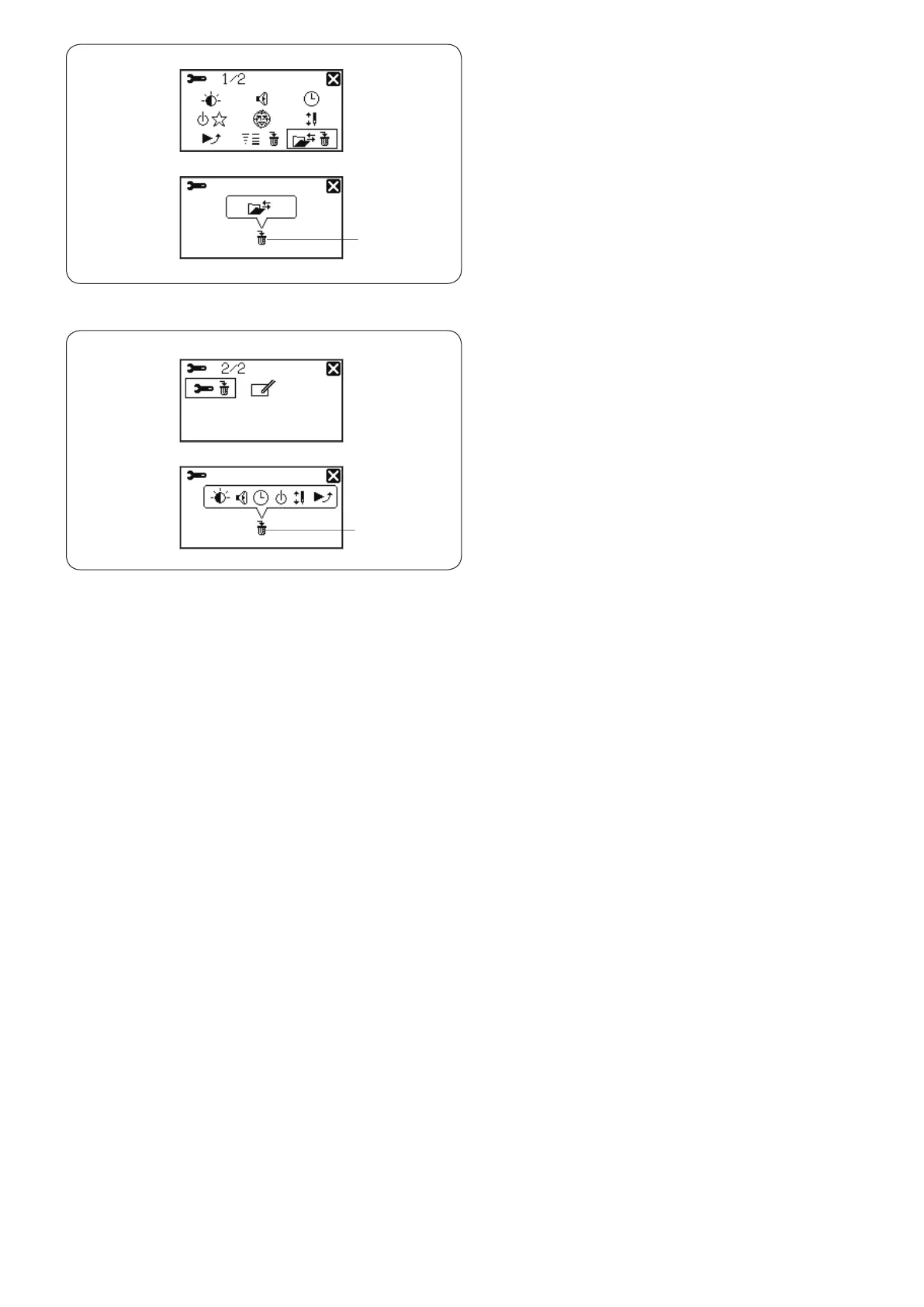
31
Deleting stored pattern combinations
All the pattern combinations stored in the memory bank
can be deleted at one time.
Press and hold the clear key or clear icon to delete all the
stored pattern combinations.
q Clear icon
q
Resetting all to default
The following customized settings can be reset to the
original settings.
•Brightnessofthescreen
•Buzzersound
•Subwindowdisplaytime
•Resumptionsetting
•Needlestopposition
•Startupspeedsetting
Press and hold the clear key to reset all the settings to
default.
q Clear icon
q
Bekijk gratis de handleiding van Elna eXcellence 760 Pro, stel vragen en lees de antwoorden op veelvoorkomende problemen, of gebruik onze assistent om sneller informatie in de handleiding te vinden of uitleg te krijgen over specifieke functies.
Productinformatie
| Merk | Elna |
| Model | eXcellence 760 Pro |
| Categorie | Naaimachine |
| Taal | Nederlands |
| Grootte | 14473 MB |







