Elna eXcellence 720PRO handleiding
Handleiding
Je bekijkt pagina 98 van 112
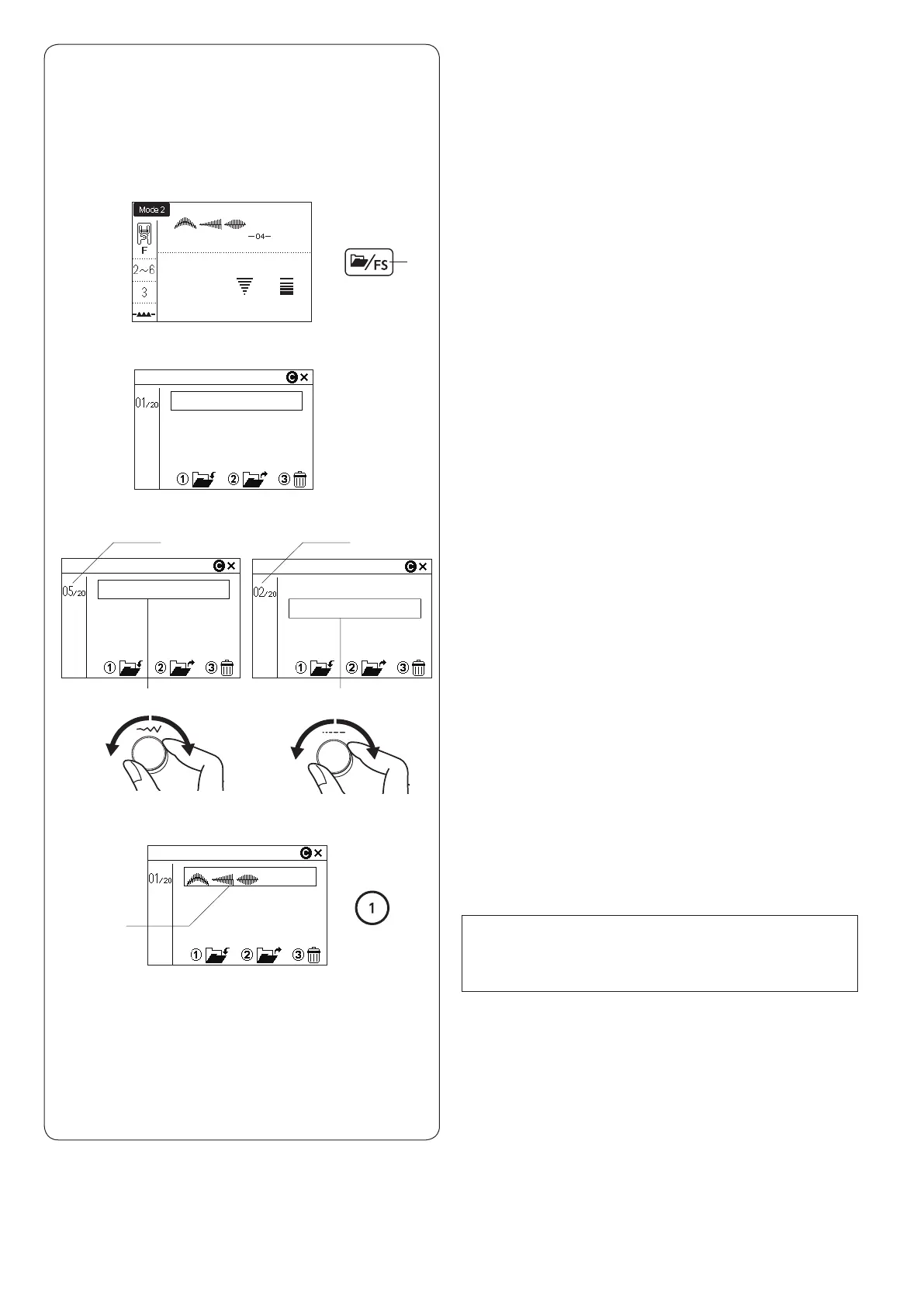
96
STORING AND RECALLING A PATTERN
COMBINATION
Up to 20 pattern combinations can be stored in the
memory for future use even after turning the power off.
The stored pattern combination can be recalled by
pressing the folder/FS key.
Storing a Pattern Combination
z
Program a pattern combination.
Press the folder/FS key.
q Folder/FS key
z
x The memory recall window appears.
x
c
c You can select the address where you want store the
pattern combination.
Turn the stitch width adjusting dial to turn the address
pages.
Turn the stitch length adjusting dial to move the cursor
to select the address.
The memory address is displayed on the upper left
corner of the LCD screen.
w Memory address
e Cursor
w w
v Press the numeral key “1”.
The pattern combination will be stored to the selected
memory address.
r Stored pattern combination
NOTE:
If a pattern combination has been already stored to
the address, the stored combination will be replaced
with the new one.
v
e
e
r
q
Bekijk gratis de handleiding van Elna eXcellence 720PRO, stel vragen en lees de antwoorden op veelvoorkomende problemen, of gebruik onze assistent om sneller informatie in de handleiding te vinden of uitleg te krijgen over specifieke functies.
Productinformatie
| Merk | Elna |
| Model | eXcellence 720PRO |
| Categorie | Naaimachine |
| Taal | Nederlands |
| Grootte | 14525 MB |







