Elna eXcellence 720PRO handleiding
Handleiding
Je bekijkt pagina 94 van 112
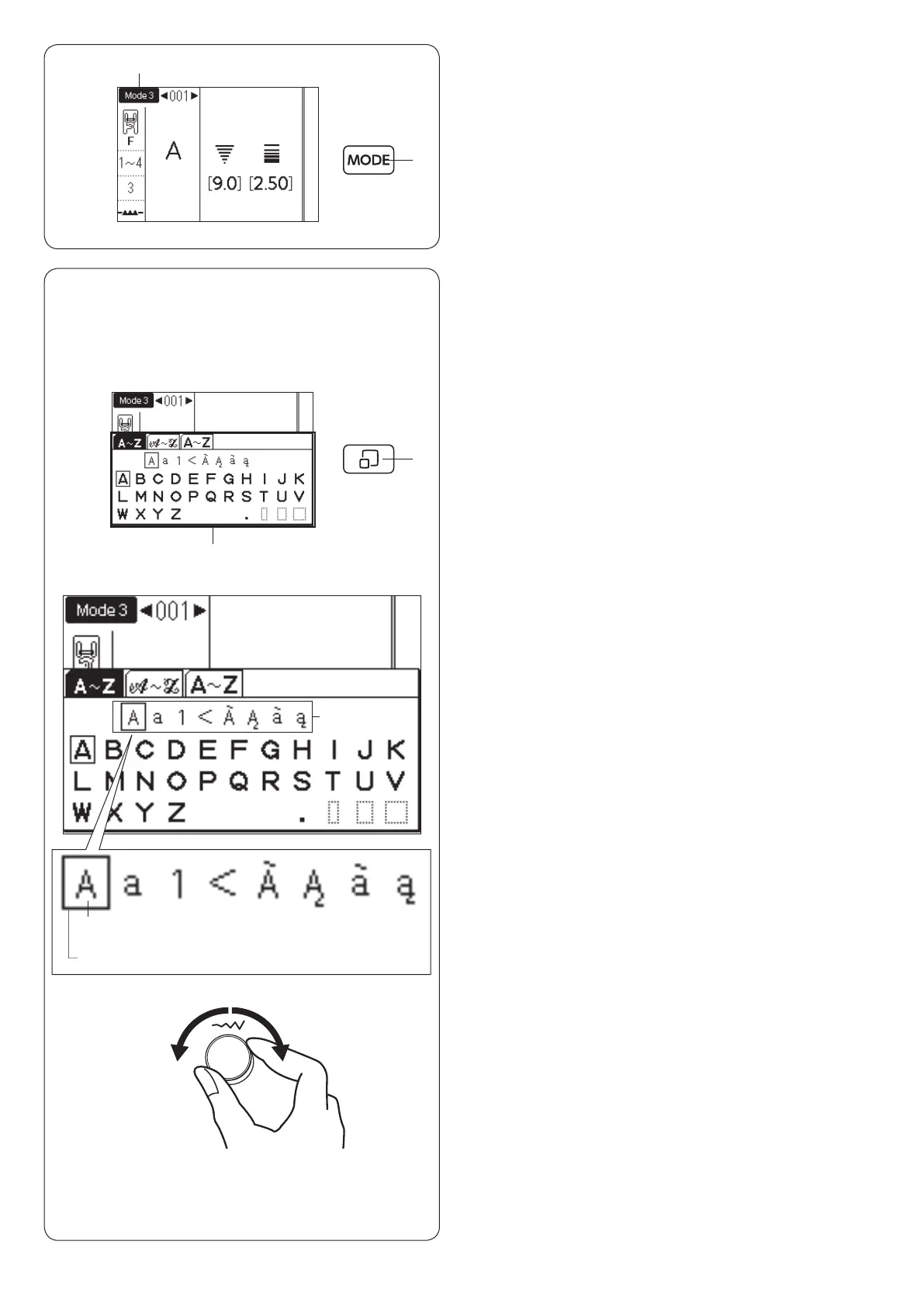
92
MONOGRAMMING
In mode 3, you can program text by entering the number
and alphabets.
Press the mode key to enter mode 3 w (Monogramming
mode).
q Mode key
•
Selecting a character style
Turn the stitch width adjusting dial clockwise or
counterclockwise with the monogram selection window
displayed.
The cursor for character style selection moves and the
character style changes as you turn the dial.
Select the desired character style from the selection.
t
Character style selection
y
Upper case alphabet
u
Lower case alphabet
i
Numbers and Symbols
o
Symbols
!0
Upper case European letters 1
!1
Upper case European letters 2
!2
Lower case European letters 1
!3
Lower case European letters 2
!4
Cursor (character style selection)
Entering Monogram Letters with Jog Dials
You can enter the monogram letters by entering the
pattern number of the desired monogram, or pressing
arrow keys. However, it is very convenient to use the
monogram selection window when entering letters for
monogram.
Press the stitch display key and the monogram selection
window r appears.
You can select the desired character with the jog dials
from the selection.
e Stitch display key
r Monogram selection window
w
r
y u i o !0 !1 !2 !3
!4
t
q
e
Bekijk gratis de handleiding van Elna eXcellence 720PRO, stel vragen en lees de antwoorden op veelvoorkomende problemen, of gebruik onze assistent om sneller informatie in de handleiding te vinden of uitleg te krijgen over specifieke functies.
Productinformatie
| Merk | Elna |
| Model | eXcellence 720PRO |
| Categorie | Naaimachine |
| Taal | Nederlands |
| Grootte | 14525 MB |







