Elna eXcellence 720PRO handleiding
Handleiding
Je bekijkt pagina 84 van 112
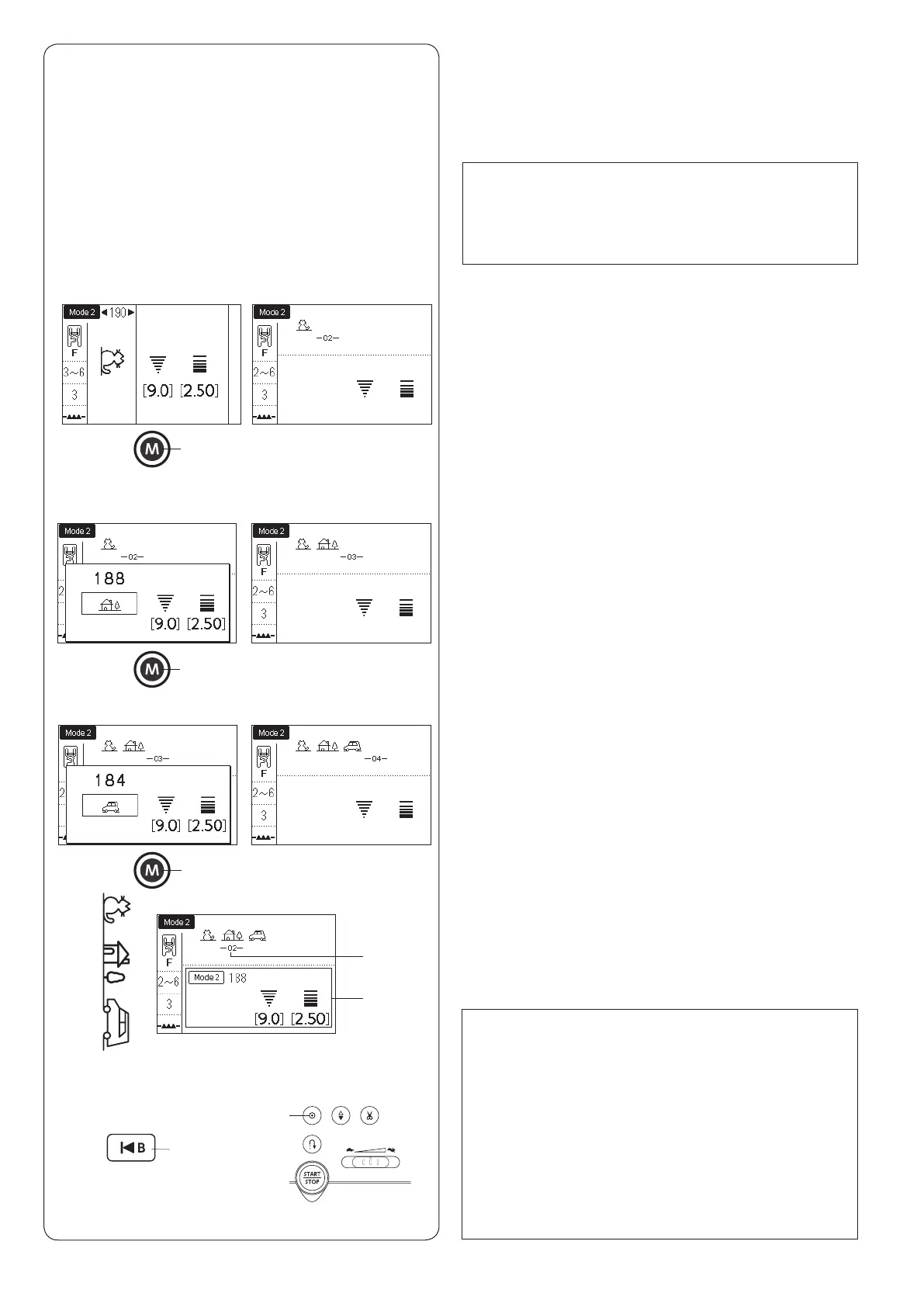
82
v Start sewing.
Once sewing has started, the cursor w appears
under the first pattern and will shift to the right as you
sew.
The information of the currently sewn pattern will be
displayed on the LCD screen e.
Combination of patterns 190, 188 and 184 will be
sewn accordingly and repeatedly.
NOTE:
• You can start sewing from the middle of the pattern
combination by using the startover key.
After programming a pattern combination, select
the stitch pattern that you want start from by
pressing the startover key and start sewing.
r Startover key
•
If you press the auto-lock key in the middle of
sewing, the machine will sew to the end of the
current pattern, sew locking stitches and stop
automatically.
t Auto-lock key
PROGRAMMING A PATTERN
C
OMBINATION
Pattern Combination
Example:
Programming patterns 190, 188 and 184 in
mode 2.
NOTE:
• Patterns in the different groups, letters and
numbers can also be programmed.
• The maximum number of the stitch pattern that can
be registered in one pattern combination is 50.
z
x
c
v
z Select pattern 190 in mode 2 and press the memory
key.
q Memory key
x Select pattern 188 in mode 2 and press the memory
key.
c Select pattern 184 in mode 2 and press the memory
key.
t
w
e
q
r
q
q
Bekijk gratis de handleiding van Elna eXcellence 720PRO, stel vragen en lees de antwoorden op veelvoorkomende problemen, of gebruik onze assistent om sneller informatie in de handleiding te vinden of uitleg te krijgen over specifieke functies.
Productinformatie
| Merk | Elna |
| Model | eXcellence 720PRO |
| Categorie | Naaimachine |
| Taal | Nederlands |
| Grootte | 14525 MB |







