Elna eXcellence 580+ handleiding
Handleiding
Je bekijkt pagina 74 van 88
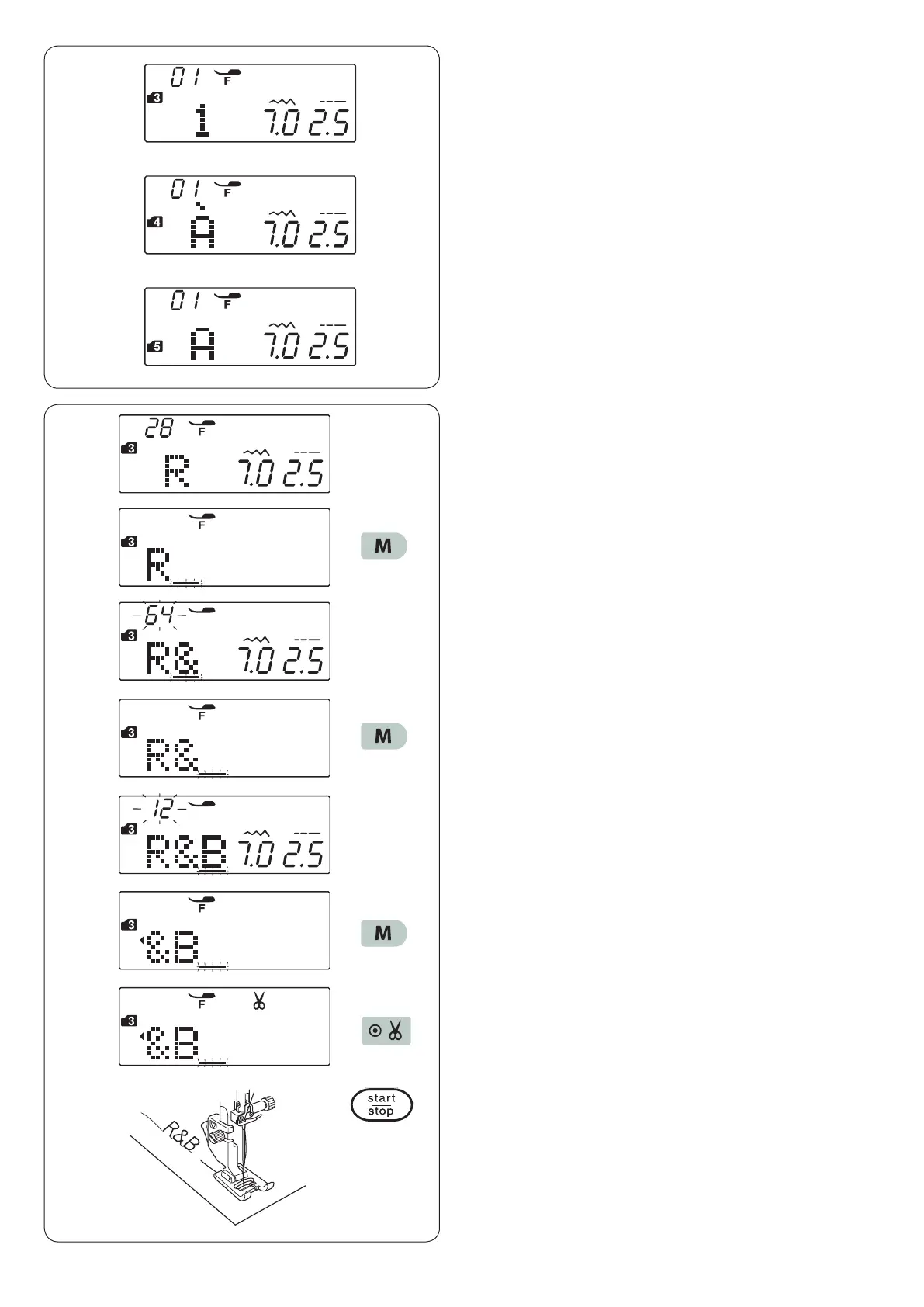
72
Monogramming
Selecting a character
In mode 3, 4 and 5, you can program text by entering the
number and alphabets.
Mode 3: Alphabets/number/symbol
Mode 4: European accented letters
Mode 5: Cyrillic letters
Programming a monogram
Example:
To program “
R&B
”
z Press the mode key 2 times to enter mode 3.
x Select pattern 28.
c Press the memory key.
v Select pattern 64.
b Press the memory key.
n Select pattern 12.
m Press the memory key.
, Press the auto thread cutting key.
The cutter sign will appear.
z x
c
v
b
n
m
. Press the start/stop button.
The machine will sew “R&B”, cut the threads and stop
automatically.
,
.
Bekijk gratis de handleiding van Elna eXcellence 580+, stel vragen en lees de antwoorden op veelvoorkomende problemen, of gebruik onze assistent om sneller informatie in de handleiding te vinden of uitleg te krijgen over specifieke functies.
Productinformatie
| Merk | Elna |
| Model | eXcellence 580+ |
| Categorie | Naaimachine |
| Taal | Nederlands |
| Grootte | 0 MB |







