Elna Easycover handleiding
Handleiding
Je bekijkt pagina 12 van 60
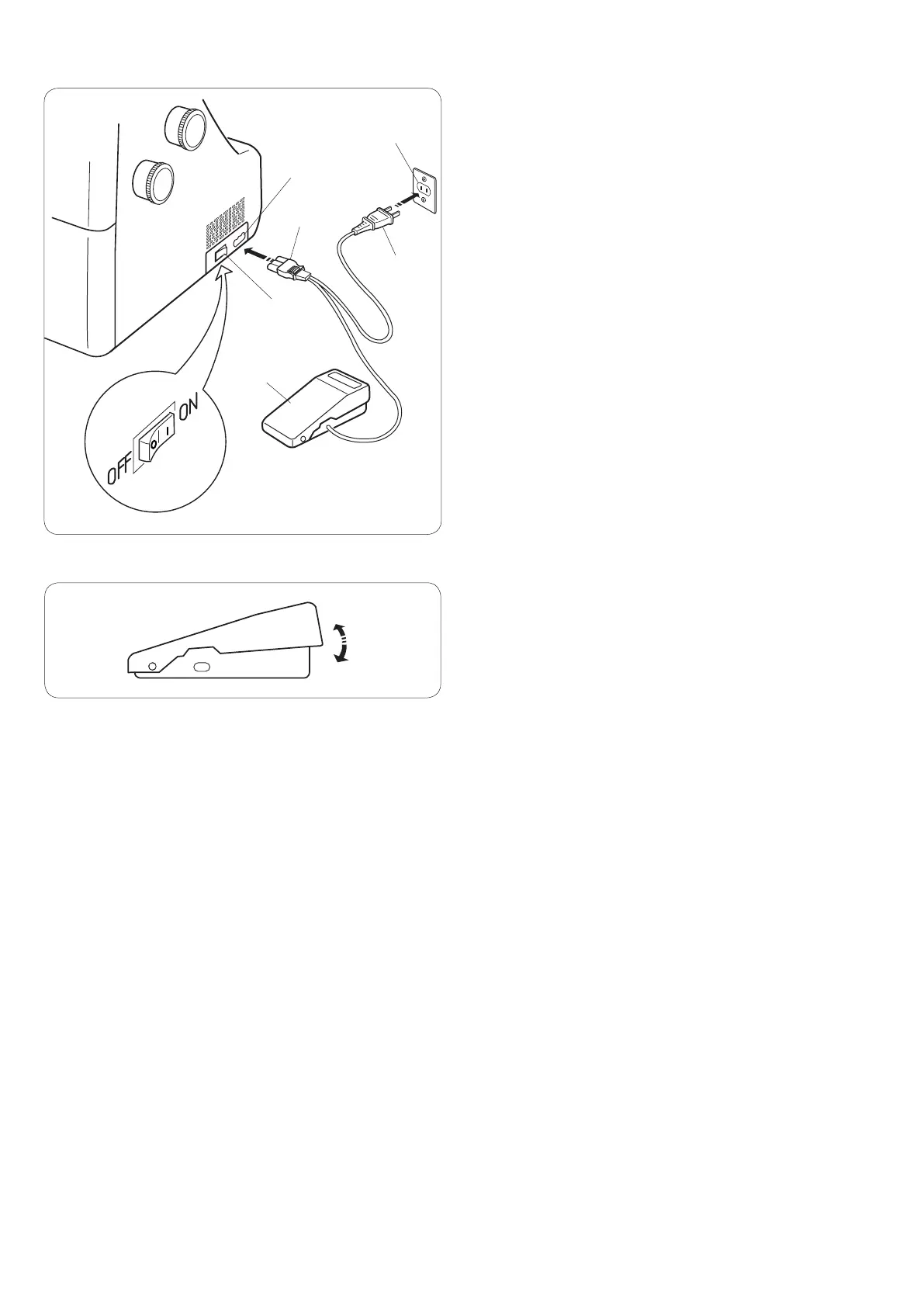
6
w
q
r
e
t
y
q
GETTING READY TO SEW
Connecting the Machine to the Power Supply
z
Turn off the power switch, and connect the
machine plug to the machine socket.
x
Connect the power supply plug to your power
supply.
c
Turn on the power switch.
q
Power switch
w
Machine plug
e
Machine socket
r
Power supply plug
t
Power supply
y
Foot control
Controlling Sewing Speed
Sewing speed can be varied by the foot control.
The harder you press on the control, the faster the
machine runs.
Step on the foot control with the presser foot lifter up, and
practice controlling the speed.
q
Foot control
For Your Safety:
* While the machine is in operation, always keep your
eyes on the sewing area, and do not touch any
moving parts such as the thread take-up lever, loopers,
handwheel or needles.
* Always disconnect the machine from the power
supply:
— when leaving the machine unattended.
— when attaching or removing parts.
— when threading or cleaning the machine.
* Do not place anything on the foot control,
except when the machine is in use.
Operating instruction:
•Thesymbol“O”ofaswitchindicatesthe“off”positionof
a switch.
•FootcontrollerModelYC-482J-1isforusewiththis
sewing machine (U.S.A. and Canada only).
Bekijk gratis de handleiding van Elna Easycover, stel vragen en lees de antwoorden op veelvoorkomende problemen, of gebruik onze assistent om sneller informatie in de handleiding te vinden of uitleg te krijgen over specifieke functies.
Productinformatie
| Merk | Elna |
| Model | Easycover |
| Categorie | Naaimachine |
| Taal | Nederlands |
| Grootte | 5815 MB |







