Eliminator Lighting Vortex 150 handleiding
Handleiding
Je bekijkt pagina 15 van 31
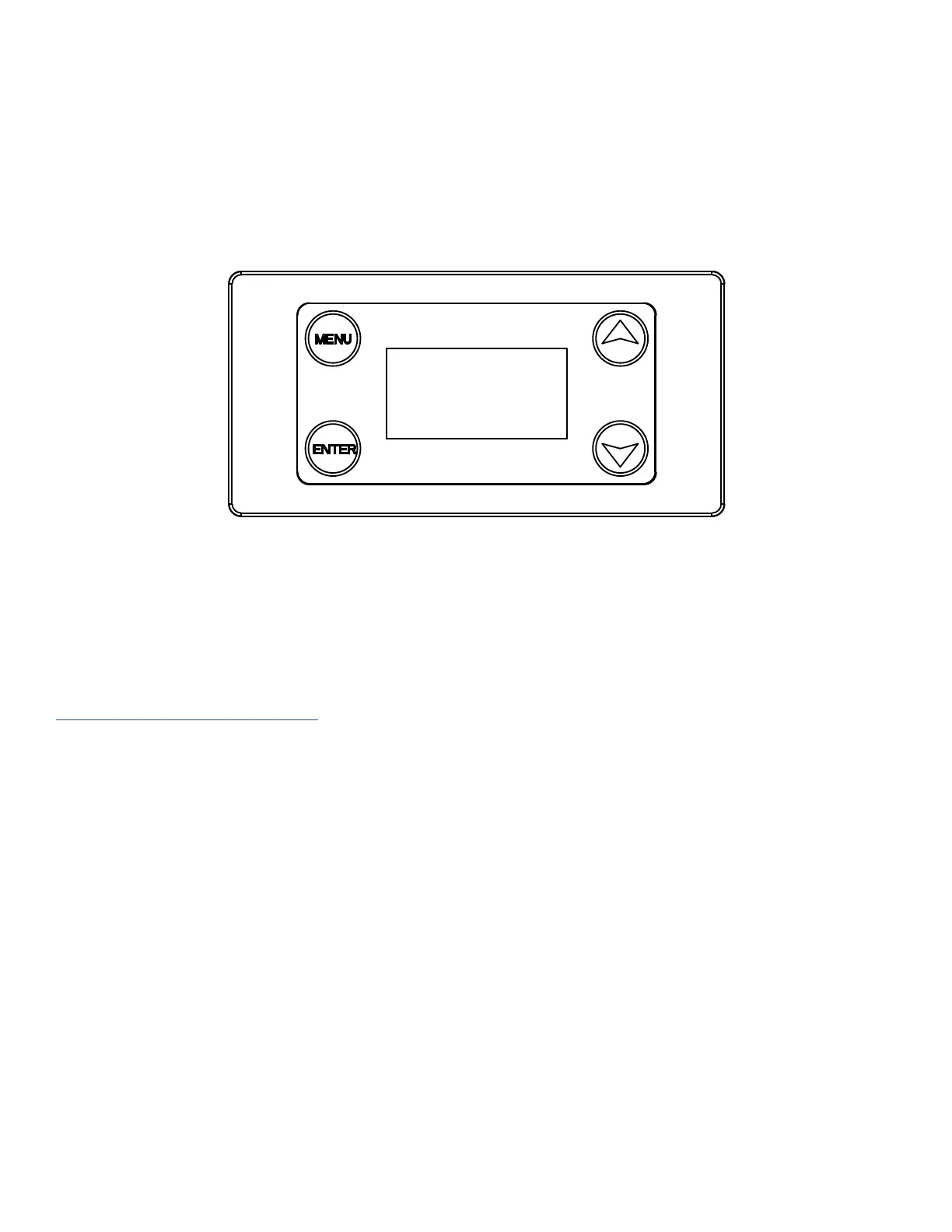
15
SYSTEM MENU
The xture includes an easy to navigate system menu control panel display where all necessary
settings and adjustments are made.
• MENU: Cycles through the main menu options and/or return to previous menu without making
changes.
• DOWN/UP: Scroll through options in the selected menu.
• ENTER: Select highlighted option and/or confirm selection.
SOFTWARE UPDATES:
Software updates should be performed by trained personnel only! Contact Customer Service at the
number or email listed below for assistance with performing software updates.
Tel: (323) 582-2650
support@eliminatorlighting.com
Bekijk gratis de handleiding van Eliminator Lighting Vortex 150, stel vragen en lees de antwoorden op veelvoorkomende problemen, of gebruik onze assistent om sneller informatie in de handleiding te vinden of uitleg te krijgen over specifieke functies.
Productinformatie
| Merk | Eliminator Lighting |
| Model | Vortex 150 |
| Categorie | Niet gecategoriseerd |
| Taal | Nederlands |
| Grootte | 2981 MB |

