Eliminator Lighting LED Cloud handleiding
Handleiding
Je bekijkt pagina 6 van 12
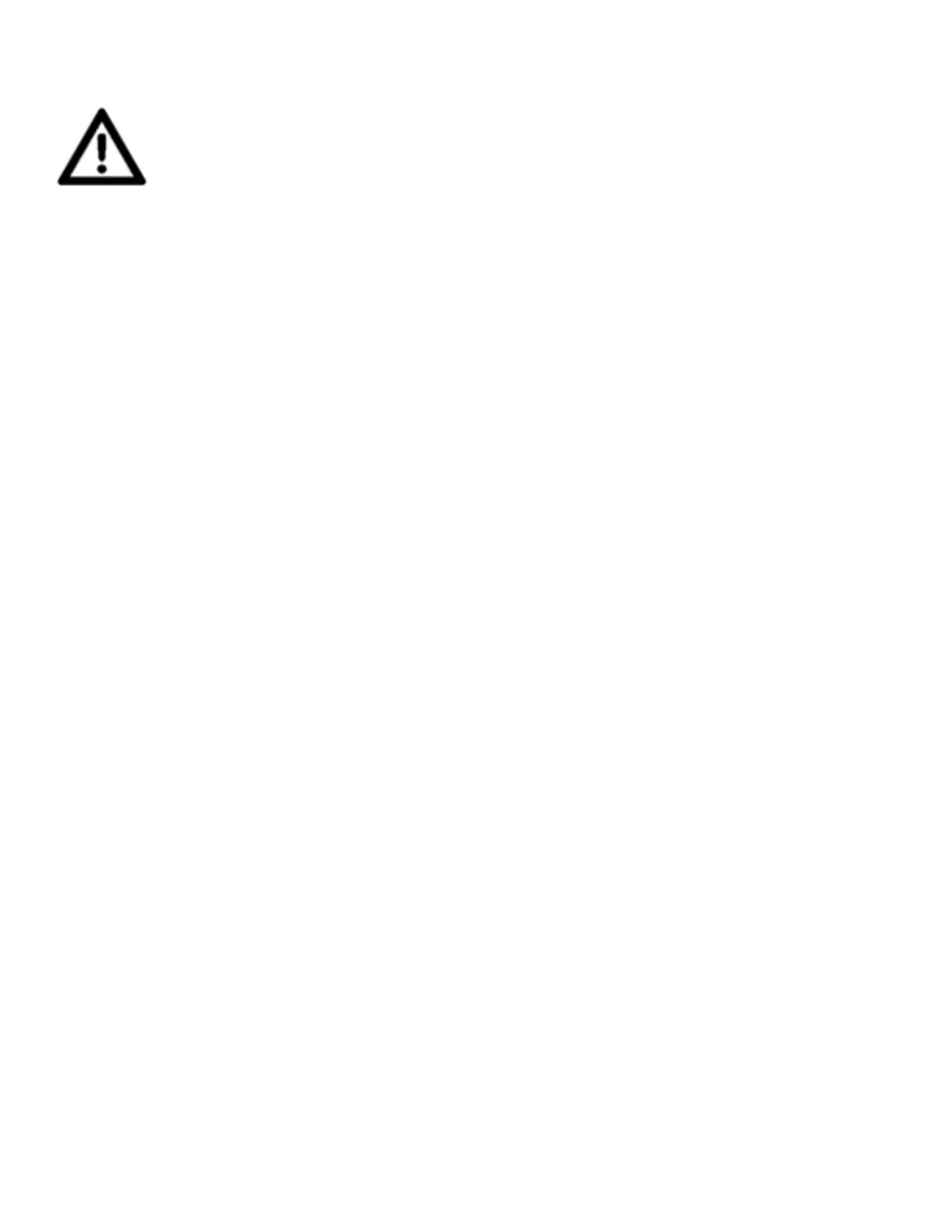
6
MAINTENANCE GUIDELINES
DISCONNECT POWER BEFORE PERFORMING ANY CLEANING OR
MAINTENANCE!
CLEANING
Frequent cleaning is recommended to ensure proper function, optimized light output, and an extend-
ed life. The frequency of cleaning depends on the environment in which the device operates: damp,
smoky, or particularly dirty environments can cause greater accumulation of dirt on the xture hous-
ing and/or light xture optics. Clean the external surface and the front lens of the device periodically
with a soft cloth to avoid dirt/debris accumulation
NEVER use alcohol, solvents, or ammonia-based cleaners.
MAINTENANCE
Regular inspections are recommended to ensure proper function and extended life. There are no
user serviceable parts inside these devices; please refer all other service issues to Eliminator Light-
ing. Should you need any spare parts, please order genuine parts from Eliminator Lighting.
FUSE REPLACEMENT
Locate and remove the unit’s power cord. Once the cord has been removed located the fuse holder
located inside the power socket. Insert a at-head screw driver into the power socket and gently pry
out the fuse holder. Remove the bad fuse and replace with a new one. The fuse holder has a built-in
socket for a spare fuse; be sure not to confuse the spare fuse with active fuse.
Bekijk gratis de handleiding van Eliminator Lighting LED Cloud, stel vragen en lees de antwoorden op veelvoorkomende problemen, of gebruik onze assistent om sneller informatie in de handleiding te vinden of uitleg te krijgen over specifieke functies.
Productinformatie
| Merk | Eliminator Lighting |
| Model | LED Cloud |
| Categorie | Niet gecategoriseerd |
| Taal | Nederlands |
| Grootte | 1267 MB |







