Handleiding
Je bekijkt pagina 21 van 136
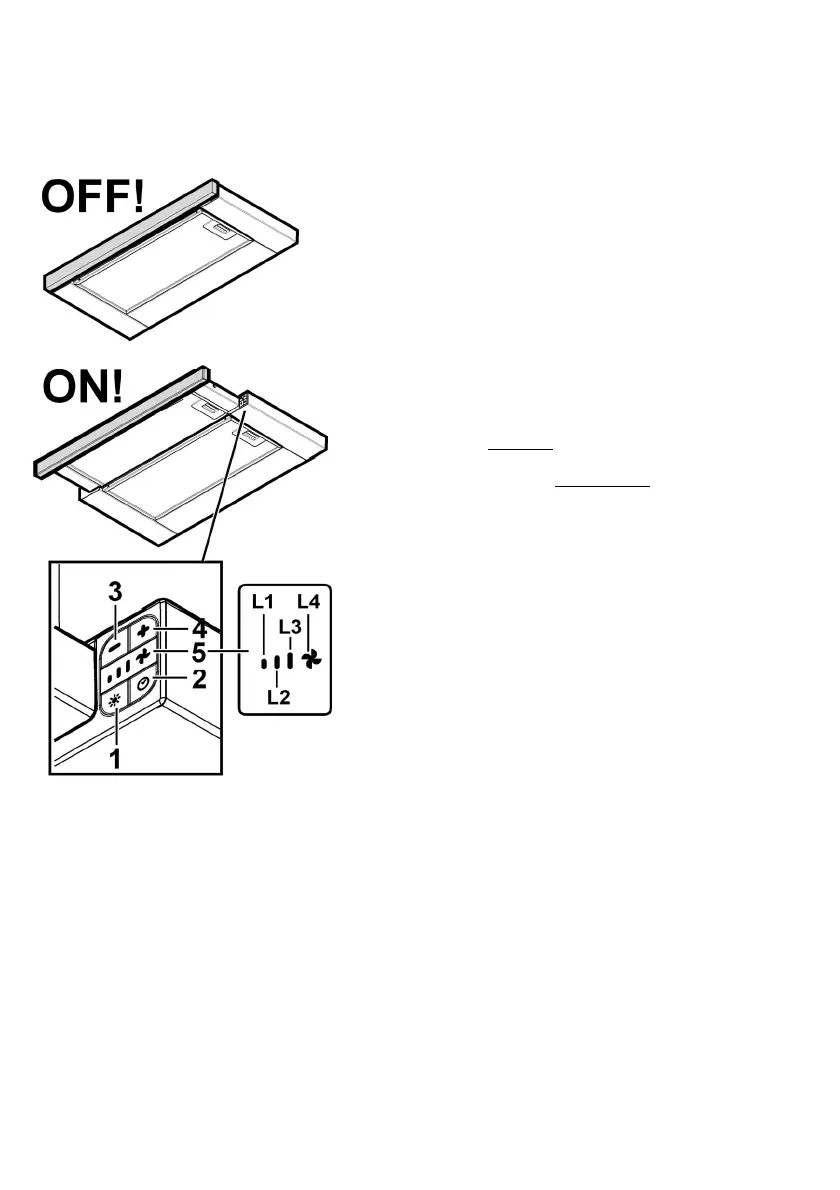
21
Operation
The hood is fitted with a control panel with aspiration speed
selection control and a light switch to control cooking area
lights.
Control Panel
1. Button ON/OFF light
2. Button ON/OFF Timer: delayed switch-off of the
selected suction speed (power):
Suction speed (power) 1: 20 minutes
Suction speed (power) 2: 15 minutes
Suction speed (power) 3: 10 minutes
Intensive suction speed (power): 5 minutes
3. Button OFF / Decrease of suction speed (power)
4. Button ON / Increase of suction speed (power)
5. Display, showing:
a. Suction speed (power): LEDs L1 – L2 – L3 - L4
(flashing) light up according to the selected suction
speed (power).
Note: the L4 LED – intensive suction speed (power)
works for about 5 minutes, then the hood sets the
intermediate speed.
b. Timer: the LED of the selected speed flashes to
indicate that the timer is active.
c. Grease filter saturation: the L3 and L4 LEDs flash
alternately
at short intervals of time.
d. Activated charcoal filter saturation: the L3 and L4
LEDs flash simultaneously
at short intervals of time.
Reset of the filter saturation indicator: perform filter
maintenance, then press button 2 until the LEDs turn off.
Note: The activated charcoal filter saturation is normally
disabled and is enabled only if the hood is used in the filtering
version (with charcoal filter installed).
In order to activate it, proceed as follows:
- Switch off the hood
- Keep pressed simultaneously buttons 3 and 4, until the
LEDs L1 and L2 flash briefly.
Repeat the operation to disable; only LED L1 flashes briefly.
Bekijk gratis de handleiding van Elica PRF0038809B, stel vragen en lees de antwoorden op veelvoorkomende problemen, of gebruik onze assistent om sneller informatie in de handleiding te vinden of uitleg te krijgen over specifieke functies.
Productinformatie
| Merk | Elica |
| Model | PRF0038809B |
| Categorie | Afzuigkap |
| Taal | Nederlands |
| Grootte | 18554 MB |







