Elektron Tonverk handleiding
Handleiding
Je bekijkt pagina 31 van 110
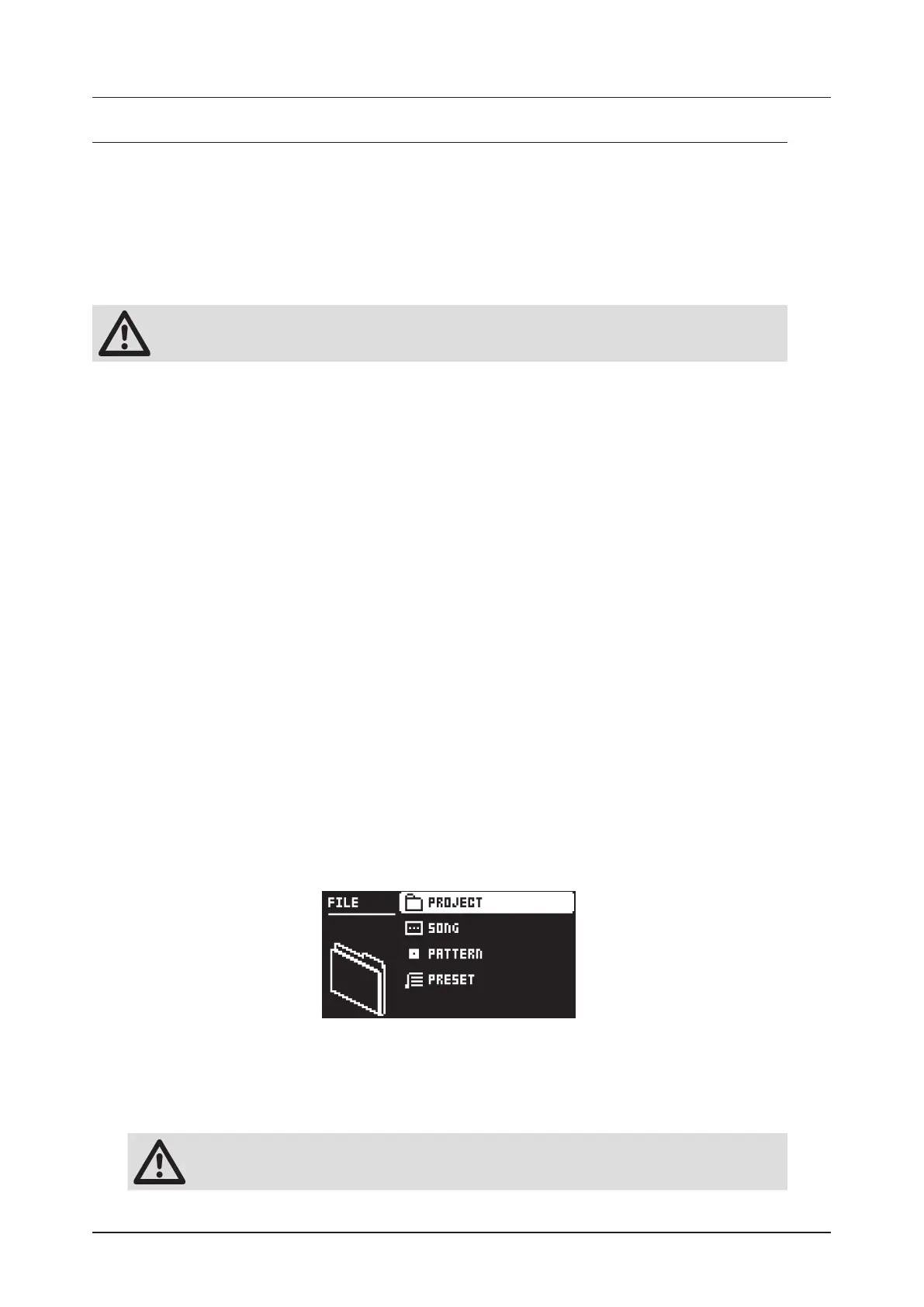
9. PATTERNS, PRESETS, INSTRUMENTS AND SAMPLES
31
9. PATTERNS, PRESETS, INSTRUMENTS AND SAMPLES
The patterns are the primary data container for Tonverk. Sixteen patterns are available for each of the eight
banks, resulting in 128 patterns for each project. A pattern contains up to 16 presets (one for each track), as
well as sequencer data such as trigs and parameter locks. It also includes the default settings on the TRIG
page, as well as BPM, length, swing, and time signature settings.
A preset that has been imported from the SD card to a pattern becomes part of the active pattern. Any
changes made to a preset will therefore not aect the stored preset. It will only aect the preset in the ac-
tive pattern. You can save a preset from the active pattern to the SD card. For more information, please see
“9.1 THE FILE MENU” on page 31.
A preset imported to a pattern becomes an independent copy of the preset on the SD card. It
is not linked to the original preset on the SD card, and instead becomes a part of the pattern.
A pattern contains:
• All the presets used on the pattern’s tracks.
• Routing settings.
• Sequencer data, such as trigs and parameter locks, for the 16 tracks.
• The settings on the TRIG page, BPM, length, swing, and time signature settings.
A preset contains:
A preset is a sample (for the Single Player machine), eight separate samples collected in an Instrument (for
the Subtracks machine) or a multi-sample Instrument (for the Multi Player machine) plus all the track set-
tings in the SRC, FLTR, AMP, FX (only the settings for the two insert eects), and MOD parameter pages. If
you have selected the MIDI machine as a SRC machine, the preset will not contain any samples. For more
information, please see “A.2 SRC MACHINES” on page 79.
An instrument is:
An instrument contains the samples and the sample mapping used to create a multi-sample that the Sub-
tracks and Multi Player machines play. The instrument also includes information such as Sample level, Loop
length, Tune, and Play Mode.
A sample is:
Tonverk can load and play WAV and AIFF audio files (samples) with 16/24/32-bit depth (floating and fixed
point) and a sample rate of 48 kHz (mono and stereo interleaved). Files with other sample rates (44.1 kHz/
88.2 kHz/ 96 kHz) can also be loaded, but they will gracefully degrade in quality when played back. For more
information, please see “5.2.4 SAMPLES” on page 19.
9.1 THE FILE MENU
Press [FUNC] + [PRESET] to open the FILE menu. Here you manage projects, songs, patterns, and pre-
sets. Use the [ARROW] keys and LEVEL/DATA to navigate the menu. Press [YES] to select a menu item.
Press [NO] to exit the menu.
9.1.1 PROJECT
This is where you can load, create, and save projects.
LOAD
Use [UP]/[DOWN] to select the project you want to load, and then press [YES].
If you load a new project, it will replace the active project. Be sure to save your active
project before you load another project.
Bekijk gratis de handleiding van Elektron Tonverk, stel vragen en lees de antwoorden op veelvoorkomende problemen, of gebruik onze assistent om sneller informatie in de handleiding te vinden of uitleg te krijgen over specifieke functies.
Productinformatie
| Merk | Elektron |
| Model | Tonverk |
| Categorie | Niet gecategoriseerd |
| Taal | Nederlands |
| Grootte | 15555 MB |