Elektron Tonverk handleiding
Handleiding
Je bekijkt pagina 24 van 110
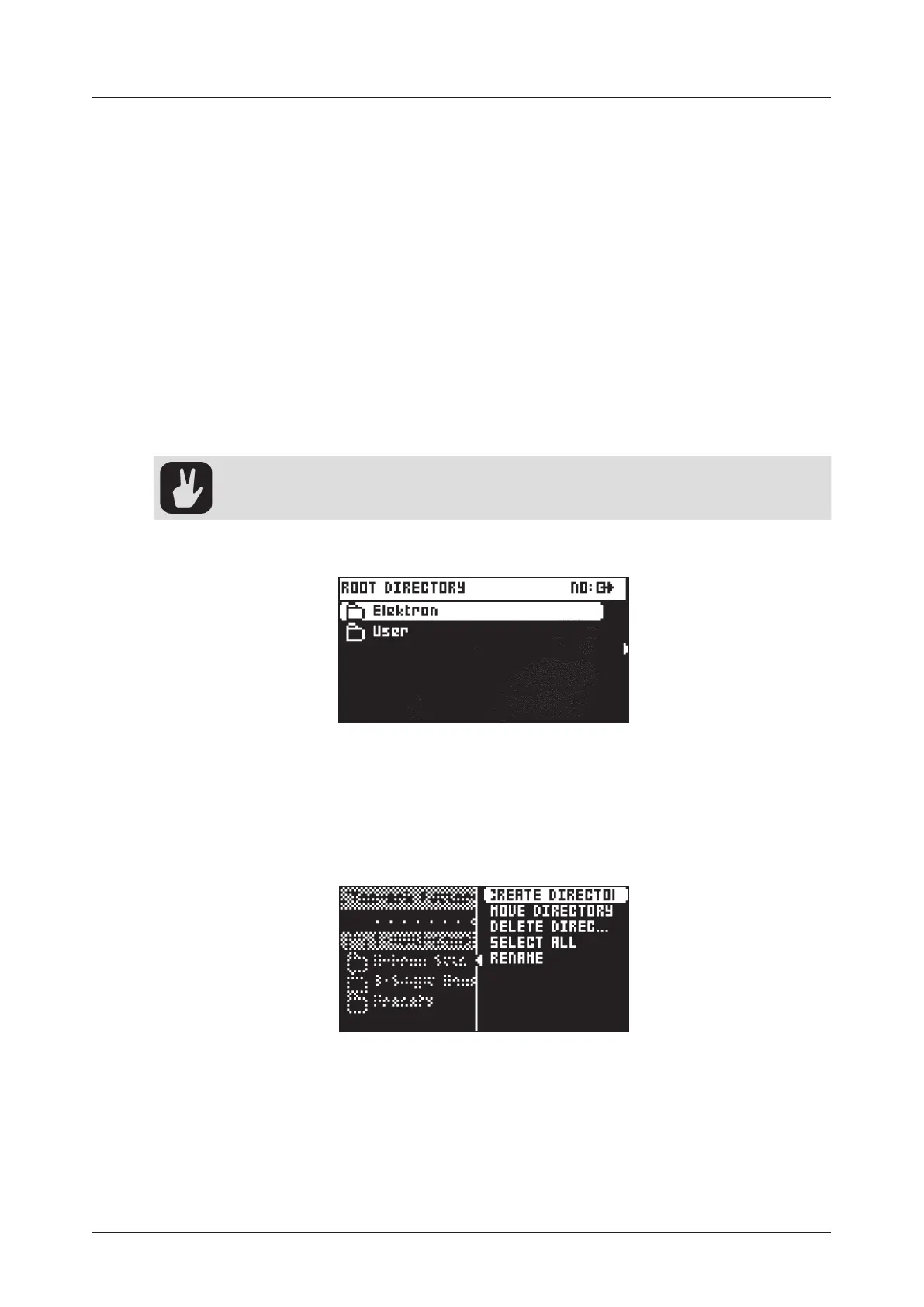
6. INTERACTING WITH TONVERK
24
6.10.1 UPGRADING THE OS.
1. Download the OS file from the Elektron website to your computer.
2. Connect Tonverk to a computer using a USB cable attached to one of Tonverk’s USB connectors.
3. On the device, navigate to SETTINGS > USB DISK MODE, and then press [YES].
4. On the popup window, press [YES], but be aware that device playback will stop.
5. Tonverk’s SD card should now show up in your computer as a USB device. Click the Tonverk USB
device on your computer to access the contents of the SD card.
6. Copy the downloaded OS file to Tonverk’s SD card and place the file at the root of the SD card’s file
structure (not inside any folder).
7. Safely eject the Tonverk USB device from the computer. Please refer to your computer’s documen-
tation on how to perform this procedure.
8. On your device. Press [NO] to exit USB disk mode.
9. Navigate to SETTINGS > SYSTEM > OS UPGRADE, and then press [YES]. Tonverk will search
through the SD card for the new OS file. Once the new OS file is detected, press [YES] to start the
upgrade process. Tonverk will reboot once the upgrade is finished. Press [NO] if you wish to abort
the upgrade and return to the SETTINGS menu.
You can also use a smartphone or tablet to upload a new OS file to Tonverk’s SD card.
6.11 SAMPLE BROWSER
The sample browser enables you to view and access samples and other content, stored on the SD card.
Press [FUNC] + [SAMPLING] to open the SD card browser. Use [UP]/[DOWN] or LEVEL/DATA to scroll
through the items. Press [YES] or [FUNC] + [RIGHT] to enter the highlighted directory. To exit a directory
and back one step up in the directory structure, press [NO] or [FUNC] + [LEFT]. Press and hold [NO] to
exit a directory and retuen to the top of the directory structure.
Press [RIGHT] to access the OPERATIONS menu. The available operations will aect the highlighted file or
folder, depending on the type of the highlighted item. Press [YES] to apply the commands to the selected
Sound. Press [NO] or the [LEFT] arrow key to exit the menu.
CREATE DIRECTORY creates a new directory/folder at the same level in the file structure. Use the NAM-
ING screen to name the new directory. For more information, please see “6.7 THE NAMING SCREEN” on
page 22.
MOVE DIRECTORY moves the highlighted directory to a dierent location in the file structure. Press
[YES] to select the highlighted item that you want to move, then press [YES] again to access the folder
structure. Open the target folder where you want to move the item, and then select MOVE HERE and
press [YES].
DELETE DIRECTORY deletes the selected directory and all its contents.
Bekijk gratis de handleiding van Elektron Tonverk, stel vragen en lees de antwoorden op veelvoorkomende problemen, of gebruik onze assistent om sneller informatie in de handleiding te vinden of uitleg te krijgen over specifieke functies.
Productinformatie
| Merk | Elektron |
| Model | Tonverk |
| Categorie | Niet gecategoriseerd |
| Taal | Nederlands |
| Grootte | 15555 MB |