Electrolux WN6-8 handleiding
Handleiding
Je bekijkt pagina 15 van 28
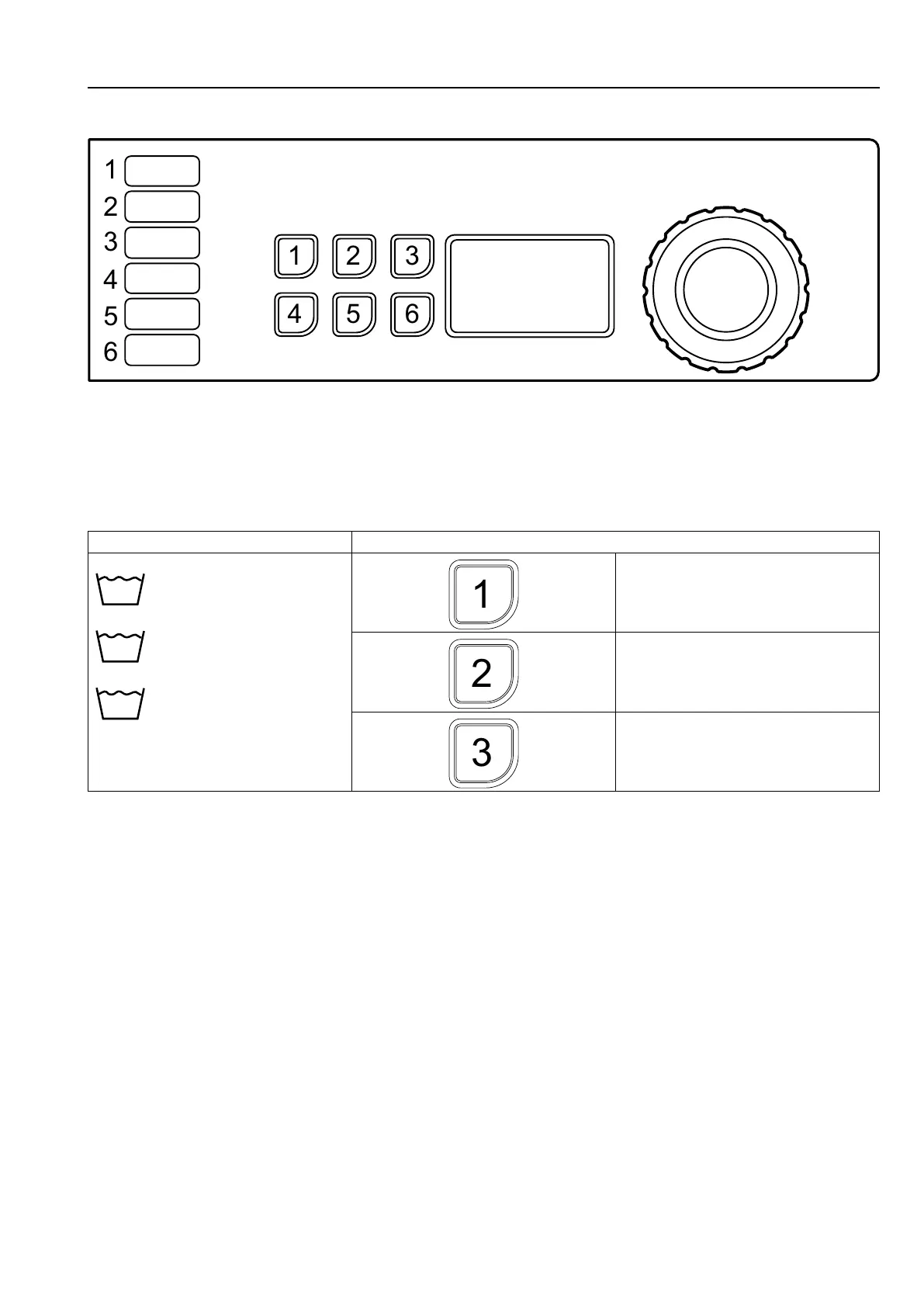
User manual
15
4.3.3 Hygiene
1
2
3
4
5
6
1 2 3
4 5 6
Select program by turning the control knob or select program with the quick selection buttons (if some of the buttons
are programmed with this function).
It is also possible to select options (if some of the buttons are programmed with this function).
Note!
Some programs do not allow options.
Example of programs Example of options programmed in the buttons
HYGIENE 70
1
DISINFECTION 90
1
NORMAL
1
Different temperatures can be selected.
40°C - 95°C.
1
PRERINSE
2
PREWASH
3
RINSE STOP
Start the machine by pressing the control knob.
Buttons
The buttons on the panel can be programmed to be option buttons, quick selection buttons (used to select a pro-
gram) or both.
At delivery the buttons are programmed to work as options buttons.
When installing the machine, a sticker is attached at each number corresponding to each button that explains what
each button is used for.
The function of the buttons can be changed at any time. Information on how to program the buttons can be found in
the Programming and configuration manual and should only be done by a skilled/authorized person.
Bekijk gratis de handleiding van Electrolux WN6-8, stel vragen en lees de antwoorden op veelvoorkomende problemen, of gebruik onze assistent om sneller informatie in de handleiding te vinden of uitleg te krijgen over specifieke functies.
Productinformatie
| Merk | Electrolux |
| Model | WN6-8 |
| Categorie | Wasmachine |
| Taal | Nederlands |
| Grootte | 1975 MB |







