Electrolux TD6-20LAC handleiding
Handleiding
Je bekijkt pagina 15 van 22
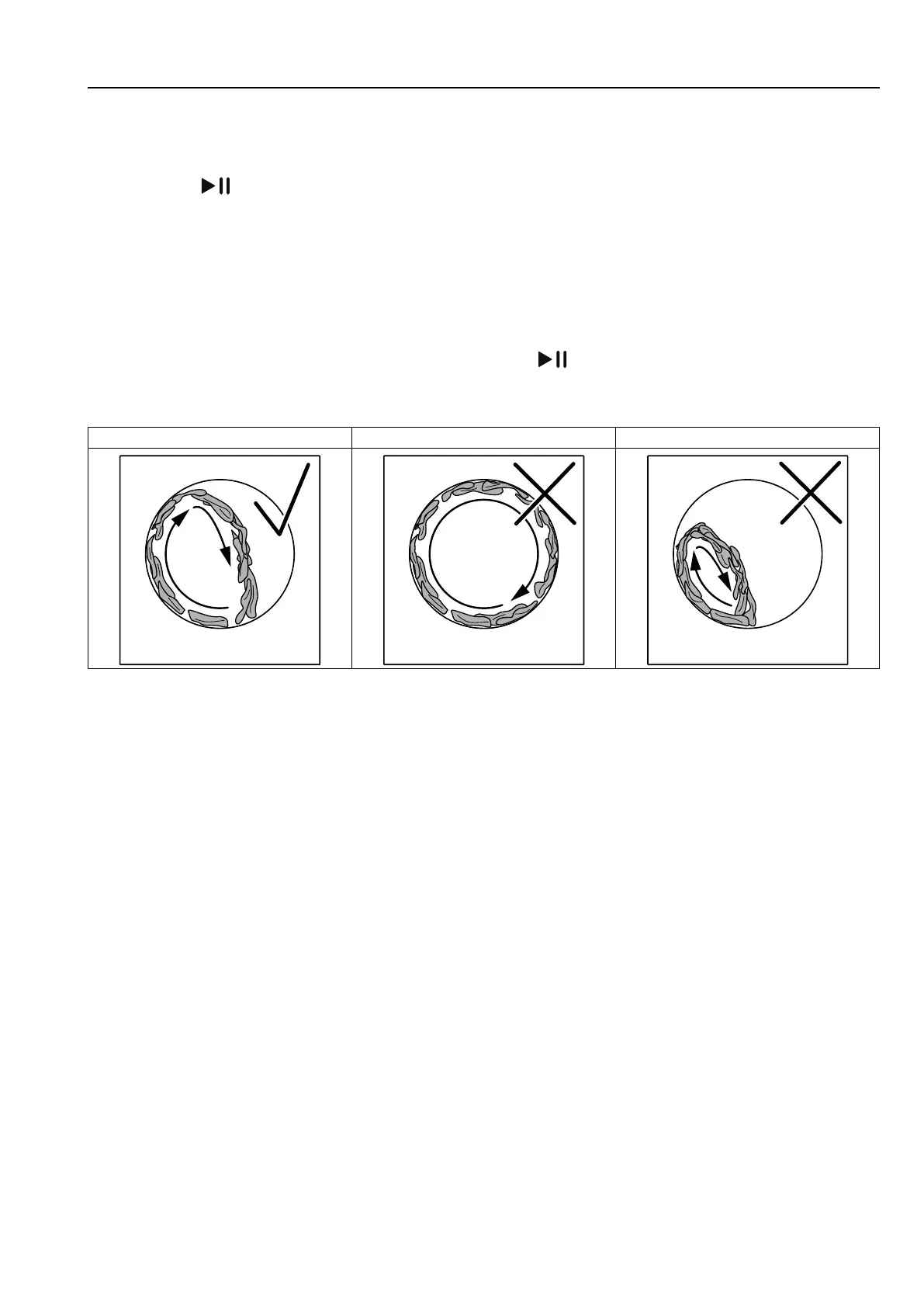
User manual
15
End a program
It is possible to end a program after start.
Select END PROGRAM and activate.
When pressing
the program will be ended.
Status
Select STATUS MENU and activate.
The status menu shows the status for inlet air temp, outlet air temp, RMC and if the heat is on or off in the machine.
Change drum speed (only on machines with DCS)
Select CHANGE DRUM SPEED and activate.
Change the drum speed with the up- and down arrows and press
to activate.
Use the following table as a guide to set the optimum drum speed.
Optimum drum speed Too fast drum speed Too slow drum speed
The table of optimum drum speed is a general recommendation. Optimal drum speed and how the load should be
distributed in the drum can vary depending on type of load and drying process, the table should thus be seen as gen-
eral load distribution recommendation.
5.4 When program has ended
Note!
For the best possible drying result it is important to empty the machine as soon as the program has ended.
If the machine is not emptied as soon as the program has ended the drum will rotate in short intervals in order to keep
the goods from being wrinkled.
Bekijk gratis de handleiding van Electrolux TD6-20LAC, stel vragen en lees de antwoorden op veelvoorkomende problemen, of gebruik onze assistent om sneller informatie in de handleiding te vinden of uitleg te krijgen over specifieke functies.
Productinformatie
| Merk | Electrolux |
| Model | TD6-20LAC |
| Categorie | Wasdroger |
| Taal | Nederlands |
| Grootte | 1772 MB |







