Electrolux Pure 300 EPO30331UG handleiding
Handleiding
Je bekijkt pagina 10 van 190
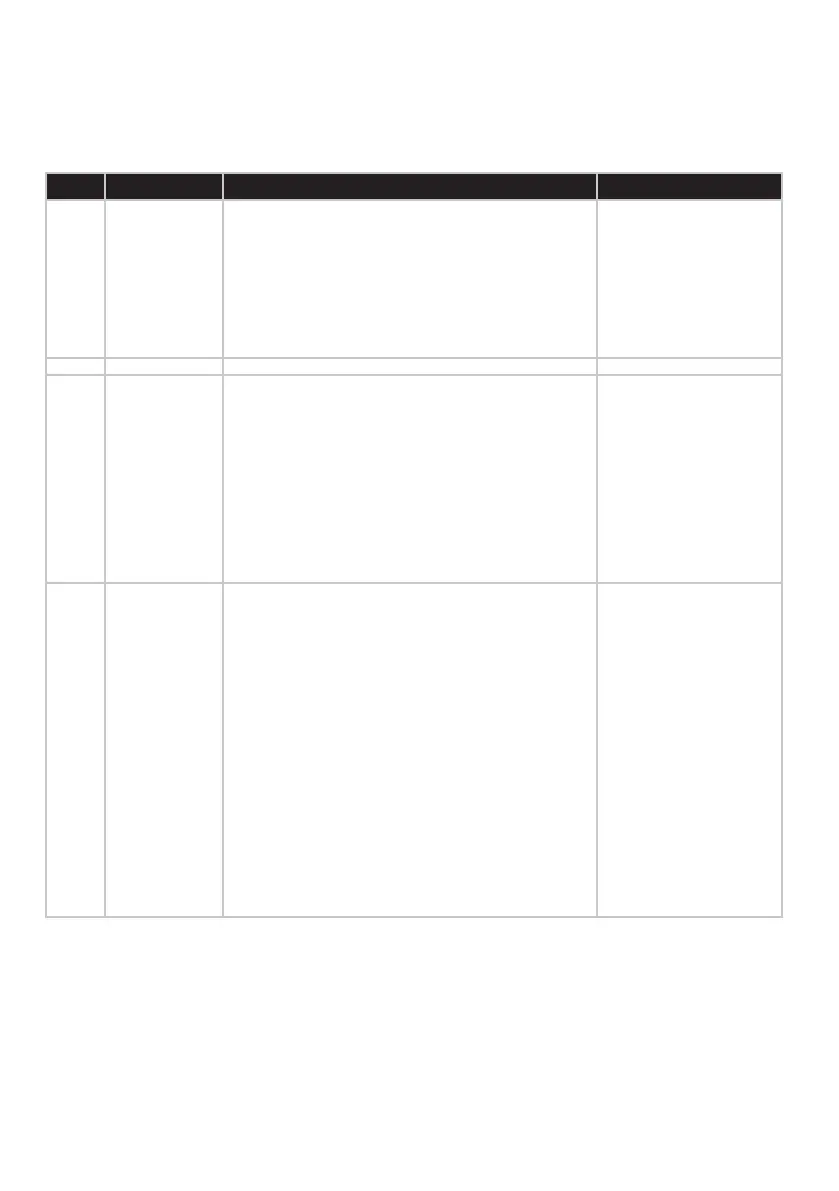
www.electrolux.com10
TROUBLESHOOTING
When fault indicators show that the system is not operating properly, perform the following check.
The table below is only a limited list. For the latest and complete section on troubleshooting, FAQ and error
guide please refer to the corresponding section on our website or the Electrolux App.
# ISSUE TROUBLESHOOTING NOTES
1 The air
purier’s alert
icon is lit.
Generally, the unit comes with a variety of
sophisticated sensors, electronics and other electrical
components and if one of these is malfunctioning,
you will see the alert icon on the product control
panel light up. For more details on steps to resolve,
please head over to the Electrolux App and check for
details whenever you see this icon lit.
Please have at hand the
unit’s PNC and SERIAL
number if you need to
contact Electrolux service
organisation for support.
2 The air purier
is running at
max fan speed
all the time
for extended
periods
If in MANUAL mode, please check the fan speed slider
on the product control panel or within Electrolux App
and adjust it to desired level.
If in SMART mode, please check air quality indicator
on the product control panel or within Electrolux App
– if all PM values are constantly showing 999-1000
without any reduction then most likely the sensor is
clogged. Please clean the sensor as described under
section 22 above.
The PM sensor in the
unit is highly accurate
and sensitive and it is
normal for the purier to
react to poor air quality
by ramping up the fan
speed – to get your
indoor air quality back to
safe levels.
3 The air purier
is running at
lowest fan
speed all
the time for
extended
periods
If in MANUAL mode, please check the fan speed on
the product control panel display or within Electrolux
App and adjust it to desired level.
If in SMART mode, please check air quality indicator
on the product control panel or within Electrolux App
– if all PM values are constantly reading very good
without any increase then this is normal behavior for
the unit - your air quality is very good! If the PM2.5
value is high and the unit is still operating at lowest
fan speed, then please check lter change icon on the
product control panel or within Electrolux App and
if lit please replace used lter with a new one, this
should resolve the specic fan speed issue.
If neither of the above steps OR instructions in the
Electrolux App help, please refer to item 9 in the table.
The unit is designed
so that when a lter
is at end of life, it will
discourage usage till
the lter is replaced, by
limiting the fan speed
so as not to reintroduce
the captured particulate
matter back into the air.
Bekijk gratis de handleiding van Electrolux Pure 300 EPO30331UG, stel vragen en lees de antwoorden op veelvoorkomende problemen, of gebruik onze assistent om sneller informatie in de handleiding te vinden of uitleg te krijgen over specifieke functies.
Productinformatie
| Merk | Electrolux |
| Model | Pure 300 EPO30331UG |
| Categorie | Luchtreiniger |
| Taal | Nederlands |
| Grootte | 20382 MB |




