Electrolux KIS62453IZ handleiding
Handleiding
Je bekijkt pagina 14 van 128
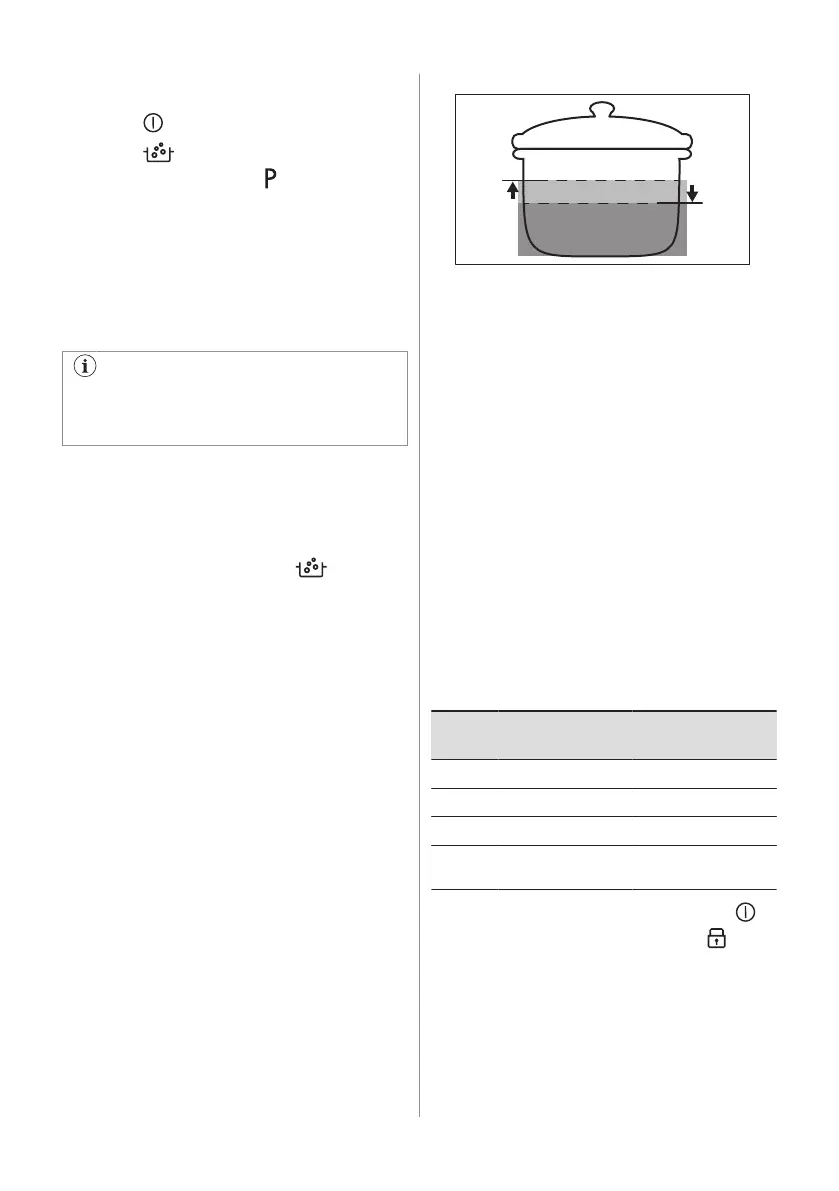
If you place one pot on only one cooking
zone the function starts automatically.
2. Touch to activate the hob.
3. Touch to activate the function.
A blinking indicator above appears for
each cooking zone on which you can
presently use the function.
4. Touch anywhere on the slider of the
chosen cooking zone.
The function starts.
Once the function starts the indicators above
the slider appear and the animation starts
running.
If you do not place a pot on any of the
cooking zones within 5 seconds, the
function deactivates automatically.
When the function reaches the boiling point
the hob emits an acoustic signal and the heat
setting automatically changes to a default
simmering level.
To deactivate the function before the boiling
point has been reached, touch or 0.
To deactivate the function after the boiling
point has been reached, touch the slider and
adjust the heat setting manually.
If you activate Pause or remove the pot the
function deactivates.
If you set a Count Down Timer on one of the
cooking zones and the set time runs out
before the boiling point is reached the
function deactivates automatically.
Hints and tips:
• The function is best suited for boiling
water and cooking potatoes.
• The function may not work properly for
kettles and stovetop espresso pots.
• Fill between half to three quarters of the
pot with cold tap water leaving 4 cm from
the rim of the pot empty. Do not use less
than 1 l or more than 5 l of water. Make
sure the total weight of the water (or the
water and potatoes) ranges between 1-5
kg.
max. 5l / 5kg / 75%
min. 1l / 1kg / 50%
• To achieve the best results cook only
whole, unpeeled, medium-sized potatoes.
Make sure you do not pack potatoes too
tightly.
• During the heat up phase avoid energetic
stirring of other pots and parallel cooking
processes (such as frying or boiling) on
other cooking zones.
• Avoid producing external vibrations (e.g.
from using a blender or placing a mobile
phone next to the hob) when the function
is running.
• Depending on the type of food and
cookware you can adjust the heat setting
after the boiling point has been reached.
• Add salt once the boiling point has been
reached.
• Use a lid to save energy.
6.10 Menu structure
The table shows the basic menu structure.
User settings
Sym‐
bol
Setting Possible options
b Sound On / Off (--)
P Power limitation 15 - 73
H AUTO mode 0 - 6
E Alarm / error histo‐
ry
The list of recent
alarms / errors.
To enter user settings: press and hold
for 3 seconds. Then, press and hold . The
settings appear on the timer of the left
cooking zones.
Navigating the menu: the menu consists of
the setting symbol and a value. The symbol
appears on the rear timer and the value
appears on the front timer. To navigate
14 ENGLISH
Bekijk gratis de handleiding van Electrolux KIS62453IZ, stel vragen en lees de antwoorden op veelvoorkomende problemen, of gebruik onze assistent om sneller informatie in de handleiding te vinden of uitleg te krijgen over specifieke functies.
Productinformatie
| Merk | Electrolux |
| Model | KIS62453IZ |
| Categorie | Fornuis |
| Taal | Nederlands |
| Grootte | 11499 MB |







