Electrolux IK2590BNR handleiding
Handleiding
Je bekijkt pagina 8 van 48
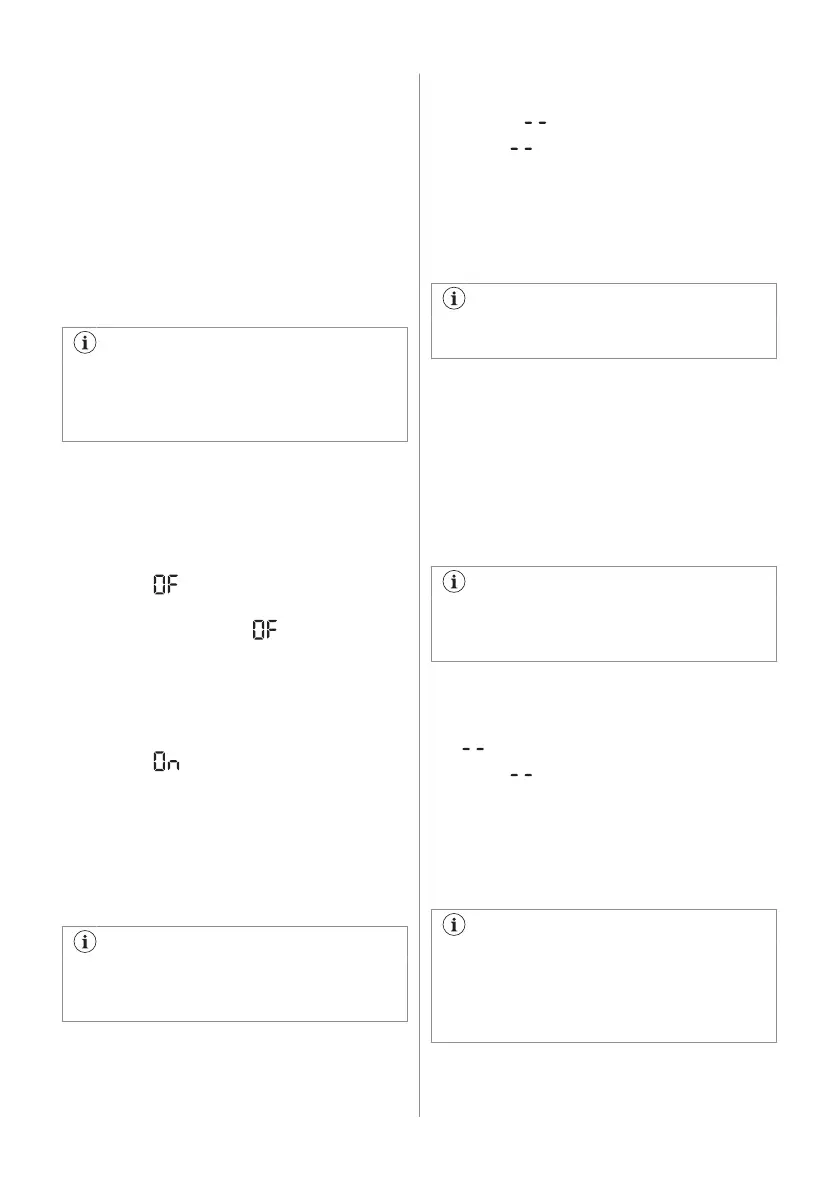
3.2 Temperature regulation
The temperature range may vary between
-15°C and -24°C for freezer (recommended
-18°C) and between 2°C and 8°C for fridge
(recommended 4°C).
Press the temperature buttons to set the
temperature of the appliance.
Set recommended temperature by switching
on ECO function. Refer to "ECO function".
The temperature indicators show the set
temperature.
The set temperature will be reached
within 24 h.
After a power failure, the appliance
restores to the set temperature.
3.3 Switching off/on the fridge
compartment
To switch off:
1. Press and hold the fridge temperature
button for 5 sec. The display shows
blinking
.
2. Once the fridge compartment is switched
off, the display reads .
To switch on:
1. Press and hold the fridge temperature
button for 5 sec. The display shows
blinking .
2. The fridge compartment is switched on
and the previous set temperature is
restored.
3.4 MultiSwitch
This function allows you to convert the
freezer compartment into a fridge.
Before activating the MultiSwitch function
remove the frozen food from the freezer
compartment.
To convert the compartment:
1. Tap the freezer temperature button
repeatedly until the display shows
blinking .
2. Press within the next 7 sec. If you do
not press the button within this time, the
freezer compartment will not convert into
a fridge.
3. The freezer temperature indicator shows
the temperature of the MultiSwitch
compartment (4°C).
Wait 24 h before using the MultiSwitch
compartment.
When the MultiSwitch function is on the High
temperature alarm is disabled and it is not
possible to activate the Extra Freeze function.
The MultiSwitch function deactivates when
you switch off the appliance or switch off the
converted compartment.
The MultiSwitch function resumes operation
once the power is restored after a power
failure.
Before deactivating the MultiSwitch
function, remove the food from the
MultiSwitch compartment.
To convert the MultiSwitch compartment
back:
1. Press the freezer temperature button until
starts blinking.
2. Press within the next 7 sec. If you do
not press the button within this time, the
MultiSwitch compartment will not convert
back into a freezer.
3. The freezer temperature indicator shows
the temperature of the freezer
compartment.
The MultiSwitch compartment reaches
the set temperature after 24 h. Wait until
the MultiSwitch compartment has
reached the set temperature before using
it.
8 ENGLISH
Bekijk gratis de handleiding van Electrolux IK2590BNR, stel vragen en lees de antwoorden op veelvoorkomende problemen, of gebruik onze assistent om sneller informatie in de handleiding te vinden of uitleg te krijgen over specifieke functies.
Productinformatie
| Merk | Electrolux |
| Model | IK2590BNR |
| Categorie | Koelkast |
| Taal | Nederlands |
| Grootte | 4417 MB |







