Electrolux GK78TSIDSO handleiding
Handleiding
Je bekijkt pagina 10 van 56
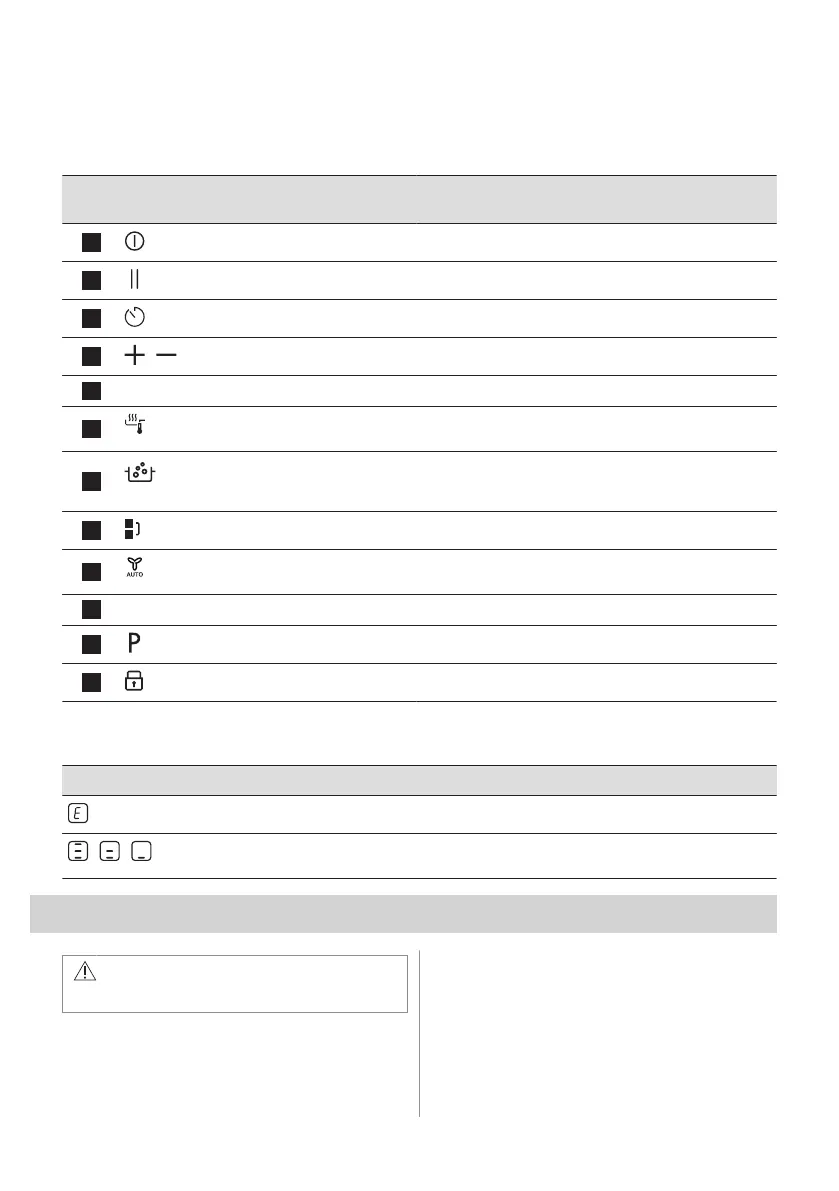
Use the sensor fields to operate the appliance. The displays, indicators and sounds tell which
functions operate.
The antiscratch glass surface has a unique finishing texture which may change the way
symbols and elements of the user interface appear in various lighting conditions.
Sensor
field
Function Description
1
On / Off To activate and deactivate the appliance.
2
Pause To activate and deactivate the function.
3
Timer To set the function.
4
/
- To increase or decrease the time.
5
- Timer display To show the time in minutes.
6
SenseFry SenseFry. To fry with automatically controlled heat lev‐
els, dedicated to various types of food.
7
SenseBoil® SenseBoil®. To automatically adjust the temperature of
water so that it does not boil over once it reaches the
boiling point.
8
Bridge To activate and deactivate the function.
9
Hob²Hood To activate and deactivate the manual mode of the
function.
10
- Control bar To set a heat setting.
11
PowerBoost To activate the function.
12
Lock / Child Safety Device To lock / unlock the control panel.
4.3 Display indicators
Indicator Description
+ digit
There is a malfunction.
/ /
OptiHeat Control (3 step Residual heat indicator): continue cooking / keep warm / resid‐
ual heat.
5. BEFORE FIRST USE
WARNING!
Refer to Safety chapters.
5.1 Power limitation
Power limitation defines how much power is
used by the hob in total, within the limits of
the house installation fuses. The hob is set to
its highest possible power level by default.
To decrease or increase the power level:
10 ENGLISH
Bekijk gratis de handleiding van Electrolux GK78TSIDSO, stel vragen en lees de antwoorden op veelvoorkomende problemen, of gebruik onze assistent om sneller informatie in de handleiding te vinden of uitleg te krijgen over specifieke functies.
Productinformatie
| Merk | Electrolux |
| Model | GK78TSIDSO |
| Categorie | Fornuis |
| Taal | Nederlands |
| Grootte | 4932 MB |







