Electrolux EWW1243R7WC handleiding
Handleiding
Je bekijkt pagina 20 van 52
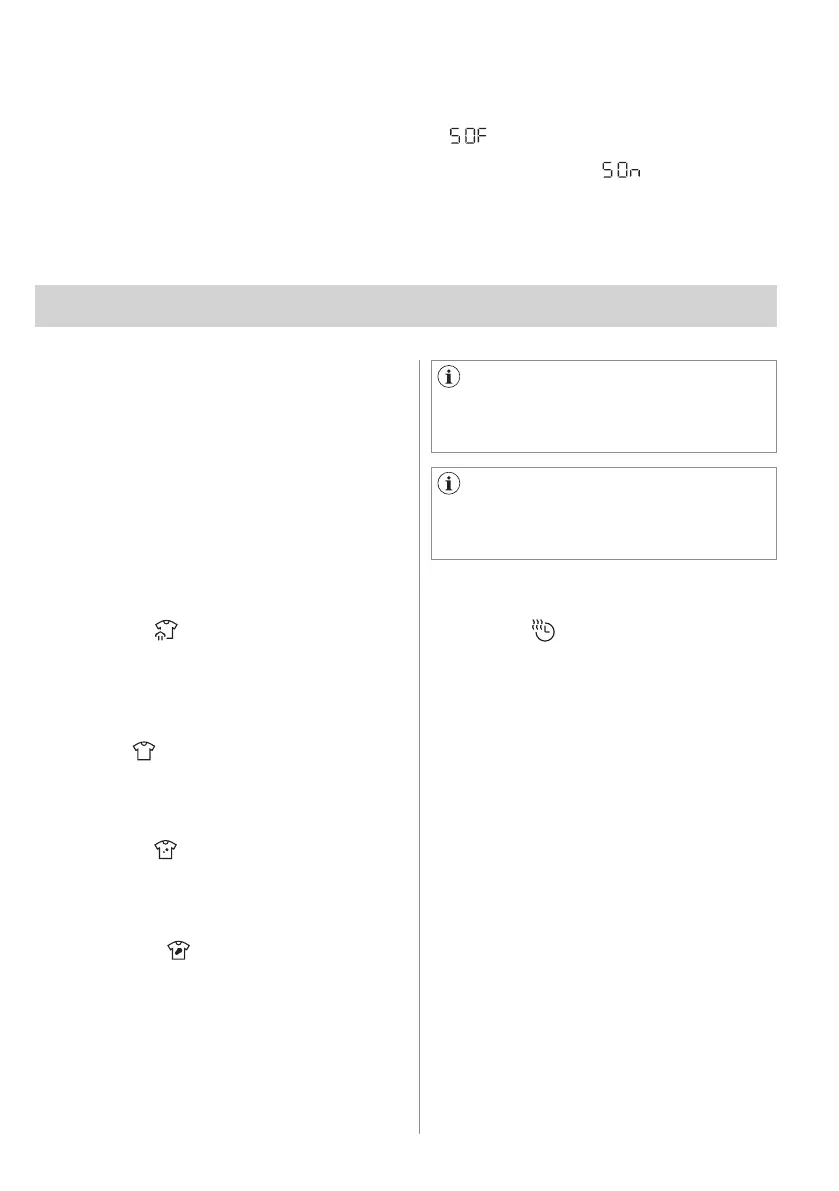
20 ENGLISH
If a certain soil level is not
available, pressing it will generate an
error, a double beep and symbol blinks
twice.
7. SMARTSELECT, OPTIONS AND SETTINGS
7.1 SmartSelect
This new feature has been created to
guide the user to save energy, time and
water, with the aim of improving the
sustainability of cycles, the care and
maintenance of fabrics and consumer
experience.
For each washing cycle it is possible
to have different durations and
consumption, based on the level of
soiling of the laundry.
There are possible options:
1. Refresh
With this SmartSelect the user selects
Refresh programme.
It can reduce wrinkles and light odours
and will refresh clothes that does not
need a wash.
2. Light
This option is recommended for very
lightly soiled clothing, without visible
stains.The suggested temperature is
cold.
3. Normal
This option is ideal for everyday
light soiled clothes, with small stains
for example sweat. The suggested
temperature is 30°C.
4. Intensive
This option is recommended for
normal/ heavy soiled clothes, with for
example food spills or mud.
To activate one of this options turn the
dial to select the desired programme. The
default soil level icon light on.
To change it tap on the related icon.
Every SmartSelect level can
modify temperature, spin speed and
programme duration of the selected
cycle.
Time Dry ( )
In the programme where it is selectable,
press this touch key to set the time that
suits the fabrics you have to dry. The
display shows the set value.
This option is used to select desired
drying time in programmes where time
drying is available. With each tap on the
touch key the time value increases by 10
minutes steps up to the maximum time
allowed for selected programme (refer to
Programme Options Compatibility).
If Time Dry or Dryness level are selected,
tapping on desired smart washing level,
deactivate wash cycle and remains
only the drying phase. After Time Dry
have reached the maximum time, the
appliance shift automatically to the
default dryness level; If a dryness level is
selected, tapping on it, the drying cycle
will be deactivate and sets only the
default washing programme.
2)
The SensorWash always active, intelligently assesses the dirt and detergent residue in your laundry.
The SensorWash adjusts the washing time and rinse cycles to match the load. This not only ensures
optimal cleanliness but also helps prevent damage to your clothes, thereby extending their lifespan.
However, this feature can be deactivated by pressing and holding touch keys "Hygienic Care" and
"Prewash" for about 3 seconds the display had shown .
Please note that turning off the SensorWash feature may affect the efficiency of your washing cycle.
To reactivate the SensorWash feature, simply repeat the same process, then come on.
3)
Do not select a spin speed LOWER than that proposed by the appliance to avoid a too long drying
time so saving energy. In any case the reduction of the spin speed is only possible after selecting
drying.
Bekijk gratis de handleiding van Electrolux EWW1243R7WC, stel vragen en lees de antwoorden op veelvoorkomende problemen, of gebruik onze assistent om sneller informatie in de handleiding te vinden of uitleg te krijgen over specifieke functies.
Productinformatie
| Merk | Electrolux |
| Model | EWW1243R7WC |
| Categorie | Wasmachine |
| Taal | Nederlands |
| Grootte | 5322 MB |







