Electrolux EWW1242R9SC handleiding
Handleiding
Je bekijkt pagina 42 van 72
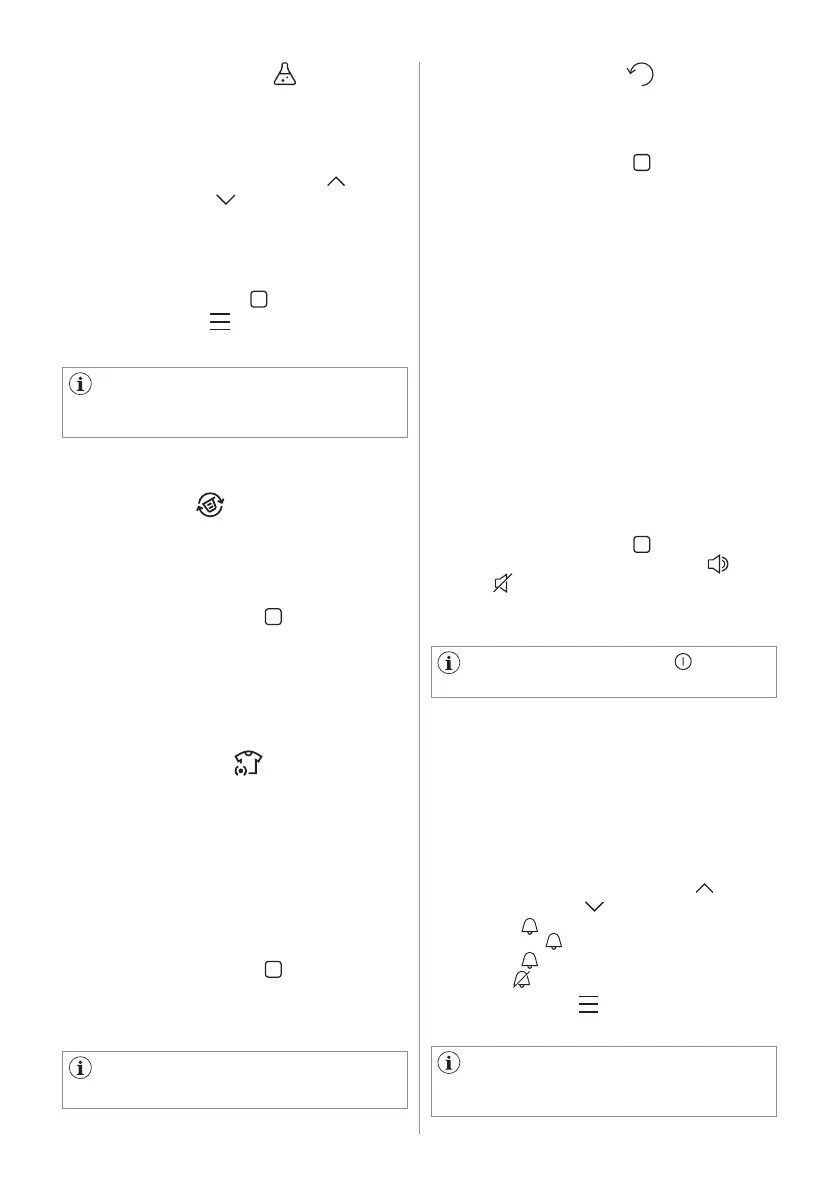
42 ENGLISH
This option eliminates detergent residue
on fabrics.
To activate/deactivate the option:
• Tap the right soft key and the
relevant indicator will turn ON /OFF.
Rotate the dial to move to the next
setting.
Save the last used by enable.
To activate/deactivate the option:
• Tap the right soft key and the
relevant indicator will turn ON /OFF.
Rotate the dial to move to the next
setting.
To ON this option, the last used
programme automatic saved.
How to access the last used programme
To access the Last used by rotate the
dial to the left after you power on the
appliance.
If turning off, may affect the
efficiency of your washing cycle.
13.4 Water Hardness
13.5 Ultramix
13.7 Save last used
13.6 SensorWash
With this setting you can change the
Water Hardness level.
To modify the level:
• Tap the right soft key next to or left
soft key next to visualize the levels:
a. Hard
b. Medium
c. Soft
• Select the desired level by tapping the
right or left soft key .
• Tapping Menu soft key confirm
setting.
A few seconds, the displays
shows the home screen with selected
programme.
Intelligently assesses the dirt and
detergent residue in your laundry. The
SensorWash adjusts the washing time
and rinse cycles to match the load. This
not only ensures optimal cleanliness
but also helps prevent damage to your
clothes, thereby extending their lifespan.
To activate/deactivate the option:
• Tap the right soft key and the
relevant indicator will turn ON /OFF.
Rotate the dial to move to the next
setting.
13.8 Button sounds
With this setting you can turn off the
sound of the buttons.
To activate/deactivate the sounds:
• Tap the right soft key and the
relevant indicator will turn ON /
OFF .
Rotate the dial to move to the next
setting.
The sound of the On/Off button
cannot be disabled
13.9 End alert
With this setting you can change the
Cycle End Alarm.
To activate/deactivate or modify the
sounds:
• Tap the right soft key next to or left
soft key next to visualize the levels:
a. Long
b. Medium
c. Short
d. OFF
• Tapping Menu soft key confirm
setting.
A few seconds, the displays
shows the home screen with selected
programme.
Bekijk gratis de handleiding van Electrolux EWW1242R9SC, stel vragen en lees de antwoorden op veelvoorkomende problemen, of gebruik onze assistent om sneller informatie in de handleiding te vinden of uitleg te krijgen over specifieke functies.
Productinformatie
| Merk | Electrolux |
| Model | EWW1242R9SC |
| Categorie | Wasmachine |
| Taal | Nederlands |
| Grootte | 7059 MB |







