Electrolux EWW1242R9SC handleiding
Handleiding
Je bekijkt pagina 38 van 72
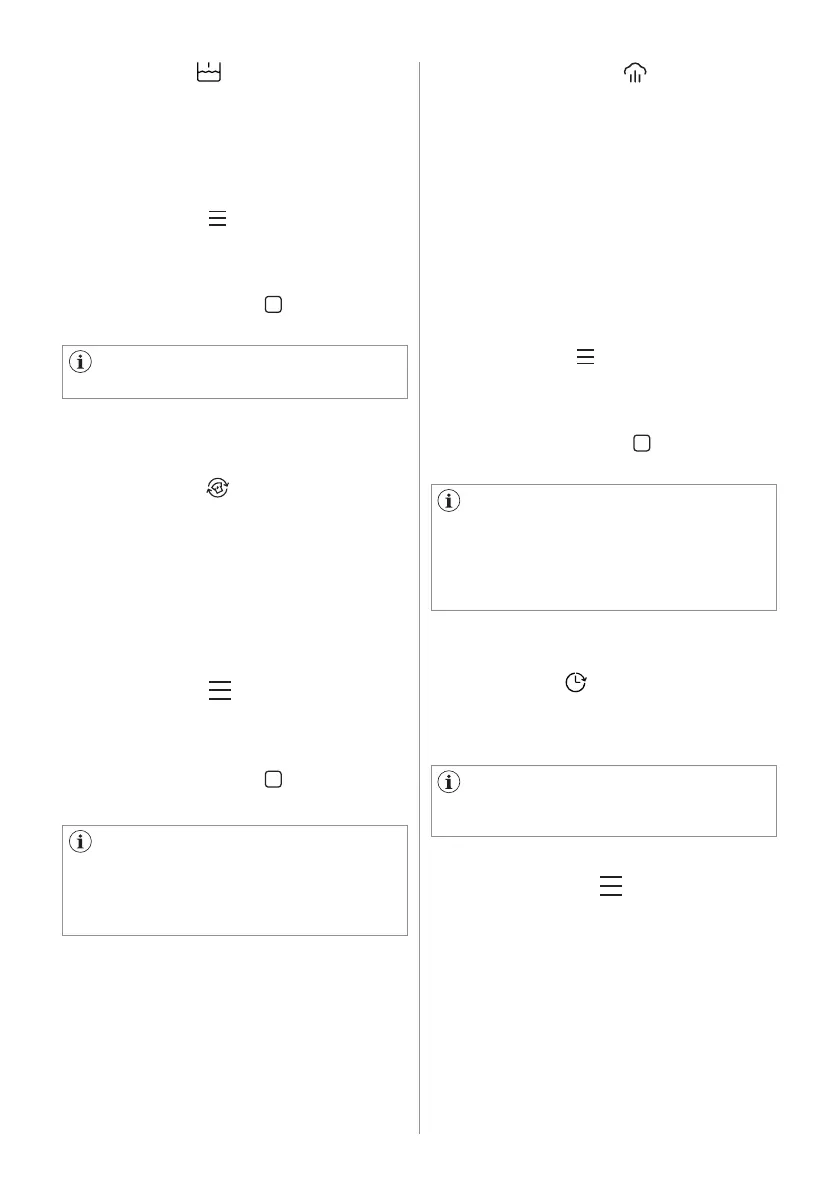
38 ENGLISH
12.3 Prewash
Use this option to add a pre-wash phase
at 30 °C before the washing phase.
This option is recommended for heavily
soiled laundry, especially if containing
sand, dust, mud and other solid particles.
Tap on the Menu soft key, rotate the
dial until the display shows the Prewash
option.
To activate/deactivate this option:
• Tap the right soft key and the
relevant indicator will turn On/Off.
The option can increase the
programme duration.
12.4 Stain Pro
12.5 Hygienic Care
Select this option to add an anti-stain
phase to a programme in order to treat
heavily soiled or stained laundry with
stain remover.
Pour the stain remover into compartment.
The stain remover will be added in
the appropriate phase of the washing
programme.
Tap on the Menu soft key, rotate the
dial until the display shows the Stain Pro
option.
To activate/deactivate this option:
• Tap the right soft key and the
relevant indicator will turn On/Off.
Select this option to add approximately
30 minutes of tumbling in vapour after the
rinse cycle. The indicator of this option
will be on.
• Vapour may not necessarily be visible
inside the drum during a vapour cycle.
Vapour is created below the drum
and allowed to naturally rise into the
clothes.
• At the end of the Vapour cycle, the
clothes will be warmer, softer and
detached from the drum.
Tap on the Menu soft key, rotate the
dial until the display shows the Hygienic
Care option.
To activate/deactivate this option:
• Tap the right soft key and the
relevant indicator will turn On/Off.
This option is not available with a
temperature lower than 40 °C.
The option can increase the
programme duration.
If Vapour option is selected, rinse
temperatures will be elevated.
During a vapour cycle, you may notice
vapour exiting from the drain hose of
the machine, this is normal and there is
no cause for alarm.
The proposed time to finish in is
always higher than the programme
duration.
12.6 Finish In
With this option you can set the time to
end of the selected cycle.
To activate this option:
• Tap on the Menu soft key, rotate
the dial until the display shows the Set
timer to finish in.
Bekijk gratis de handleiding van Electrolux EWW1242R9SC, stel vragen en lees de antwoorden op veelvoorkomende problemen, of gebruik onze assistent om sneller informatie in de handleiding te vinden of uitleg te krijgen over specifieke functies.
Productinformatie
| Merk | Electrolux |
| Model | EWW1242R9SC |
| Categorie | Wasmachine |
| Taal | Nederlands |
| Grootte | 7059 MB |







