Electrolux EWW1043R7SC handleiding
Handleiding
Je bekijkt pagina 23 van 50
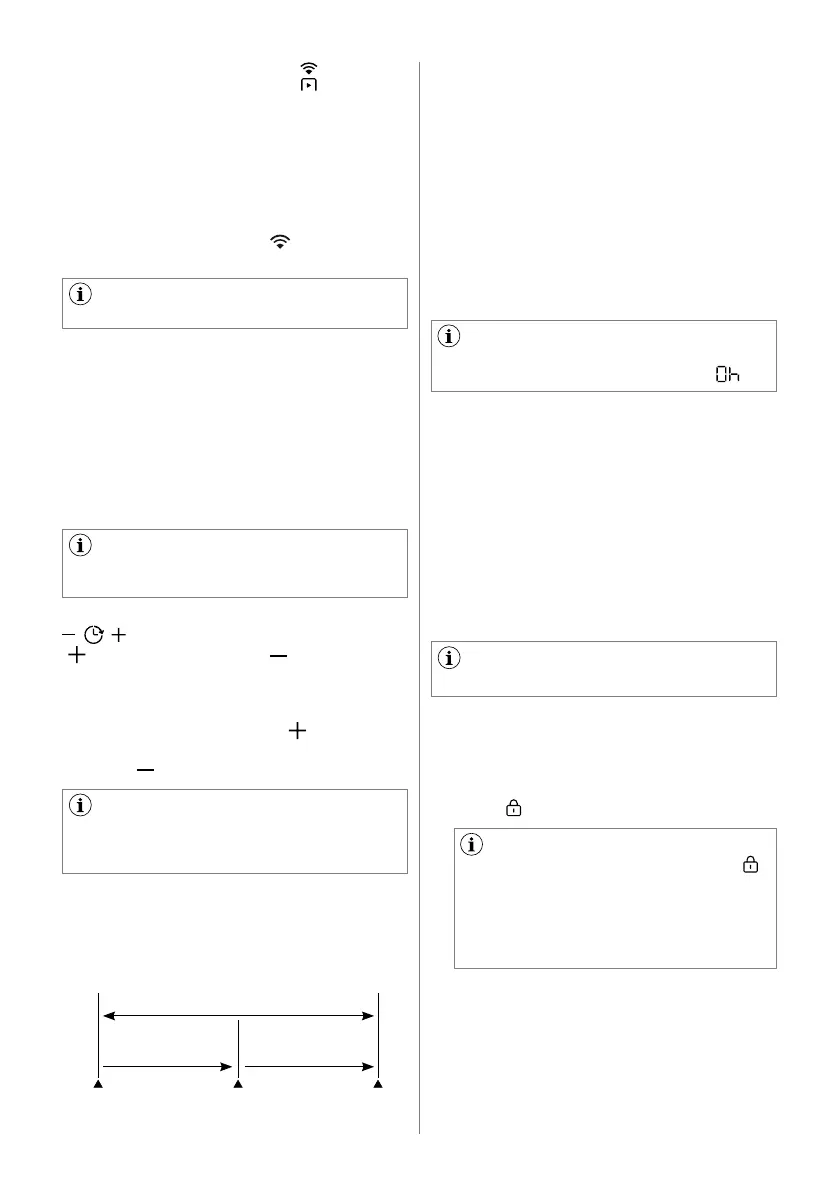
ENGLISH 23
When the door is open, remote
functions are disabled.
Remote Start Touchpad ( )
This option allows you to connect
machine to Wi-Fi network and to link it to
your smart phone.
By this functionality you can receive
notifications, control and monitor your
machine from your mobile devices.
Please refer to chapter "
WI-FI
CONNECTIVITY SETUP".
Finish In Touch key
Before you start the programme, this
option makes it possible to define the
end of the washing programme from
minimum of 1 hour to maximum of 24
hours.
This button allows activating the Finish In
option and by mean of the Plus
(
increase) and Minus ( decrease)
touch key it is possible to choose the
time within which a programme should
terminate. The programme end can be
postponed by 1 hour every
touch key.
The option time can be removed by
pressing
touch key until 0.
If programme duration is longer
than 3 hours, minimum Finish In option
starts from 4 hours.
This option must be selected after
choosing the wash programme, and
before pressing the "Start/Pause" touch
key.
For example, if the programme duration
of your selected programme is 3.20 hours
and you define the "Finish In" time to 6
hours. This means your wash programme
will finish in 6 hours. (See diagram)
"Finish In" Time : 6 hrs.
Countdown
2.40 hrs.
Pressed
Start/Pause
Start the
Programme
End of
Cycle
Working Cycle
3.20 hrs.
After selecting Finish In time, press Start/
Pause touch key to start the programme.
Machine will then countdown and update
time on the display every hours until it
reaches the starting point of the wash
cycle.
If you wish to cancel these option after
starting:
1. Press Start/Pause touch key to pause
machine.
2. Press On/Off touch key to power off
and power on again.
After machine start, it can not pause
the machine and press finish in touch
key to decrease finish in time to "
".
7.3 Settings
Child Lock Option
Your appliance is provided with CHILD
SAFETY LOCK which permits you to leave
the appliance unsupervised with the
door closed without having to worry that
children might be injured by or cause
damage to the appliance.
• To activate the option, press and hold
"Hygienic Care" touch key about 3
seconds until the display shows the
icon "
".
To set "Child Lock" option:
Set this option after pressing the
Start/Pause touch key.
• To deactivate the option, press and
hold this touch key until the icon goes
off.
If you press any touch key while
Child Lock is activated, the icon
"
"
will flash on display 3 times along
with buzzer sound.
This function remains enabled even
after the appliance is switched off.
Bekijk gratis de handleiding van Electrolux EWW1043R7SC, stel vragen en lees de antwoorden op veelvoorkomende problemen, of gebruik onze assistent om sneller informatie in de handleiding te vinden of uitleg te krijgen over specifieke functies.
Productinformatie
| Merk | Electrolux |
| Model | EWW1043R7SC |
| Categorie | Wasmachine |
| Taal | Nederlands |
| Grootte | 4970 MB |







