Electrolux EWI754RY6G handleiding
Handleiding
Je bekijkt pagina 89 van 336
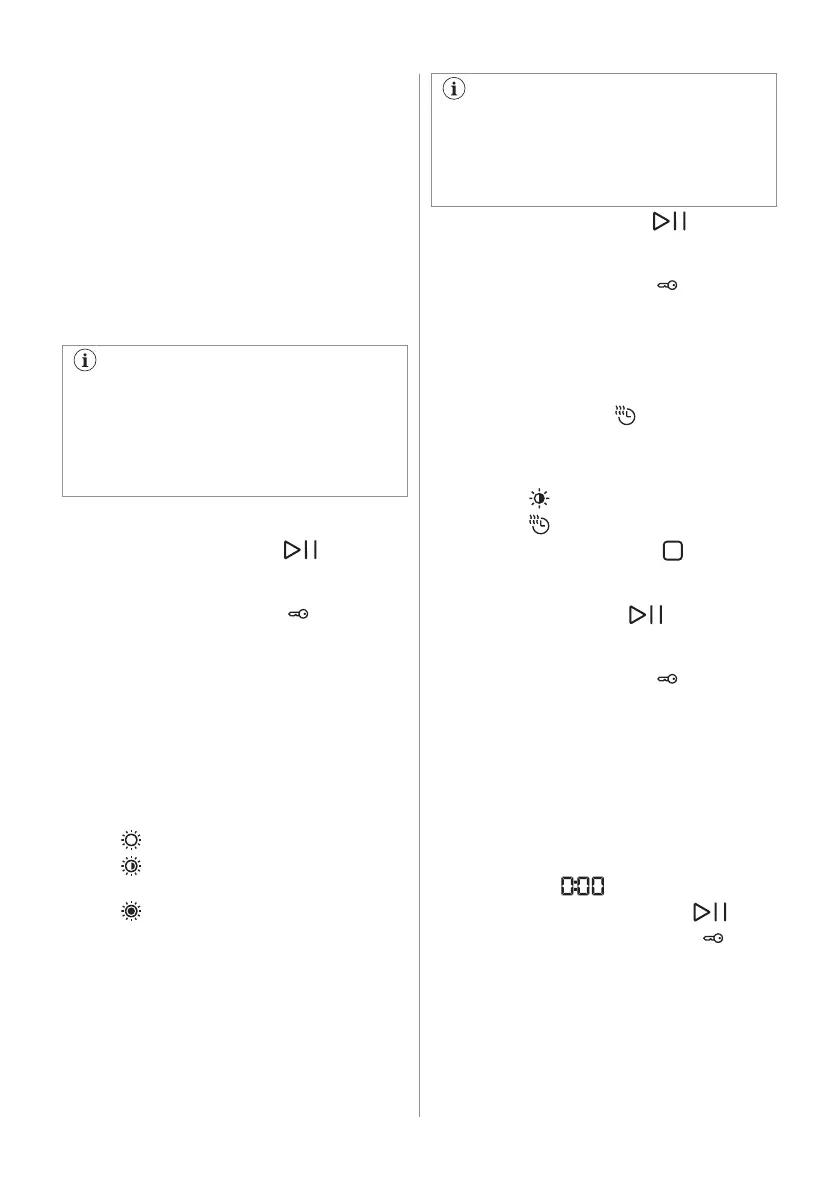
2. Turn the programme dial to select the
desired washing programme. The
appliance defaults to the washing only
mode and the indicator of the default soil
level button is on. The display shows the
default temperature and spin. If
necessary, change them according to
your laundry. The display also shows the
maximum recommended load for washing
phase.
3. The appliance suggests the available
dryness level for the selected programme
(icon starts blinking). Tap on it to add the
drying phase.
When the drying cycle is added, the
estimated washing time can differ from
the initial displayed time. This is due to
the washing cycle being automatically
optimized to prepare the laundry for the
drying phase.
4. Set the desired options, if there are
available.
5. Touch button Start/Pause
to start the
programme. The SensiCare estimation
starts.
In the display the door locked indicator
comes on.
The display also shows the remaining
programme time.
13.2 Washing and Drying -
Automatic levels
1. Tap on the Auto Dry button repeatedly
until the display shows the required
dryness level. The indicators in the
display illuminate accordingly:
a. Iron dry: for cotton items;
b.
Cupboard dry: for cotton and
synthetic items;
c. Extra dry: for cotton items.
The time value on the display is the
duration of both cycles washing and
drying, calculated on a default load size.
To have a good drying by using less
energy and in a shorter time, the
appliance does not let you set a too low
spin speed for the items to be washed
and dried.
2. Touch button Start/Pause to start the
programme. The SensiCare estimation
starts.
In the display the door locked indicator
comes on.
The display also shows the remaining
programme time.
13.3 Washing and Timed Drying
1. Tap on the Time Dry button repeatedly
to set the desired time value (see the
"Timed drying" table in the "Programmes"
chapter). The drying level buttons
indicator
goes off and the key button
indicator comes on.
Each time you tap left soft key , the time
value increases by 5 minutes. The display
shows the set new time value.
2. Touch the Start/Pause button to start
the programme. The SensiCare
estimation starts.
In the display the door locked indicator
comes on.
The display also shows the remaining
programme time.
13.4 At the end of the drying
programme
• The appliance stops automatically.
• The acoustic signals operate (if they are
active).
• In the display comes on.
• The indicator of the Start/Pause
button goes off. The door locked goes
off and the door unlocks.
The appliance continues to operate with
the anti-crease phase for approximately
30 minutes or more if Anti-crease option
was set.
The anti-crease phase reduces creasing.
ENGLISH 89
Bekijk gratis de handleiding van Electrolux EWI754RY6G, stel vragen en lees de antwoorden op veelvoorkomende problemen, of gebruik onze assistent om sneller informatie in de handleiding te vinden of uitleg te krijgen over specifieke functies.
Productinformatie
| Merk | Electrolux |
| Model | EWI754RY6G |
| Categorie | Wasmachine |
| Taal | Nederlands |
| Grootte | 31982 MB |







