Electrolux EWI754RY6G handleiding
Handleiding
Je bekijkt pagina 74 van 336
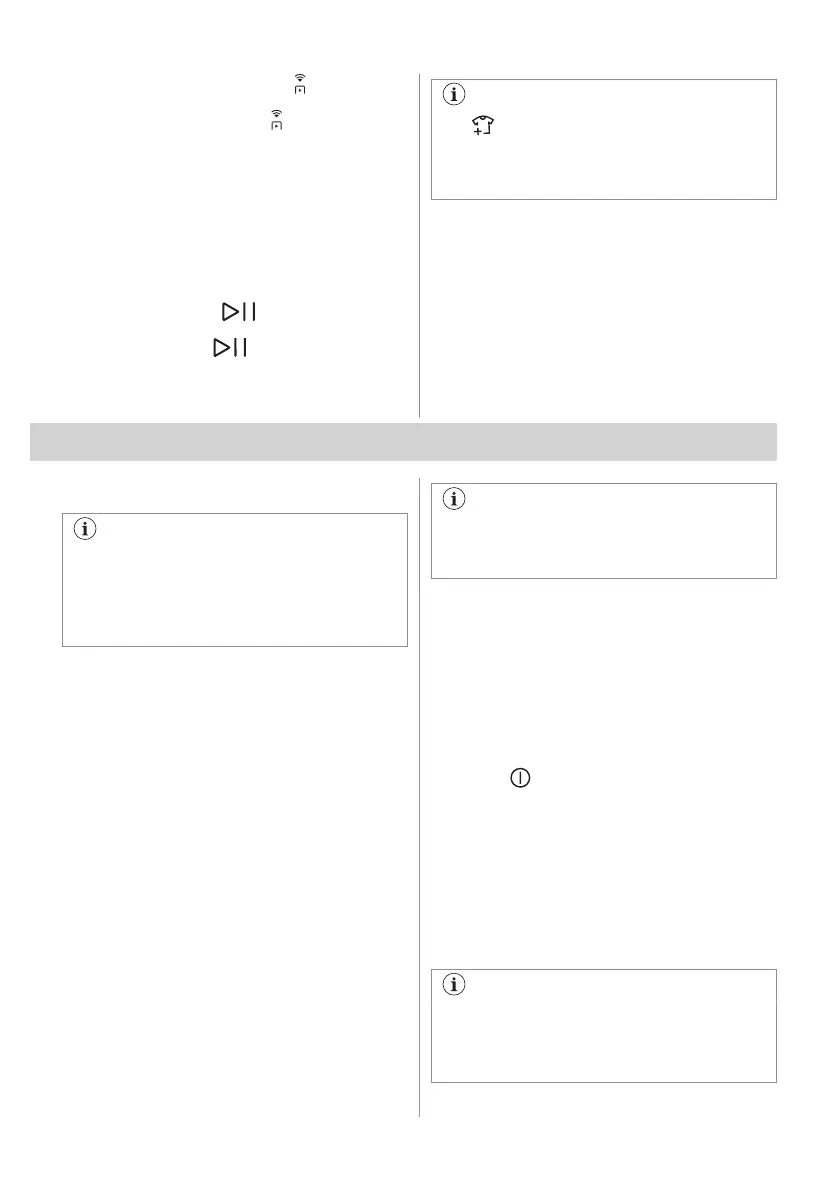
7.12 Remote Start Mode
A quick touch of this button activates the
Remote Start function that allows you to start,
pause and stop the appliance remotely.
Activating the Remote Start Mode function
will lock the door and the machine goes in a
stand-by status.
To exit this state, tap again the button and
turn it off.
7.13 Start/Pause
Tap the Start/Pause button to start,
pause the appliance or interrupt a running
programme.
The icon means that you can pause
the cycle and add or remove garments.
Read the 'Opening the door - Adding
garments' section for more details.
8. SETTINGS
8.1 Introduction
When pressing a key combination, do
not tilt your fingers downwards . The
sensors of the underneath buttons are
sensitive and may interfere with your
choice.
8.2 Acoustic signals
This appliance has different acoustic signals,
that operate when:
• You activate the appliance (special short
tune).
• You deactivate the appliance (special
short tune).
• You touch the buttons (click sound).
• You make an invalid selection (3 short
sounds).
• The programme is completed (sequence
of sounds for about 2 minutes).
• The appliance has a malfunction
(sequence of short sounds for about 5
minutes).
To deactivate/activate the acoustic signals
when the programme is completed, touch the
Prewash and the Extra Rinse buttons
simultaneously for about 2 seconds. The
display shows On/Off .
If you deactivate the acoustic signals,
they continue to operate when the
appliance has a malfunction.
8.3 Operating Hours Counter
It is possible to visualise the total operating
time of the appliance in hours, starting from
the first switching on. This value will count
operating time of the cycles (does not include
pauses, delayed start time). To visualise this
value, proceed as follows:
1. Switch the appliance on by pressing the
On/Off button.
2. Press and hold the Extra Light and Light
buttons for some seconds.
3. After 3 seconds the total hours operated
by the appliance are shown in the display:
e.g. 1276 hours, the display shows the
text Hr for 2 seconds, 12 (thousands and
hundreds) for 2 seconds and 76 (tens and
units).
4. To exit this mode, press any button.
If the procedure does not work (due to
timeout or wrong keys combination),
switch the appliance off and repeat
sequence from the beginning.
74 ENGLISH
Bekijk gratis de handleiding van Electrolux EWI754RY6G, stel vragen en lees de antwoorden op veelvoorkomende problemen, of gebruik onze assistent om sneller informatie in de handleiding te vinden of uitleg te krijgen over specifieke functies.
Productinformatie
| Merk | Electrolux |
| Model | EWI754RY6G |
| Categorie | Wasmachine |
| Taal | Nederlands |
| Grootte | 31982 MB |







