Electrolux EWI754RY6G handleiding
Handleiding
Je bekijkt pagina 72 van 336
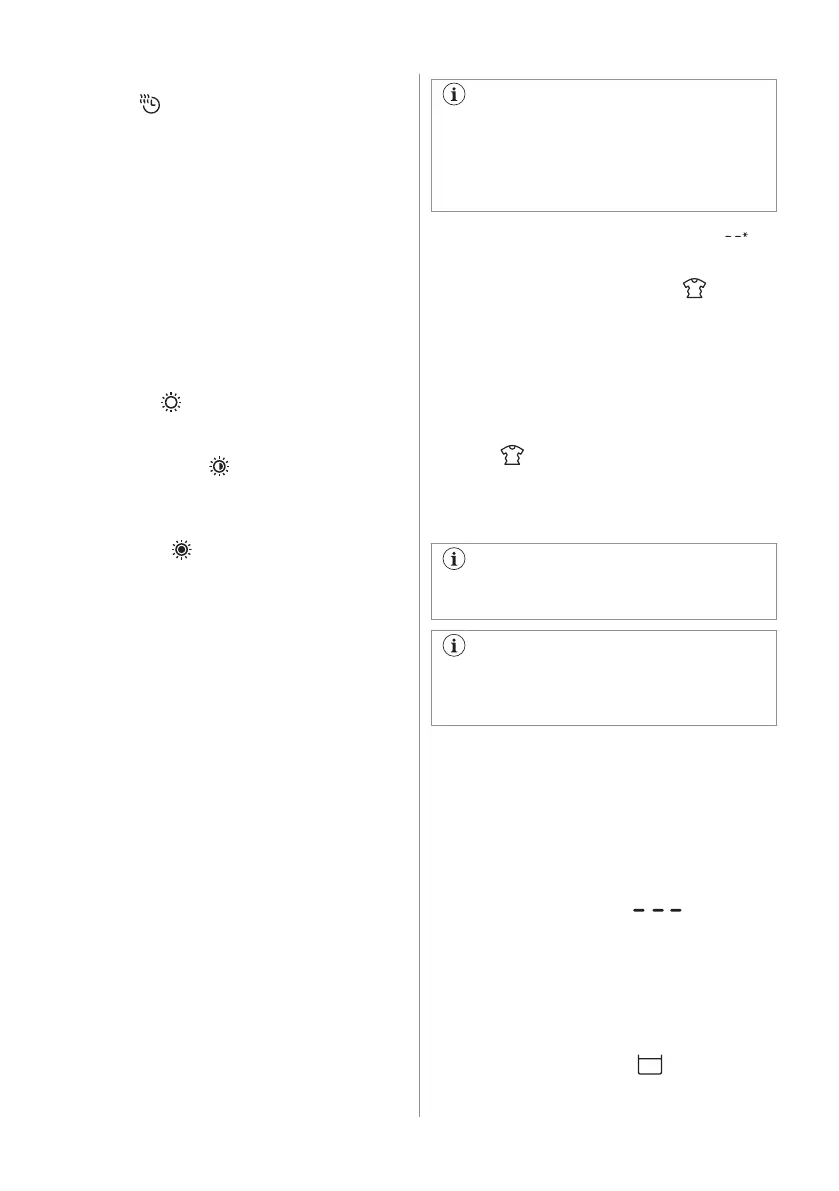
Drying
Time Dry
In the programme where it is selectable, tap
this button to set the time that suits the
fabrics you have to dry (refer to "Timed
drying" table). The display shows the set
value.
This option is used to select desired drying
time in programmes where time drying is
available. With each tap on the key button the
time value increases by 10 minutes steps up
to the maximum time allowed for selected
programme (refer to selector configuration).
Automatic Drying
There are three possible levels:
1. Iron Dry
This option is recommended to dry
garments suitable for ironing.
2. Cupboard Dry
It is the default drying level selected for
most programme, and it is indicated for
items to be stored.
3. Extra Dry
This option is recommended for towelling
materials.
If Time Dry or dryness level are selected,
tapping on desired smart washing level,
deactivate wash cycle and remains only the
drying phase. AfterTime Dry have reached
the maximum time, the appliance shift
automatically to the default dryness level
(Cupboard Dry); If a dryness level is selected,
tapping on it, the drying cycle will be
deactivate and sets only the default washing
programme.
7.5 Temperature
When you select a washing programme, the
appliance automatically proposes a default
temperature.
Touch this button repeatedly until the desired
temperature value appears on the display.
Tapping on the SmartSelect level could
change the selected temperature.
SmartSelect level could automatically
change, according to the temperature
selected.
When the display shows the indicators ,
the appliance does not heat the water.
7.6 Permanent Anti-crease
This option adds a short anti-crease phase at
the end of the programme.
This phase reduces fabric creasing and
facilitates the fabric ironing.
To activate/deactivate this option, hold the
Temperature button pressed until the
indicator
comes on/goes off on the
display.
If selected programme has Anti-crease phase
available, the option is automatically added.
This option can increase the programme
duration.
Anti-crease remain active also after
machine switch off and on and set by
default in programme where available.
7.7 Spin
When you set a programme, the appliance
automatically sets the default spin speed.
Touch repeatedly this button to:
• Change the spin speed. The display
shows only the spin speeds available for
the set programme.
• Set the No Spin option .
Set this option to deactivate all spin
phases. The appliance performs the only
draining phase of the selected washing
programme. Set this option for very
delicate fabrics. The rinses phase uses
more water for some washing
programmes
• Activate the Rinse Hold option.
72 ENGLISH
Bekijk gratis de handleiding van Electrolux EWI754RY6G, stel vragen en lees de antwoorden op veelvoorkomende problemen, of gebruik onze assistent om sneller informatie in de handleiding te vinden of uitleg te krijgen over specifieke functies.
Productinformatie
| Merk | Electrolux |
| Model | EWI754RY6G |
| Categorie | Wasmachine |
| Taal | Nederlands |
| Grootte | 31982 MB |







