Electrolux EWI754RY6G handleiding
Handleiding
Je bekijkt pagina 110 van 336
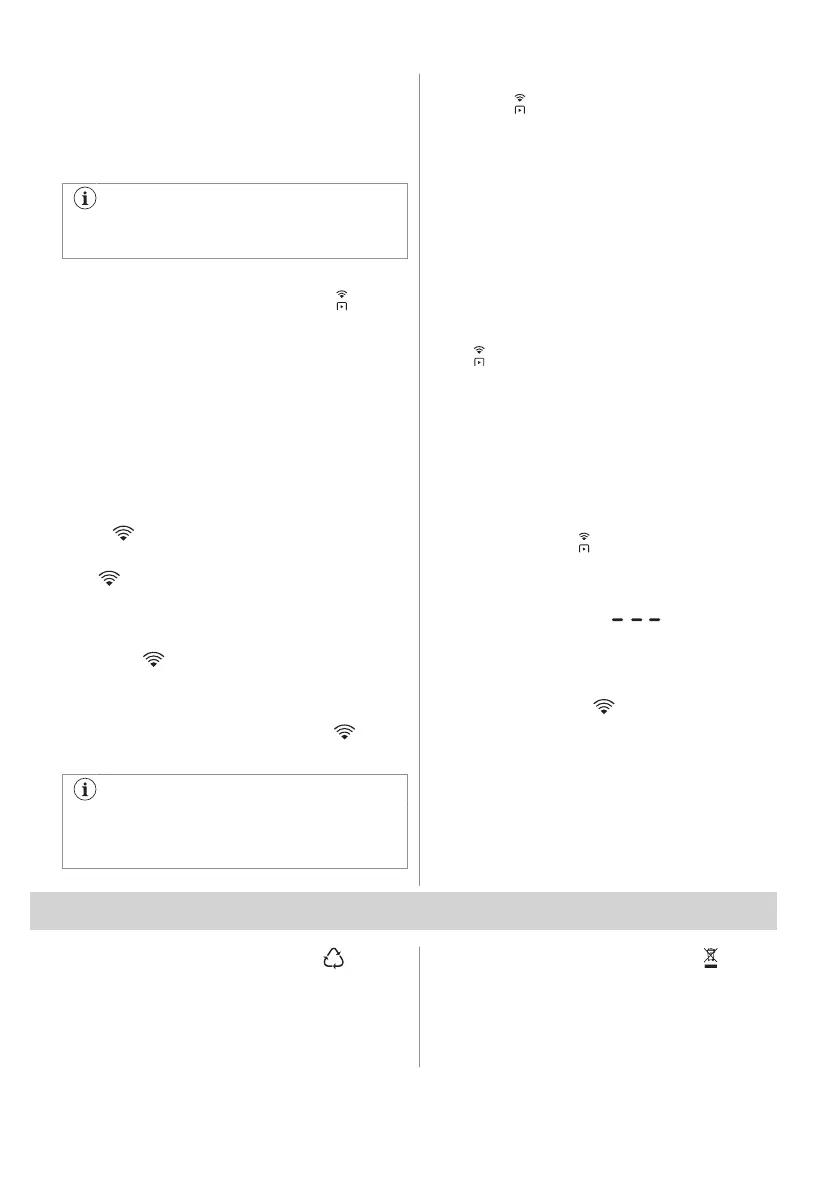
If it is necessary, remove fluff and objects
from the filter recess.
20.6 Wi-Fi network connection
Turning On Wi-Fi
As factory default, the Wi-Fi feature is
Off.
To connect the appliance to a Wi-Fi network,
tap and hold the Remote Start Mode key
button for 5 seconds. This action will open up
the access point (goes to AP mode). If it is
not previously provisioned, it will start the
provisioning process.
When the access point is open, if there is a
new network credential provided, it will
replace any network credentials previously
saved. If not, it will keep connecting to the
previously saved network.
During this phase, the display shows only Wi-
Fi icon and "on" message while all other
indicators on control panel are Off. The Wi-Fi
icon
will start blinking.
When the access point is open, the display
will show "AP".
Wi-Fi icon
continues to blink until it is
connected to the home network.
Once provisioning is successfully concluded,
a sound will play and the Wi-Fi icon lit
steadily.
During the time when Wi-Fi and access
point is turning On, pressing any key
buttons will play the error jingle.
Once connected, tapping on the Remote
Start Mode key button On will enable users
to be able to start cycles remotely on the App.
Auto connection to registered network
Once the appliance has been successfully
set-up and registered to the home network,
every time it is powered On, it will try to
connect to the network automatically. There
will not be any sound when Wi-Fi connection
is successful.
Connecting to a different network
(Reopening Access Point)
Every time user tap and hold Remote Start
Mode
key button for 5 seconds, the access
point will be open and broadcasted. New
network credentials received at this point will
overwrite previously saved credentials, and
the appliance then connects to the new Wi-Fi
network.
Turning Off Wi-Fi
If the user decides to no longer connect the
appliance to Wi-Fi, he can tap and hold
Remote Start Mode key button for 10
seconds and the appliance will reset and turn
off.
The display shows only for 5 seconds
while all other indicators on control panel are
Off.
After reset, the display goes back to initial
state, with Wi-Fi icon turned off.
21. ENVIRONMENTAL CONCERNS
Recycle materials with the symbol . Put the
packaging in relevant containers to recycle it.
Help protect the environment and human
health by recycling waste of electrical and
electronic appliances. Do not dispose of
appliances marked with the symbol with
the household waste. Return the product to
your local recycling facility or contact your
municipal office.
110 ENGLISH
Bekijk gratis de handleiding van Electrolux EWI754RY6G, stel vragen en lees de antwoorden op veelvoorkomende problemen, of gebruik onze assistent om sneller informatie in de handleiding te vinden of uitleg te krijgen over specifieke functies.
Productinformatie
| Merk | Electrolux |
| Model | EWI754RY6G |
| Categorie | Wasmachine |
| Taal | Nederlands |
| Grootte | 31982 MB |







