Electrolux EWF9043R7SC handleiding
Handleiding
Je bekijkt pagina 22 van 44
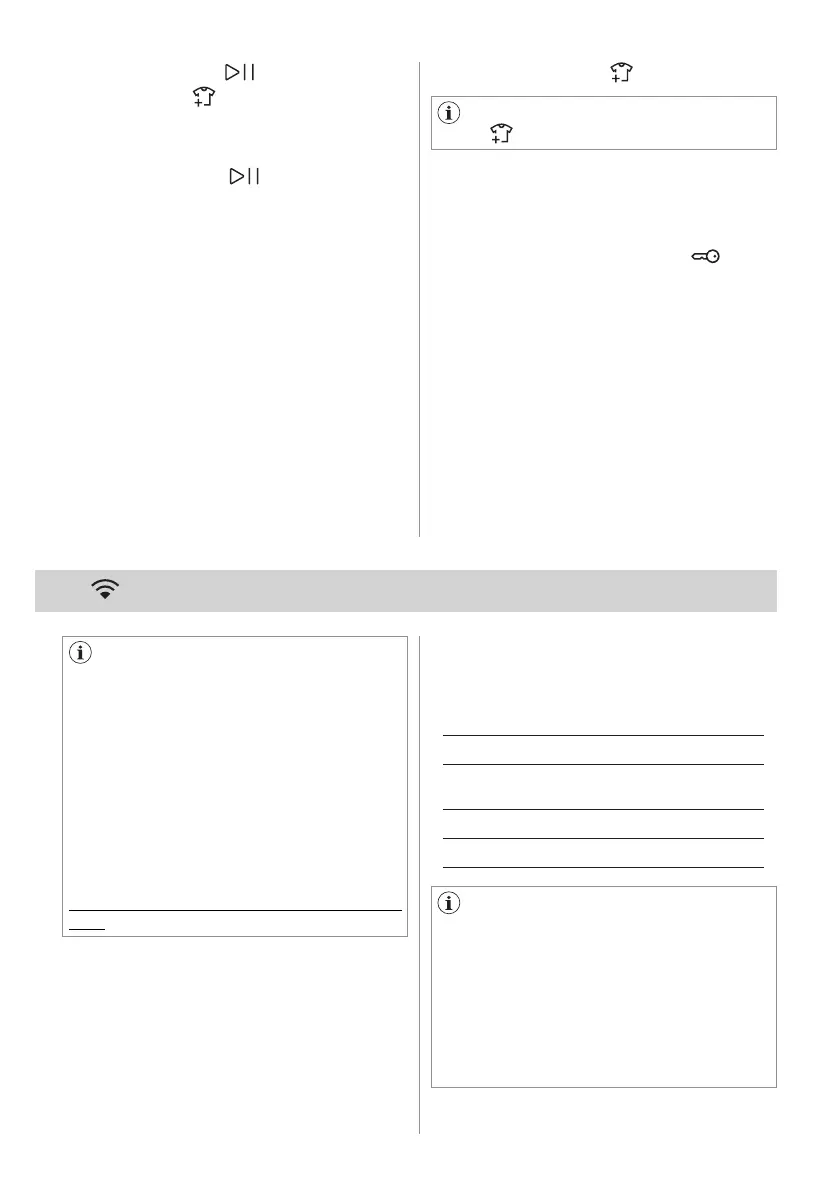
22 ENGLISH
7.4 Start/Pause ( ) and Add
Clothes ( ) Touch key
This touch key has 2 functions:
After you have selected the desired
programme and options, press this
touch key to start the machine. The
Start/Pause pilot light will stop flashing
and remain lit. If you have selected
a "Finish In" option, the countdown
will begin and will be shown on the
display.
To interrupt a programme which is
running, press this touch key to pause
the machine, the Start/Pause pilot light
flashes.
To restart the programme from the
point at which it was interrupted, press
this touch key again, the Start/Pause
pilot light will stop flashing.
1. Start/Pause ( )
1. Pressing the "Start/Pause" touch key
to pause the programme.
2. Wait for the machine to come to a
complete stop before opening the
door (wait for door lock " " icon
to turn off).
3. Add clothing and close the door.
4. Resume the programme by pressing
"Start/Pause" touch key again.
2. Add Clothes ( )
You can only add clothes when the
icon " " shown on the display.
8. WIFI CONNECTIVITY SETUP
The software in this product
contains components that are based
on free and open source software.
Electrolux gratefully acknowledges
the contributions of the open software
and robotics communities to the
development project. To access the
source code of these free and open
source software components whose
license conditions require publishing,
and to see their full copyright
information and applicable license
terms, please visit:
http://electrolux.pensoftwarerepository.
com (folder NIUS)
This chapter describes how to connect the
smart appliance to the Wi-Fi network and
to link it to a mobile devices.
By this functionality you can monitor and
control your laundry appliance from your
mobile devices.
To connect the appliance to enjoy the full
range of features and services you need:
• Wireless network at home with internet
connection enabled.
• Mobile device connected to wireless
network.
You will need to install our app,
create an account, and accept the
Terms and Conditions and Electrolux’s
Privacy Policy in the app to use the
connected features of the laundry
appliance. Internet and Wi-Fi
connections are required to use the full
features of the App and the laundry
appliance. Minimum operating system
for app refer App FAQ.
Wi-Fi module parameter
Frequency/
Protocol
Wi-Fi: 2.4 GHz / 802.11 bgn
Max Power Wi-Fi 2.4 GHz: < 20 dBm
Encryption WPA, WPA2, WEP
Bekijk gratis de handleiding van Electrolux EWF9043R7SC, stel vragen en lees de antwoorden op veelvoorkomende problemen, of gebruik onze assistent om sneller informatie in de handleiding te vinden of uitleg te krijgen over specifieke functies.
Productinformatie
| Merk | Electrolux |
| Model | EWF9043R7SC |
| Categorie | Wasmachine |
| Taal | Nederlands |
| Grootte | 4548 MB |







