Electrolux EWF1042R9WC handleiding
Handleiding
Je bekijkt pagina 21 van 64
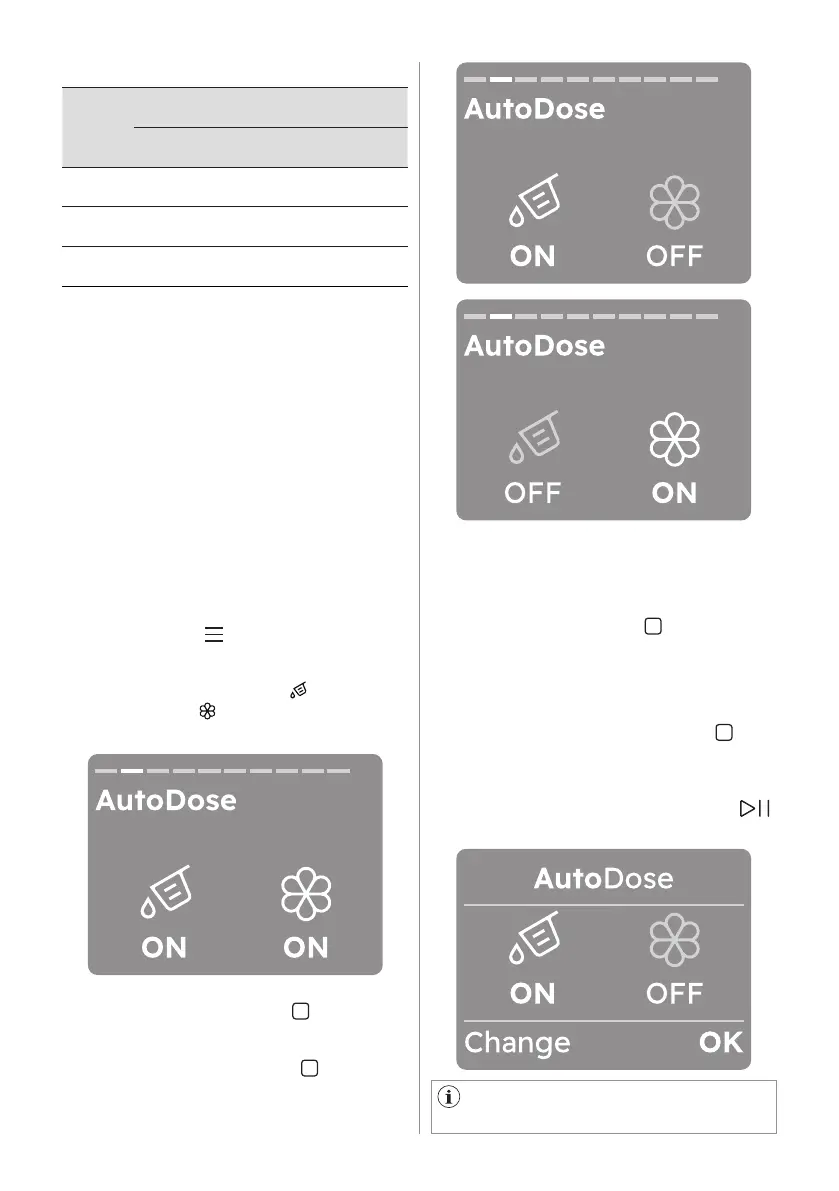
ENGLISH 21
Levels
Water hardness range
˚f
1)
˚d
2)
˚e
3)
mmol/l ppm
Soft < 15 < 8 < 10 < 1.4 < 140
Medium
4)
15-25 814 0-17 1.5-2.5 150250
Hard > 15 > 14 > 17 > 2.5 > 250
Water hardness levels
1)
French degrees
2)
German degrees
3)
English degrees
4)
Factory setting, able to satisfy most of the use
conditions.
9.4 AutoDose - Setup standard
mode
1. Tap the On/Off button for a few
seconds to activate the appliance.
2. Wait about 10 seconds for appliance
internal check.
3. Tap the menu button and turn the
dial to navigate until AutoDose screen
will appear.
The detergent tank icon and the
softener icon are shown as ON.
4. Tapping the left soft key , detergent
tank could be enable/disable and
set in ON or OFF mode. Otherwise,
tapping the right soft key ,softener
tank could be enable/disable and set
in ON or OFF mode.
If AutoDose is turned OFF in the
settings, this pop-up is not shown.
After the first configuration, when starting
a programme, the AutoDose pop-up will
appear.
It can be dismissed by pressing "OK"
tapping the right soft key button.
If no action is taken, the pop-up will
disappear after 7 seconds the machine
will start and the user will see the running
screen.
Pressing Change (tap left soft key
button) will take the user back to the
AutoDose page in the menu. There, the
user can toggle AutoDose on or off. The
user then needs to press Start/Pause
button again to start the programme.
Bekijk gratis de handleiding van Electrolux EWF1042R9WC, stel vragen en lees de antwoorden op veelvoorkomende problemen, of gebruik onze assistent om sneller informatie in de handleiding te vinden of uitleg te krijgen over specifieke functies.
Productinformatie
| Merk | Electrolux |
| Model | EWF1042R9WC |
| Categorie | Wasmachine |
| Taal | Nederlands |
| Grootte | 6213 MB |







