Electrolux EWF1042R9SC handleiding
Handleiding
Je bekijkt pagina 40 van 64
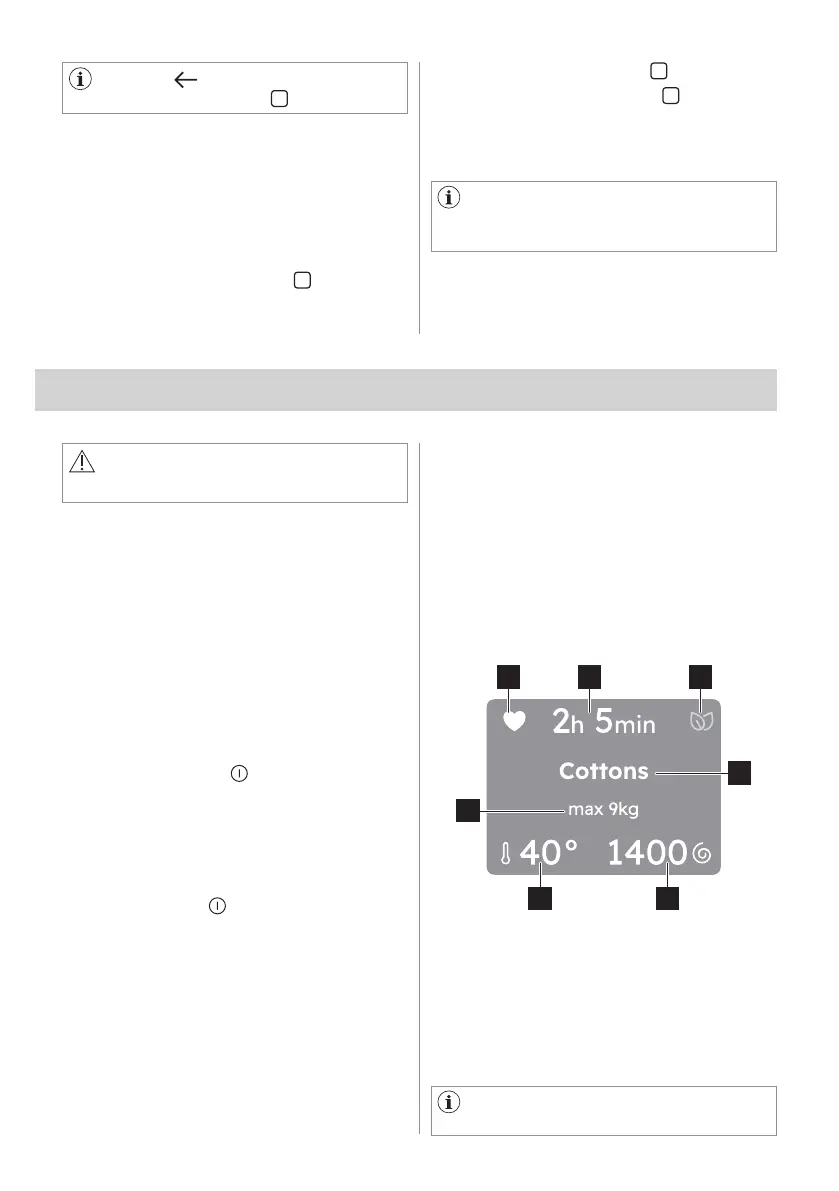
40 ENGLISH
14. DAILY USE
WARNING!
Refer to Safety chapters.
14.1 Before activating the
appliance
14.2 Activating the appliance
14.3 Activating the appliance
14.4 Setting a programme
1. Make sure that the mains plug is
connected to the mains socket.
2. Make sure that the water tap is open.
1. Open the water tap
2. Press the On/Off button a few
seconds to activate the appliance.
Press the On/Off button to turn the
appliance on. A tune sounds.
The default at first switch on is Cottons
programme.
The information of the selected
programme are visible in the display.
The led of the Start/Pause key button
flashes.
The Cottons is the default proposed
programme when the appliance is
turned on.
Go back to the previous view by
tapping the left soft key .
13.12 Settings reset to factory
default
With this setting you can reset your
appliance to the factory settings.
1. Tap on the right soft key to enter
the option.
Settings reset to factory default
deletes permanent options and
favourites saved.
2. Tap on the left soft key to Cancel.
3. Tap on the right soft key to confirm
the reset.
Performing the reset will take a few
seconds.
1. Turn the programme dial to set the
desired programme.
After a few seconds the display shows
programme summary view with the
following information:
21 3
5
4
7
6
1. Favourite, if already saved.
2. Programme duration
3. SmartLeaf
4. Selected programme
5. Spin speed
6. Temperature
7. Maximum programme load
Also additional options, if activated,
will be visible in the display.
Bekijk gratis de handleiding van Electrolux EWF1042R9SC, stel vragen en lees de antwoorden op veelvoorkomende problemen, of gebruik onze assistent om sneller informatie in de handleiding te vinden of uitleg te krijgen over specifieke functies.
Productinformatie
| Merk | Electrolux |
| Model | EWF1042R9SC |
| Categorie | Wasmachine |
| Taal | Nederlands |
| Grootte | 6213 MB |







