Electrolux EW9H79A handleiding
Handleiding
Je bekijkt pagina 25 van 84
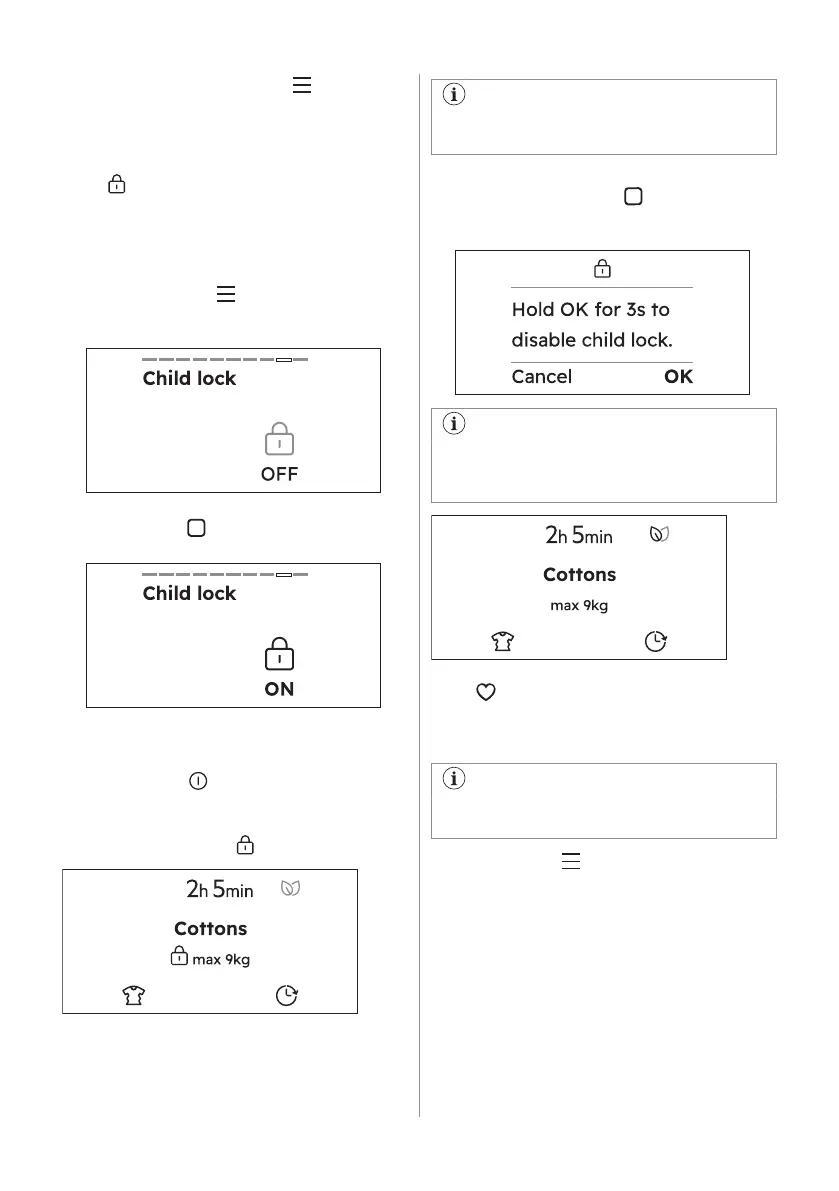
• Navigate through the Menu to the Set
timer to finish in option.
• Reduce the time by pressing the left soft
key until the display shows OFF
11.8 Child lock
With this option you can prevent the children
from accidentally operating the appliance.
To activate this option:
• Tap on the Menu soft key, rotate the
dial until the display shows the Child lock
option.
• You can activate this option by tapping the
right soft key . The display shows the
icon On.
• After you have activated the child lock all
touch buttons are deactivated. It is
possible to turn the appliance off by
means of the
ON/OFF button.
• Before pressing the Start/Pause button the
appliance cannot start.
The display shows the child lock icon.
The appliance keeps the selection of this
option after you switch it off.
To deactivate this option:
• Hold the right soft key for 3 seconds. A
countdown will be visible in the display in
the lower right corner.
Once the option is deactivated the
display will show the information as
before activation,
11.9 Favourites
How to set a favourite cycle
Up to three favourite cycles can be saved.
There are no favourite cycles saved by
default.
Tap on the Menu soft key, rotate the dial
until the display shows the Favourites option.
To save your favourite cycle:
• Select one of the three empty fields by
tapping the right soft key.
• After two seconds, the display will show
the selected cycle as a favourite
recognizable by a heart at the top of the
screen.
ENGLISH 25
Bekijk gratis de handleiding van Electrolux EW9H79A, stel vragen en lees de antwoorden op veelvoorkomende problemen, of gebruik onze assistent om sneller informatie in de handleiding te vinden of uitleg te krijgen over specifieke functies.
Productinformatie
| Merk | Electrolux |
| Model | EW9H79A |
| Categorie | Wasdroger |
| Taal | Nederlands |
| Grootte | 7551 MB |







