Electrolux EW9H79A handleiding
Handleiding
Je bekijkt pagina 15 van 84
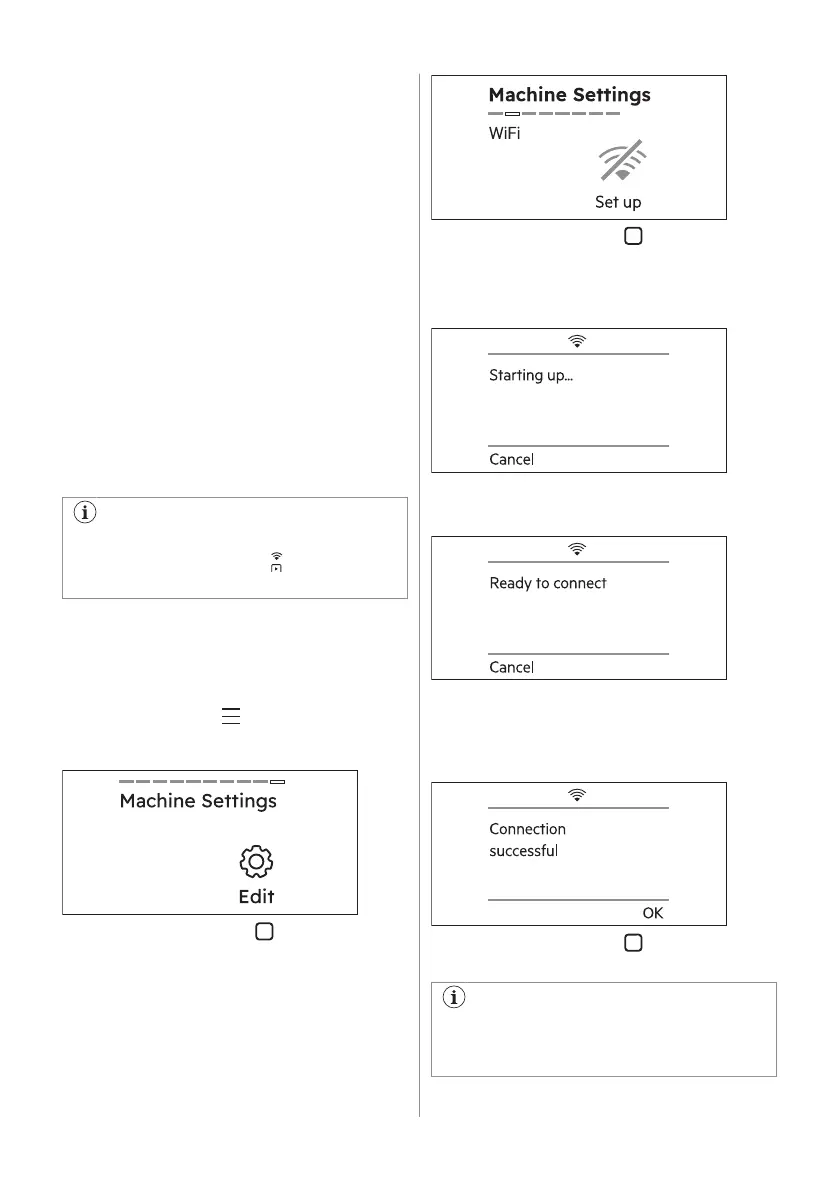
9.2 Installing our app
When connecting the tumble dryer to the
application, stand near it with Your smart
device.
Make sure that your smart device is
connected to the wireless network.
1. Go to the App Store on your smart device
or scan QR code (
see chapter "QR code
on rating plate"
).
2. Download and install our app.
3. Start the application. Select the country
and language and login with Your email
and password. If you do not have an
account, create a new one following the
instructions in our app.
9.3 Configuring the dryer wireless
connection
Have our app downloaded and installed on
your smart device.
You can also configure the dryer wireless
connection by pushing the Remote start
button about 5 second.
1. In our app - tap on Add appliance and
follow the instructions on the App for
appliance connection.
2. Press the on/off button for a few seconds
to activate the appliance.
3. Tap on the Menu soft key, rotate the
dial until the display shows Machine
settings.
4. Tap the right soft key to enter to the
machine settings.
5. Rotate the dial until the display shows
Wifi screen.
6. Tap the right soft key
to set up WiFi
connection.
The wireless module begins starting up. It
may takes about 10 seconds before it is
ready.
When the wireless module is ready the
following screen pops up (Ready to
connect):
The access point will be open for about 5
minutes.
7. Configure our app on your smart device.
If the connectivity is configured following
screen pops up (Connection successful):
8. Tap the right soft key (OK) to get back
to home screen.
Every time you switch the appliance on,
the appliance takes 10 seconds to
connect to the network automatically.
ENGLISH 15
Bekijk gratis de handleiding van Electrolux EW9H79A, stel vragen en lees de antwoorden op veelvoorkomende problemen, of gebruik onze assistent om sneller informatie in de handleiding te vinden of uitleg te krijgen over specifieke functies.
Productinformatie
| Merk | Electrolux |
| Model | EW9H79A |
| Categorie | Wasdroger |
| Taal | Nederlands |
| Grootte | 7551 MB |







