Electrolux EW9H59A handleiding
Handleiding
Je bekijkt pagina 13 van 68
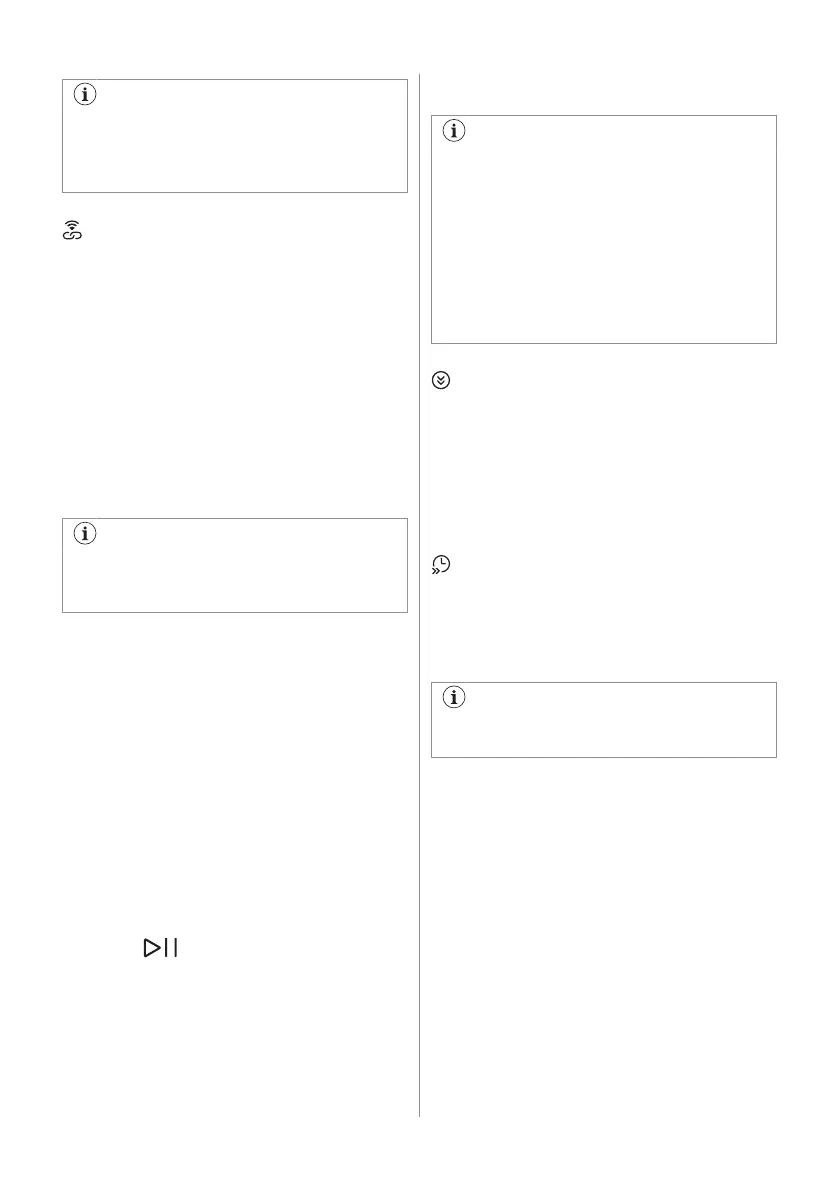
To activate one of this options turn the
dial to select the desired programme.
The default dryness level icon light on.
To change it tap on the related icon.
SyncDry
This feature lets your tumble dryer to
automatically set the most appropriate
programme that matches the last washing
program recently executed. All you need to
do is start the drying programme once your
tumble dryer is loaded. No other programme
settings or options are required on the tumble
dryer.
Once the washing programme has come to
an end, the washing machine transfers the
programme data via the home router Wi-Fi to
the Electrolux Cloud, as well as to your
tumble dryer.
In order to use the SyncDry function, the
Electrolux tumble dryer and washing
machine must be paired with our app.
To activate the function:
1. Once the wash cycle has come to an end,
place the clean laundry in the tumble
dryer.
2. Touch SyncDry button.
3. All display symbols will stay lighted off
except Wi-Fi icon that run an animation
for a few seconds as the appliance is
retrieving data from the cloud.
4. Display will update itself automatically
with the suggested programme. After 10
seconds, if data retrieving is
unsuccessful, the button LED is switched
off and the machine gives an acoustic
error signal. Then previously selected
programme is restored.
5. Touch Avvio/Pausa button to begin
drying process.
When SyncDry programme is set, user
is still allowed to change options or select
another program by rotating knob or
using APP. In such cases SyncDry
button LED will turn off to indicate that
the programme is not anymore the
suggested one; SyncDry automatic
programme can be selected again by
pressing related button until data is
available on Cloud.
Energy Save
This option reduces the cycle power
consumption on automatic drying
programmes only.
When set, the related button LED is lighted
on and cycle time digits show updated cycle
duration.
Time Save
This option reduces the cycle duration on
automatic drying programmes .
When set, cycle time digits show updated
cycle duration in "hours : minutes" format.
When Time Save option is selected the
compressor noise can increase.
6.5 Antipiega
This option extends the anti-crease phase by
90 minutes at the end of the drying cycle.
This function reduces creases. The laundry
can be removed during the anti-crease
phase.
6.6 Asciugatura a Tempo
You can set the programme duration, from a
minimum of 10 minutes to a maximum of 2
hours. The required duration is related to the
quantity of laundry in the appliance.
ENGLISH 13
Bekijk gratis de handleiding van Electrolux EW9H59A, stel vragen en lees de antwoorden op veelvoorkomende problemen, of gebruik onze assistent om sneller informatie in de handleiding te vinden of uitleg te krijgen over specifieke functies.
Productinformatie
| Merk | Electrolux |
| Model | EW9H59A |
| Categorie | Wasdroger |
| Taal | Nederlands |
| Grootte | 6249 MB |







