Electrolux EW9F710GCY handleiding
Handleiding
Je bekijkt pagina 13 van 120
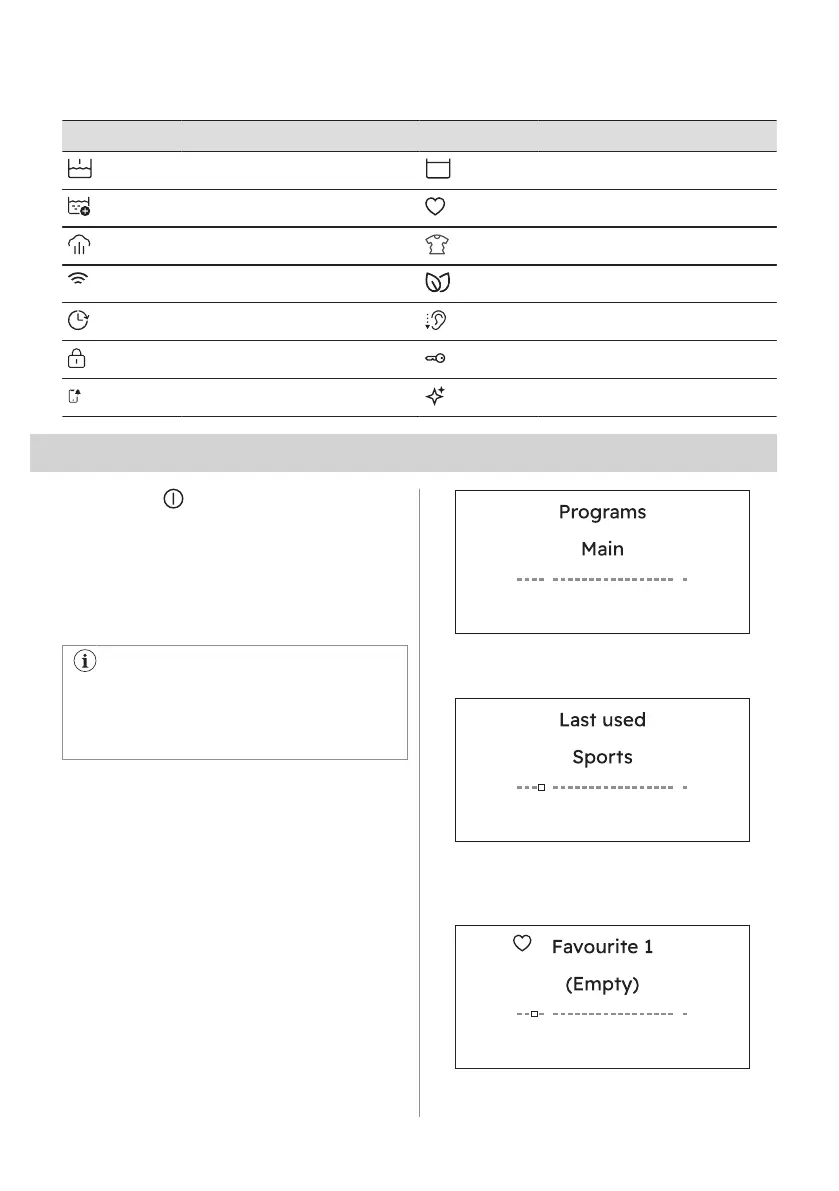
6.4 Main symbols legend
Symbol Description Symbol Description
Prewash indicator. Rinse Hold indicator.
Extra Rinse indicator. Favourite indicator.
Steam indicator. Steam Anticrease indicator.
Wi-Fi connection indicator. SmartLeaf indicator.
Finish in indicator. Silent indicator.
Child Lock indicator. Door locked indicator.
Notification indicator. Drum clean indicator.
7. DIAL AND BUTTONS
7.1 On/Off
Press and hold briefly this button for a few
seconds to activate or deactivate the
appliance. A dedicated jingle sound while
switching the appliance on or off, lights and
display switches on and Start/Pause button
led pulse.
The default selected programme, at
machine switch on, is always the Eco
40-60 programme, also after wake up
from standby.
7.2 Programme dial
By rotating the programme dial it is possible
to select the desired programme.
Navigate through the programmes
In the display, by turning the dial, several dots
representing the available programmes are
visible.
• By turning to the right or to the left it is
possible to reach the saved programmes
or scroll through the entire list.
• Turn the dial to the left until the fourth
point relating to the last used programme
is shown.
• Turn the dial further to the left to view,
from point one to three, the Favorites
programmes to be saved or already
saved.
ENGLISH 13
Bekijk gratis de handleiding van Electrolux EW9F710GCY, stel vragen en lees de antwoorden op veelvoorkomende problemen, of gebruik onze assistent om sneller informatie in de handleiding te vinden of uitleg te krijgen over specifieke functies.
Productinformatie
| Merk | Electrolux |
| Model | EW9F710GCY |
| Categorie | Wasmachine |
| Taal | Nederlands |
| Grootte | 11378 MB |







